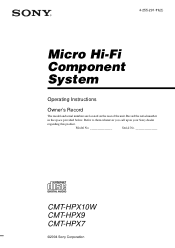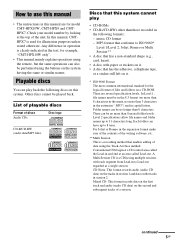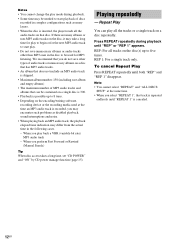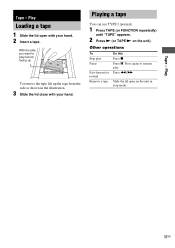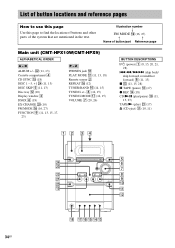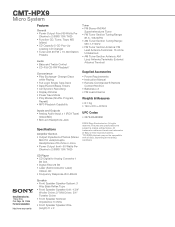Sony CMT-HPX9 Support Question
Find answers below for this question about Sony CMT-HPX9 - Micro Hi Fi Component System.Need a Sony CMT-HPX9 manual? We have 4 online manuals for this item!
Question posted by C44willis on August 2nd, 2013
The Disc Changer Will Not Open. Do You Have Any Suggestions?
The person who posted this question about this Sony product did not include a detailed explanation. Please use the "Request More Information" button to the right if more details would help you to answer this question.
Current Answers
Related Sony CMT-HPX9 Manual Pages
Similar Questions
3 Disc Changer Disc Ex - Change/ Hi-fi Component System Lbt-2ux9
stuck on cd
stuck on cd
(Posted by edwardlife2022 2 years ago)
How Do I Turn The Bass Up On The Sony Micro Hi-fi Component System
(Posted by Jadedkapu 10 years ago)
Can't Get Cd Dvd Doorvtomopen And Put Disc In Any Suggestions
(Posted by joanbfrench 11 years ago)
Cd Drawer Will Not Open On My Cmt-hpx9 Micro Hifi Component System.
(Posted by Mountainman569 12 years ago)