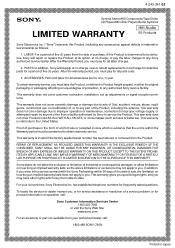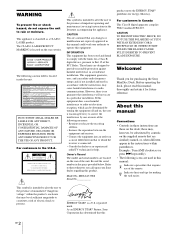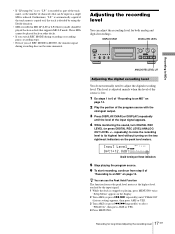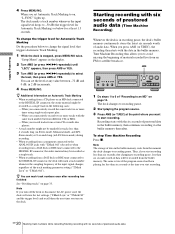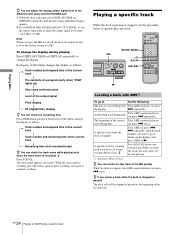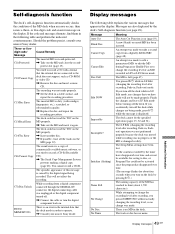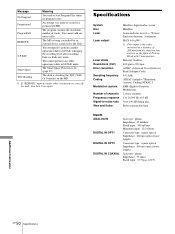Sony MDS-JA333ES - Md Player Support and Manuals
Get Help and Manuals for this Sony item

View All Support Options Below
Free Sony MDS-JA333ES manuals!
Problems with Sony MDS-JA333ES?
Ask a Question
Free Sony MDS-JA333ES manuals!
Problems with Sony MDS-JA333ES?
Ask a Question
Most Recent Sony MDS-JA333ES Questions
I Open My Md Pressing The Open Button But I Reseved A Message No Disc Its Stuck
sony md JA 333 ES
sony md JA 333 ES
(Posted by sifakos1 11 years ago)
Sony MDS-JA333ES Videos
Popular Sony MDS-JA333ES Manual Pages
Sony MDS-JA333ES Reviews
We have not received any reviews for Sony yet.