Sony MDS-JA333ES Support Question
Find answers below for this question about Sony MDS-JA333ES - Md Player.Need a Sony MDS-JA333ES manual? We have 2 online manuals for this item!
Current Answers
There are currently no answers that have been posted for this question.
Be the first to post an answer! Remember that you can earn up to 1,100 points for every answer you submit. The better the quality of your answer, the better chance it has to be accepted.
Be the first to post an answer! Remember that you can earn up to 1,100 points for every answer you submit. The better the quality of your answer, the better chance it has to be accepted.
Related Sony MDS-JA333ES Manual Pages
Limited Warranty (ES Products) - Page 1
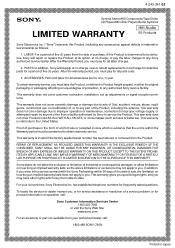
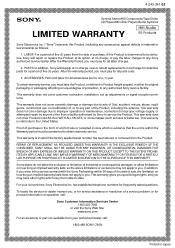
... INCIDENTAL OR CONSEQUENTIAL DAMAGES FOR BREACH OF ANY EXPRESS OR IMPLIED WARRANTY ON THIS PRODUCT.
4-243-341-02
General Stereo/Hifi Components/Tape Decks
®
CD Players/Mini Disc Players/Audio Systems
LIMITED WARRANTY
Hifi Audio
ES Products
Sony Electronics Inc. ("Sony") warrants this Product is within 90 days of the date of the Product, including the...
Operating Instructions - Page 3


...MDs
Playing an MD...MDs 47
Synchro-recording with the audio component...audio components 11 Setting the clock 12
Editing Recorded MDs...
Before you start editing 30 Erasing tracks (ERASE) 31 Dividing tracks (DIVIDE) 33 Combining tracks (COMBINE) 34 Moving tracks (MOVE) 34 Naming a track or MD...MDs
Recording to an MD... MDs ...audio
Additional Information
data (Time Machine Recording) 20
Precautions 46
Synchro-recording...
Operating Instructions - Page 5


... the Edit Menu or Setup Menu.
S MD disc tray (14) (23) Insert an MD as illustrated below. K MENU/NO button (19) (27) (30) (39) (52) Press to an MD in LP2 or LP4 Stereo mode. N button...to OFF to set the clock, select the input characters, or select a menu item and a setting value. P OPEN/CLOSE A button (14) (23) Press to locate tracks, set the timer for recording (REC) or playing (PLAY...
Operating Instructions - Page 6


...Press to display the current date and time. ql qk qj qh qg
OPEN/CLOSE
Z
` / 1
MENU/NO YES
DISPLAY SCROLL TIME
PLAY MODE...
G CLEAR button (27) (35) Press to the MD, monitor the input signal, or mark track numbers. J...
NUM
CLEAR P.HOLD
H
X
x
.> z
m
M
T.REC MUSIC SYNC
CD-SYNC STOP START STANDBY FILTER
CD PLAYER
X .>
FADER
DIGITAL REC LEVEL /ANALOG OUT LEVEL
1
2
3
4 5 6 7 8 9 0 qa qs...
Operating Instructions - Page 7


...within a track, change the name of a track or an MD.
SHUFFLE button (27) Z Press to insert or eject the MD.
7 Remote control description
GB
Y OPEN/CLOSE Z button (14) (23) Press to select Shuffle Play... in the window. TIME button (18) (21) Press to enter standby for CD Synchro-recording.
CD PLAYER ./> buttons (21) Z Press to input numbers.
S H button (14) (23) Press to be...
Operating Instructions - Page 9


...14) Connect a digital coaxial cable to turn on the deck.
H Level meters Display the audio signal levels during playing and recording. Note The display format that status and you press DISPLAY... a grid if the MD is a premastered disc, or without a grid if the MD is no name.
D DIGITAL IN OPT connectors (11) (14) Connect a digital optical cable to other components. B ANALOG OUT jacks...
Operating Instructions - Page 11


...) to prevent hum and noise.
Hooking up the audio components
GB Jacks (connectors) for connecting audio components
Connect
To the
Amplifiers
ANALOG IN/OUT jacks
CD players or DBS tuners DIGITAL IN connector
Digital amplifiers, DAT decks, or another MD deck
DIGITAL IN/OUT connectors
11 Hooking up the audio components
CONTROL A1ΙΙ
D
AC power cord...
Operating Instructions - Page 12


...For details, see "Using the CONTROL A1ΙΙ control system" on the remote.
Note If you set the MD deck's internal clock, the MD deck will automatically record the date and time of the timer.
Demonstration mode
When you want to the outlet of all...of the deck to enter the month, day, year, hour,
and minute.
12 GB
Hooking up the audio components/Setting the clock
Complete!!
Operating Instructions - Page 14


... the recording level.
The deck changes to open the disc tray and
insert a recordable MD. To close the disc tray, press OPEN/CLOSE A again.
4 Set INPUT to the position that corresponds to the
input jacks (connector) connected to mark track numbers and perform synchro-recording with other components. To record over from the end of the...
Operating Instructions - Page 18


...OPEN/CLOSE A z
Checking the remaining recordable time on the setting of the program source with the
strongest output.
3 While monitoring the sound, turn the Peak Hold
Function on the MD
1) Not shown for premasterd discs...recordable time on the MD1)
Recording
Track number and recorded time of the connected component is being input.
3 Press z.
Note The volume can monitor the selected ...
Operating Instructions - Page 20
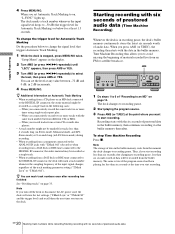
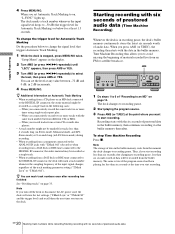
...When recording from a component connected to the ANALOG IN jacks with the same track number but from different CDs or MDs. - When you consecutively...Track Marking
• When recording from certain CD or multi-disc players.
• A track number might be recorded as a single...of prestored audio data Recording to an MD" on the deck. When you record tracks from a CD player or an MD deck ...
Operating Instructions - Page 21


... close together as possible.
` / 1 Z
TIME
H
X
x
.> z mM
X .>
MUSIC SYNC
1 Do steps 1 to 5 of "Recording to an MD" on the CD player.
21 Synchro-recording with the audio component of CDs to the MD using the deck's remote.
Note During Music Synchro-recording, Smart Space and Auto Cut will differ according to the program source.
Recording to...
Operating Instructions - Page 22


... jacks, track numbers are automatically marked as it is to the MD (Disc Memo Copy Function)
The Disc Memo Copy Function operates when you make a CD Synchro-recording from a Sony CD player connected with a Sony CD player
• When you record tracks from a Sony CD player connected with a control A1ΙΙ cable
1 Do steps 1 to...
Operating Instructions - Page 23


... turn on the amplifier.
The STANDBY indicator turns off.
3 Press OPEN/CLOSE A to step 5.
5 Press N. The deck starts to play MDs. To close the disc tray, press OPEN/CLOSE A again.
4 If necessary, turn AMS (or press >... playing from the first track, skip this step and go to open the disc tray and
insert an MD. Turn PHONE LEVEL (or press DIGITAL REC LEVEL/ANALOG OUT LEVEL +/- If you press N ...
Operating Instructions - Page 43


... other digital components connected to remove aliasing noise. Such filters are effective only on digital devices such as in the display.
2 Press FILTER repeatedly to match your audio system, listening...While the deck is selected in the inaudible range, not the audible range as CD players and MD decks to the digital output connector.
z What is clearly positioned and smooth. A...
Operating Instructions - Page 44


...components. For detailed information, refer to simplify the operation of audio systems composed of separate Sony components.
You can connect up to ten CONTROL A1ΙΙ compatible components in any components...; connections between components with CONTROL A1 jacks and components with a connecting cable, use either one CD player or MD deck, depending on the component. The CONTROL A1...
Operating Instructions - Page 45


... play ends from a Sony CD player connected with a control A1ΙΙ cable" on page 22).
Synchronized recording
This function lets you conduct synchronized recording between the MD deck and selected source component.
1 Set the source selector on the amplifier (or
receiver) to the source component.
2 Set the source component to playing pause mode
(make...
Operating Instructions - Page 47


...open may find it impossible to name a track while recording over a track to the
appropriate positions. The shape of the track. • You may damage the internal disc. • Be sure to stick the labels supplied with the MD.... To continue recording, erase unnecessary tracks or use another recordable MD.
Disc space may not total the maximum recording time Recording is activated ...
Operating Instructions - Page 48


...MD with the MD deck is not set correctly. The deck does not perform Synchro-recording with a CD player or video CD player... the disc with the label side up and the arrow pointing toward the opening (page 5).
, The MD may...audio source through the analog-to the Serial Copy Management System
Digital audio components, such as a digital signal. Adjust
the recording level (page 17). , A premastered MD...
Operating Instructions - Page 49
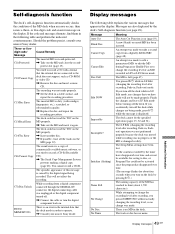
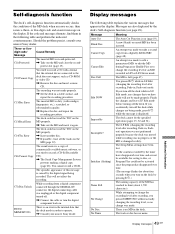
...). Message
Meaning
Auto Cut
The Auto Cut Function is an error in quality.
, Replace the disc and repeat the recording procedure. Blank Disc
A new (blank) or erased MD has been inserted.
If you turn the digital component back on the
MD (page 32). Impossible
The deck cannot do the specified operation (pages 15, 32 and...
Similar Questions
3 Disc Changer Disc Ex - Change/ Hi-fi Component System Lbt-2ux9
stuck on cd
stuck on cd
(Posted by edwardlife2022 2 years ago)
Which One Receiver To Choose?
Hi. I want to buy one of both receivers: sony str-da5000es or sony str-de995. Who is the winner? I l...
Hi. I want to buy one of both receivers: sony str-da5000es or sony str-de995. Who is the winner? I l...
(Posted by mishleto82 2 years ago)
What Are The Unit Codes To Program A Remote Controller?
(Posted by docworsen 4 years ago)
I Open My Md Pressing The Open Button But I Reseved A Message No Disc Its Stuck
sony md JA 333 ES
sony md JA 333 ES
(Posted by sifakos1 11 years ago)
My Compact Disc Refuse To Play Audio Cd
(Posted by Charliedesk 12 years ago)

