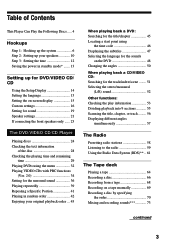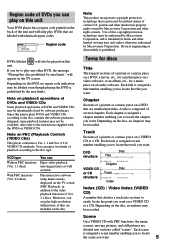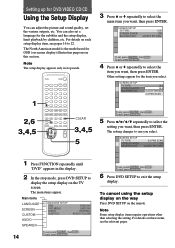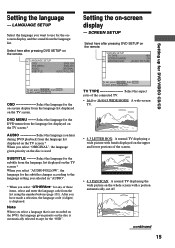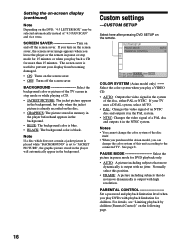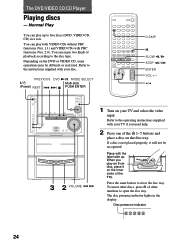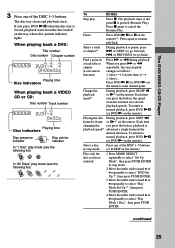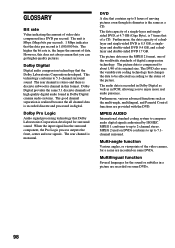Sony MHC-ZX70DVD Support Question
Find answers below for this question about Sony MHC-ZX70DVD - Dvd Shelf System.Need a Sony MHC-ZX70DVD manual? We have 1 online manual for this item!
Question posted by joanbfrench on November 10th, 2012
Can't Get Cd Dvd Doorvtomopen And Put Disc In Any Suggestions
The person who posted this question about this Sony product did not include a detailed explanation. Please use the "Request More Information" button to the right if more details would help you to answer this question.
Current Answers
Related Sony MHC-ZX70DVD Manual Pages
Similar Questions
What S Reponsible To Play Tuner,cd,dvd,pc,tv.cd And Usb Reads Forever.
cd,usb,pc,tuner and dvd mode can display but do not play. cd usb reads forever. Tuner auto searcehes...
cd,usb,pc,tuner and dvd mode can display but do not play. cd usb reads forever. Tuner auto searcehes...
(Posted by ericsedah 10 years ago)
Remote To Operate My Sony Mhc-zx70dvd?
Where can I find a compatible remote for my Sony DVD & what price will it be?
Where can I find a compatible remote for my Sony DVD & what price will it be?
(Posted by Letey4 10 years ago)
Model Mhc-zx70 When You Press The Dvd Nothing Happen Stockup Dvd Changer
(Posted by uelsky 10 years ago)
Cd/dvd Flashes Stanby Then Turnes Off! How Do I Fix It
(Posted by hardcorehonky66 11 years ago)
I Cannot Play Cd I(no Disc). I Cannot Play Cassette. Only Tuner Works.
A279;I cannot play CD I(NO DISC). I cannot play Cassette. ONLY Tuner works.
A279;I cannot play CD I(NO DISC). I cannot play Cassette. ONLY Tuner works.
(Posted by bjsarma 12 years ago)