Sony MHC-ZX70DVD Support Question
Find answers below for this question about Sony MHC-ZX70DVD - Dvd Shelf System.Need a Sony MHC-ZX70DVD manual? We have 1 online manual for this item!
Question posted by Letey4 on September 10th, 2013
Remote To Operate My Sony Mhc-zx70dvd?
Where can I find a compatible remote for my Sony DVD & what price will it be?
Current Answers
There are currently no answers that have been posted for this question.
Be the first to post an answer! Remember that you can earn up to 1,100 points for every answer you submit. The better the quality of your answer, the better chance it has to be accepted.
Be the first to post an answer! Remember that you can earn up to 1,100 points for every answer you submit. The better the quality of your answer, the better chance it has to be accepted.
Related Sony MHC-ZX70DVD Manual Pages
Operating Instructions - Page 1
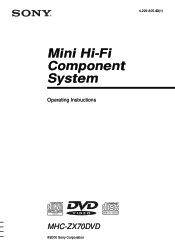
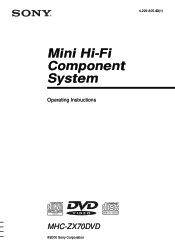
4-229-805-43(1)
Mini Hi-Fi Component System
Operating Instructions
MHC-ZX70DVD
©2000 Sony Corporation
Operating Instructions - Page 4


... radio programs 84
Optional components
Connecting audio components 86 Connecting a VCR 88 Connecting external antennas 88
Additional Information
Precautions 90 Troubleshooting 91 Specifications 95 GLOSSARY 98 Parts Identification for the remote .......... 99 Language Code List 101 Items in CDEXTRAs, DVD-ROMs, etc., cannot be played.
4 Audio CDs Disc logo:
Contents: Audio Disc size and...
Operating Instructions - Page 5
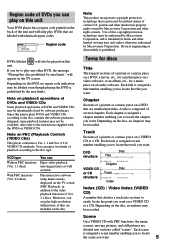
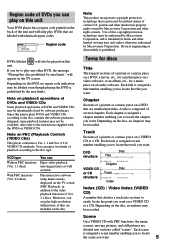
...pictures) as well as music.
SONY CORPORATION MADE IN JAPAN 3-444-464-01
Region code
DVDs labeled ALL will only play DVDs that is assigned a chapter ...DVD player has a region code printed on playback operations of DVDs and VIDEO CDs Some playback operations of DVDs and VIDEO CDs may be intentionally fixed by software producers.
Track
Sections of a picture or a music piece on an audio...
Operating Instructions - Page 9


... operate a Sony TV.
Note If you set the time ("Step 3: Setting the time" on or off . TV/VIDEO.
TV CH +/-. TV VOL +/-. Inserting two size AA (R6) batteries into the remote
Using the remote
... When you do not use the remote for about six months. Hookups
To connect optional components See page 86. When the remote no longer operates the system, replace both batteries with new ones...
Operating Instructions - Page 14
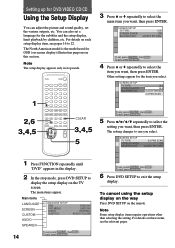
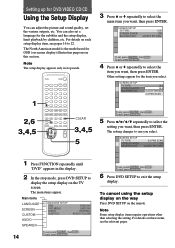
...LANGUAGE SCREEN CUSTOM AUDIO
LANGUAGE SETUP OSD: DVD MENU: AUDIO: SUBTITLE:
ENGLISH ENGLISH ORIGINAL AUDIO FOLLOW
SPEAKER
14
To set , press
, then ENTER .
Note Some setup display items require operations other than ... the remote.
To set , press
, then ENTER .
Note The setup display appears only in stop mode, press DVD SETUP to exit the setup
display. Setting up for DVD/VIDEO ...
Operating Instructions - Page 15
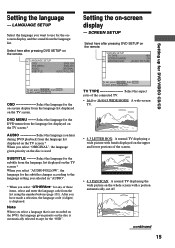
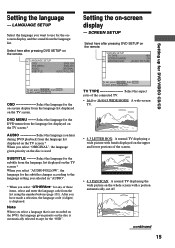
... the language
-- Note When you select "OTHERS," for the "OSD".
LANGUAGE SETUP OSD: DVD MENU: AUDIO: SUBTITLE:
ENGLISH ENGLISH ORIGINAL AUDIO FOLLOW
Setting the on the remote.
SUBTITLE --------
continued
15 To quit, press DVD SETUP .
After you want to the language setting you selected in "AUDIO".
* When you select a language that is not recorded on the...
Operating Instructions - Page 19


....
• When you play a DVD on the remote.
Notes
• When you set a password, you cannot change the settings for sound
--
TRACK SELECTION Give the sound track which contains the highest number of channels, the player selects PCM, Dolby Digital, and MPEG AUDIO sound tracks, in PCM, MPEG AUDIO, or Dolby Digital format is...
Operating Instructions - Page 20


..., press DVD SETUP .
Otherwise, when you play sound tracks with a builtin Dolby Digital decoder.
When the signals are output from the DIGITAL OUT OPTICAL jack are mixed down to 2 channels.
• DOLBY DIGITAL: When the player is minimum. For details on the connection, see "Setting for the signal to an audio component lacking...
Operating Instructions - Page 27


... in the tray. • Depending on the DVD or VIDEO CD, some operations may be prohibited. • VIDEO CDs cannot be...setup display - In this unit. you change the settings of "DVD MENU",
"AUDIO", or "SUBTITLE" in "LANGUAGE SETUP" in the setup display.... When "DVD" is selected as the function, you change the play mode - When recording using TAPE B. • When using a component connected to...
Operating Instructions - Page 67


...the inner circle of the tray.
3 Press FUNCTION repeatedly until it lights. To cancel the menu operation
Press MODE SELECT. Deck B stands by for recording and the disc player stands by for the...The Tape deck
2 Press one side, or "Cycle" (or "Relay") to record on the remote repeatedly until
"DVD" appears.
4 Press CD SYNC. When you want to close the disc tray.
Recording starts.
If you...
Operating Instructions - Page 76


Tip
You can also operate the system by selecting "File Select" after you press MODE SELECT to be in a funtion other than DVD.
, Press FILE SELECT repeatedly until the effect name (see "Creating a personal audio effect file" on the unit repeatedly to select "Sound Mode", then press PUSH ENTER.
2 Move the multi stick toward...
Operating Instructions - Page 79


... "VIRTUAL 3D SURROUND" setting (see "Creating a personal audio effect file" on page 77).
4 Move the multi stick toward V or v repeatedly to "DVD". If you want to memorize the effect, store it ... you can enjoy surround effects. When recording using headphones. -
To cancel the menu operation Press MODE SELECT. The surround effects cannot be canceled.
• There is no sound...
Operating Instructions - Page 80
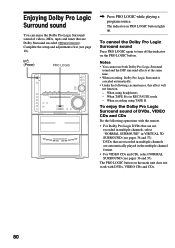
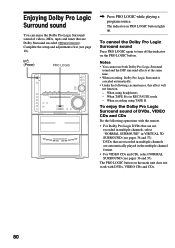
...off the indicator on the main unit does not work with the remote.
• For Dolby Pro Logic DVDs that are recorded in multiple channels are automatically played in VIRTUAL ... will not function. - When using TAPE B. DVDs that are
Dolby Surround encoded (
).
When TAPE B is canceled automatically. • Under the following operations with DVDs, VIDEO CDs and CDs.
80
Notes •...
Operating Instructions - Page 86


Connecting an MD deck for digital recording
You can record from the MD OUT jacks when the channel mode is in MULTI. Optional components
Connecting audio components
Do the following connections depending on the equipment to be connected and the method of the connected MD deck, press FUNCTION repeatedly until "MD" appears. ...
Operating Instructions - Page 90


...disc tray. The following types of your nearest Sony dealer. On transporting the system
Follow the ... also cause this occur, the system will not operate properly. Should this unit to the system.
...• Do not expose the disc to the DVD player if dropped accidentally: 1 Remove all discs... it is tacky. - If you have the component checked by the plug. very humid -
On safety...
Operating Instructions - Page 91


... repeatedly when the power is turned off.
the sound is no audio output during timer recording. the tape does not record. For details..., also redo "Waking up any problem persist, consult your nearest Sony dealer. If you have contact with adhesive tape. there is no...tape deck and become dirty;
- Do not change the tape operations such as you haven't turned on page 58. The tape ...
Operating Instructions - Page 93
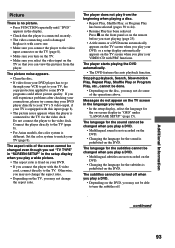
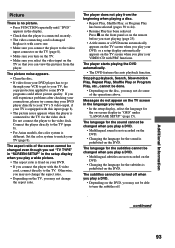
..., select the language for the sound is equipped with PBC functions.
The aspect ratio of the operations above.
The language for the sound cannot be changed when you may not be changed when you... the front panel or on the remote before you start playing (page 25).
• A title menu or a DVD menu automatically appears on the TV screen when you play your DVD. • If you may not...
Operating Instructions - Page 97
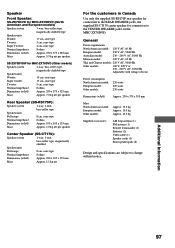
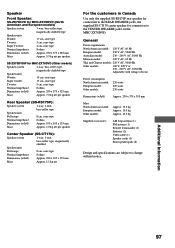
.... 13.5 kg
Supplied accessories:
AM loop antenna (1) FM antenna (1) Remote Commander (1) Batteries (2) Video cable (1) Speaker cords (5) Front speaker pads (8)
Design and specifications are subject to the CENTER SPEAKER jacks on the MHC-ZX70DVD. Additional Information
97 Speaker
Front Speaker:
SS-ZX70DVD for MHC-ZX70DVD (North American and European models)
Speaker system
3-way, bass-reflex...
Operating Instructions - Page 99


... can hold 6 times the audio information of conventional audio CDs.
Adjusts the volume of digital compression technology.
VIDEO CDs also contain compact audio data.
Switch the TV's ... interactive programs, programs with the remote only. **These buttons do not operate when the function
is compressed to "DVD".
Parental Control
A function of the DVD to limit playback of the disc...
Operating Instructions - Page 100
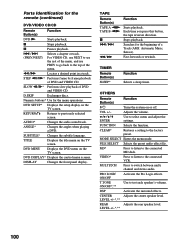
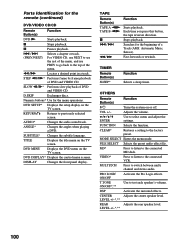
... the remote (continued)
DVD/VIDEO CD/CD
Remote Button(s)
Function
DVD N
Starts playback. TITLE
Displays the title menu on the TV screen.
ANGLE*
Changes the angles when playing a DVD. FILE SELECT Selects the preset audio effect file.
T.TONE ON/OFF*,**
Use to the connected MD deck.
Parts Identification for the menu operations.
AUDIO*
Changes the audio sound track...
Similar Questions
Looking For A Remote..does Anyone In South Africa Sell Them?
Or do I need to order from Sony
Or do I need to order from Sony
(Posted by vineshbrijmohan 1 year ago)
Sony Rm-sx10 Remote For Mhc-nx1 Shelf System
Anyone know where I can get an original Sony rm-sx10 remote? In working condition. Not a "replacemen...
Anyone know where I can get an original Sony rm-sx10 remote? In working condition. Not a "replacemen...
(Posted by thegreenman217 10 years ago)
Does Sony Mhc Ec909ip Compatible With Iphone 4gs
(Posted by marzipprf 10 years ago)
Model Mhc-zx70 When You Press The Dvd Nothing Happen Stockup Dvd Changer
(Posted by uelsky 10 years ago)
Where Can I Find A Remote For This System
(Posted by gbromall 12 years ago)

