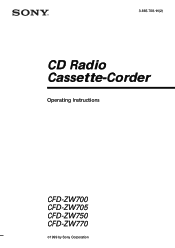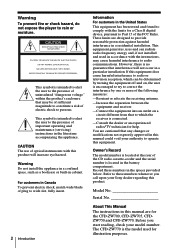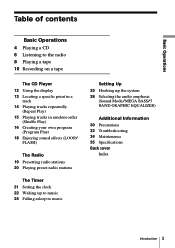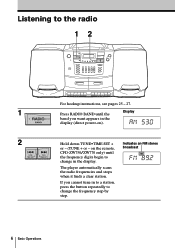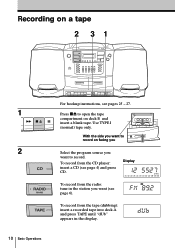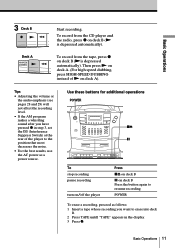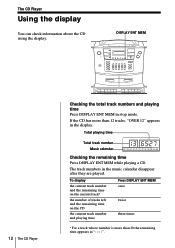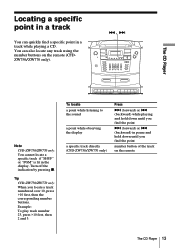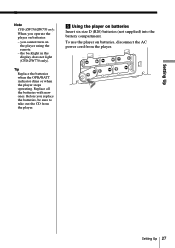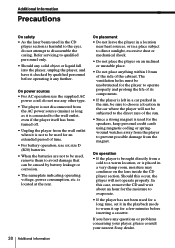Sony CFD-ZW700 Support Question
Find answers below for this question about Sony CFD-ZW700 - Cd Radio Cassette-corder.Need a Sony CFD-ZW700 manual? We have 3 online manuals for this item!
Question posted by BBWInvestment on September 14th, 2019
What Does The Iss Switch Do On The Back Of The Player. What Setting To Use?
The slider switch has 1,2,3 positions. Where to set it?
Requests for more information
Request from BBWInvestment on September 14th, 2019 7:07 PM
Thank you for an excellent answer. One more question on the same Song CD/Cassette player: What do the Loop and Flash buttons do when I press them?
Thank you for an excellent answer. One more question on the same Song CD/Cassette player: What do the Loop and Flash buttons do when I press them?
Current Answers
Answer #1: Posted by Odin on September 14th, 2019 4:12 PM
This is the Interference Suppress Switch. Its use is described at https://www.manualslib.com/manual/159019/Sony-Cfd-Zw705-Operating-Instructions-Primary-Manual.html?page=11&term=iss&selected=1.
Hope this is useful. Please don't forget to click the Accept This Answer button if you do accept it. My aim is to provide reliable helpful answers, not just a lot of them. See https://www.helpowl.com/profile/Odin.
Related Sony CFD-ZW700 Manual Pages
Similar Questions
Cd Radio Cassette-corder Cfd-v17.
Starts-display Jumps To End-shuts Down.
The unit starts up when 'CD' switch is activated, runs for a monent, display shows 'End Track', and ...
The unit starts up when 'CD' switch is activated, runs for a monent, display shows 'End Track', and ...
(Posted by LeRoy787604 10 years ago)
Tape Will Not Play In Cd Radio Cassette Recorder Model Cfd-s05. How Do I Get T
Tape to play. It will play in record from CD mode, but not in just tape mode.
Tape to play. It will play in record from CD mode, but not in just tape mode.
(Posted by suzanneut 11 years ago)
Cd Radio Cassette-corder Cfd-e95. Turn It Off. Then It Comes Back On. ???
I turn off my radio. All is black - like OFF. Then in a few minutes it comes back on by itself. Didn...
I turn off my radio. All is black - like OFF. Then in a few minutes it comes back on by itself. Didn...
(Posted by fbuffum 11 years ago)
What Would This Have Cost New? Sony Cfd-222 Cd Radio Cassette-corder.
(Posted by tricia88560 11 years ago)