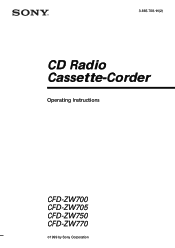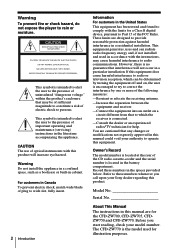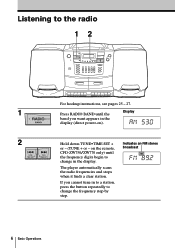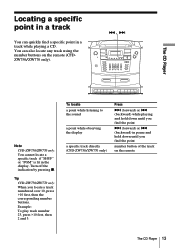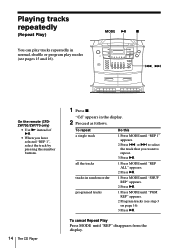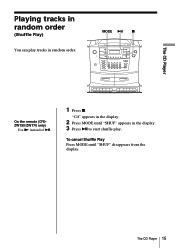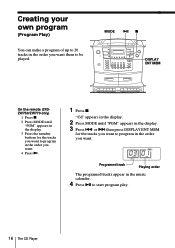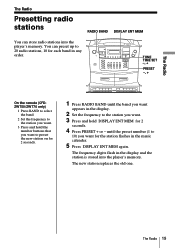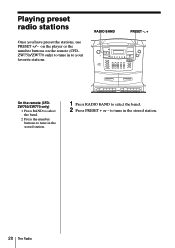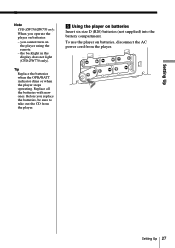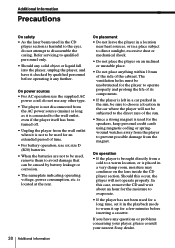Sony CFD-ZW700 - Cd Radio Cassette-corder Support and Manuals
Get Help and Manuals for this Sony item

View All Support Options Below
Free Sony CFD-ZW700 manuals!
Problems with Sony CFD-ZW700?
Ask a Question
Free Sony CFD-ZW700 manuals!
Problems with Sony CFD-ZW700?
Ask a Question
Most Recent Sony CFD-ZW700 Questions
What Does The Iss Switch Do On The Back Of The Player. What Setting To Use?
The slider switch has 1,2,3 positions. Where to set it?
The slider switch has 1,2,3 positions. Where to set it?
(Posted by BBWInvestment 4 years ago)
Popular Sony CFD-ZW700 Manual Pages
Sony CFD-ZW700 Reviews
We have not received any reviews for Sony yet.