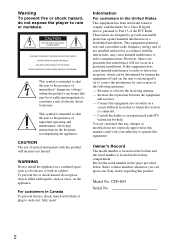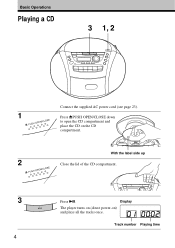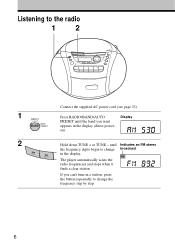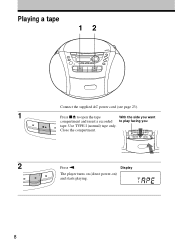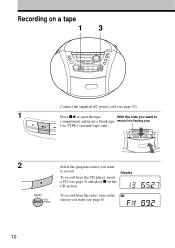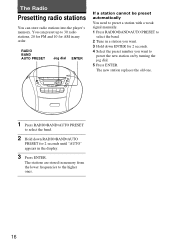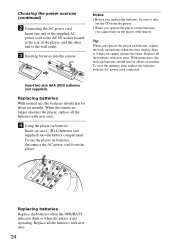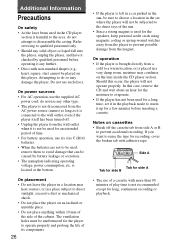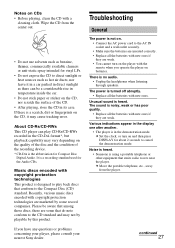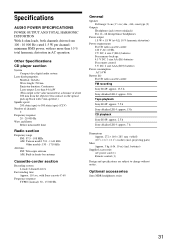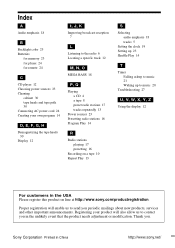Sony CFD-E95 - Cd Radio Cassette-corder Support and Manuals
Get Help and Manuals for this Sony item

View All Support Options Below
Free Sony CFD-E95 manuals!
Problems with Sony CFD-E95?
Ask a Question
Free Sony CFD-E95 manuals!
Problems with Sony CFD-E95?
Ask a Question
Most Recent Sony CFD-E95 Questions
Radio N Cd Players Work How Do I Get Cassette Tapes To Work
(Posted by eileengalecki 8 months ago)
Along W/the Power Cord, Do You Also Need To Have Batteries In It So The Cassette
Along w/the use of the power cord, do You also need to have batteries inserted into it, in order for...
Along w/the use of the power cord, do You also need to have batteries inserted into it, in order for...
(Posted by cwblocker 1 year ago)
I Need A New Power Cord And Remote How Can I Buy These Items?
(Posted by sandrajoystone 8 years ago)
We Are In Need Of An Ac Power Cord To Plug In The Wall And Sony Cfd-e95. (2003)
(Posted by muse 10 years ago)
Can I Purchase A Power Cord For The Sony Cfd-e95 Radio Cassette-coder? A New One
(Posted by muse 10 years ago)
Popular Sony CFD-E95 Manual Pages
Sony CFD-E95 Reviews
We have not received any reviews for Sony yet.