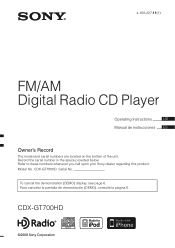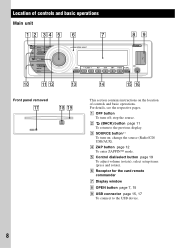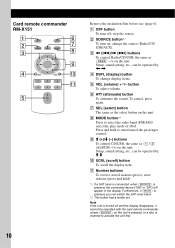Sony CDX-GT700HD Support Question
Find answers below for this question about Sony CDX-GT700HD - Fd 8g Usb 1wire.Need a Sony CDX-GT700HD manual? We have 4 online manuals for this item!
Question posted by JawLThom on July 1st, 2014
Sony Cdx-gt700hd How To Change To Xm Radio
The person who posted this question about this Sony product did not include a detailed explanation. Please use the "Request More Information" button to the right if more details would help you to answer this question.
Current Answers
Related Sony CDX-GT700HD Manual Pages
Similar Questions
My Sony Xav-62bt Keeps Shutting Off And Forgetting It Has Xm Radio.
my radio will shut off automatically and it will forget it has xm radio
my radio will shut off automatically and it will forget it has xm radio
(Posted by Spikebrodigan 8 years ago)
Sony Radio Cdx-gt700hd Radio Wont Turn Off
(Posted by suzikepp 10 years ago)
How Do I Find The Serial # For A Cdx Gt700hd Sony Radio For Hooking Up Satilite
how do I find the serial # for a CDX GT700HD Sony radio for hooking up satilite radio
how do I find the serial # for a CDX GT700HD Sony radio for hooking up satilite radio
(Posted by Elvn2nd 12 years ago)
Cdx Gt700hd Wire Diagram
I would like to get the sony car radio cdx gt700hd wire diagram
I would like to get the sony car radio cdx gt700hd wire diagram
(Posted by lechuso 12 years ago)
How Do You Get Xm Radio On This Unit?
HOW DO YOU GET XM RADIO ON THIS UNIT?
HOW DO YOU GET XM RADIO ON THIS UNIT?
(Posted by hdgcbs 12 years ago)