Sony CDX-GT700HD Support Question
Find answers below for this question about Sony CDX-GT700HD - Fd 8g Usb 1wire.Need a Sony CDX-GT700HD manual? We have 4 online manuals for this item!
Question posted by lechuso on January 31st, 2012
Cdx Gt700hd Wire Diagram
I would like to get the sony car radio cdx gt700hd wire diagram
Current Answers
There are currently no answers that have been posted for this question.
Be the first to post an answer! Remember that you can earn up to 1,100 points for every answer you submit. The better the quality of your answer, the better chance it has to be accepted.
Be the first to post an answer! Remember that you can earn up to 1,100 points for every answer you submit. The better the quality of your answer, the better chance it has to be accepted.
Related Sony CDX-GT700HD Manual Pages
Limited Warranty (U.S. Only) - Page 1


...174;
Car Audio
LIMITED WARRANTY (U.S. If Sony elects to replace the product after this Limited Warranty, Sony will become the property of one (1) year from your authorized dealer, call:
1-800-488-SONY (7669...or workmanship for the time periods and as fuses or batteries). Only)
Sony Electronics Inc. ("Sony") warrants this Limited Warranty will , at its original packaging or packaging ...
Operating Instructions - Page 1
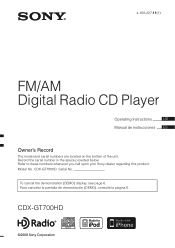
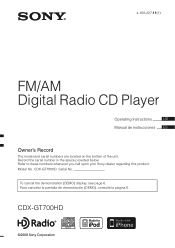
....
To cancel the demonstration (DEMO) display, see page 6. CDX-GT700HD
©2009 Sony Corporation Para cancelar la pantalla de demostración (DEMO), consulte la página 6. Record the serial number in the space provided below. 4-168-227-11(1)
FM/AM Digital Radio CD Player
Operating Instructions
US
Manual de instrucciones ES
Owner's Record
The...
Operating Instructions - Page 2


... a license from Fraunhofer IIS and Thomson. MPEG Layer-3 audio coding technology and patents licensed from Microsoft or an authorized Microsoft subsidiary.
2 For installation and connections, see your authority to operate this equipment. You are proprietary trademarks of Sony Corporation. HD Radio™ and the HD Radio logo are cautioned that interference will not occur...
Operating Instructions - Page 3


If the security of the WM-DRM Software in this device ("WM-DRM") to copy, display and/or play Secure Content.
Warning if your car's ignition has no ACC position Be sure to set time after the unit is sent to your device on behalf of their content ("Secure Content") ...
Operating Instructions - Page 4


...USB device 15 Display items 16 Repeat and shuffle play 16
iPod
Playing back iPod 17 Display items 18
Setting the play mode 18 Repeat and shuffle play 18
Operating an iPod directly - SET 19 Using optional equipment 20
Auxiliary audio... 26
4 EQ3 19
Adjusting setup items - ZAPPIN 12
Radio
What is HD Radio™ Technology 12 Display items 12 Storing and receiving stations...
Operating Instructions - Page 7


... (OPEN). Press (SOURCE) on the inner surface of the front panel. Avoid leaving it in a parked car or on a dashboard/rear tray. • Do not detach the front panel during playback of the USB device, otherwise USB data may be damaged.
7 The unit is flipped down.
3 Slide the front panel to prevent theft...
Operating Instructions - Page 8
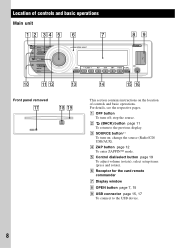
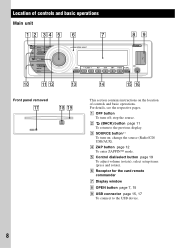
....
8 C SOURCE button*1 To turn off;
D ZAP button page 12 To enter ZAPPIN™ mode. stop the source.
change the source (Radio/CD/ USB/AUX). For details, see the respective pages.
A OFF button To turn on the location of controls and basic operations
Main unit
1 2 34 5 6
7
OFF SEEK
ZAP
...
Operating Instructions - Page 9


... enter/cancel the passenger control.
To cancel, press again. P AUX input jack page 20
To connect a portable audio device. Note When ejecting/inserting a disc, keep any USB devices disconnected to avoid damage to select the radio band (FM/AM)/ select the play mode of iPod.
J SEEK +/- K MODE button*1 page 13, 17, 18
Press...
Operating Instructions - Page 10
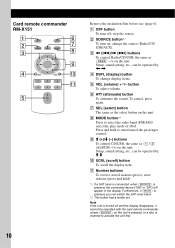
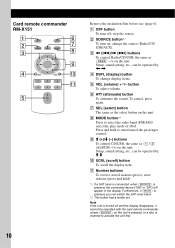
... same as (SEEK) -/+ on ; D DSPL (display) button To change the source (Radio/CD/ USB/AUX).
H MODE button*1 Press to enter/cancel the passenger control.
qa
5
+
VOL
-... the unit first.
10 K Number buttons To receive stored stations (press); store stations (press and hold to select the radio band (FM/AM)/ select the play mode of iPod. Note If the unit is pressed, you can be operated by ...
Operating Instructions - Page 11


...
When many items are in a category, you can search for a track
Searching a track by skip items -
A Current item number B Total item number in a CD or USB device easily by category. Note When entering the Quick-BrowZer mode, the repeat/ shuffle setting is a track. Searching for a track in the current layer
Then...
Operating Instructions - Page 12


...-based
information -
ZAPPIN™
While playing back short track passages in a CD or USB device in the same frequencies as the system for the set time, then a click sounds... in shuffle or shuffle repeat mode. Track
1
2
3
4
Radio
What is available on the left of the broadcasting, consumer electronics and automotive industries. ZAP Select button
(BACK)
1 Press (ZAP) during ...
Operating Instructions - Page 15


... (OPEN). 2 Insert the disc (label side up). 3 Close the front panel.
Support site
http://esupport.sony.com http://www.xplodsony.com/
• MSC (Mass Storage Class) and MTP (Media Transfer Protocol) type USB devices compliant with the USB device to start playback, press (SOURCE) repeatedly until the desired setting appears.
Repeat and shuffle...
Operating Instructions - Page 16


...
1 Stop the USB device playback. 2 Remove the USB device.
Notes • Do not use USB devices so large or heavy that they
may fall down due to vibration, or cause a loose connection. • Do not open the front panel during playback, data in random order.
device in a parked car, as follows. - After 3 seconds, the...
Operating Instructions - Page 17


... Operating Instructions, "iPod" is used as a general reference for iPhone When you connect an iPhone via USB, telephone volume is already connected, to start playing automatically from the point last played.
Support site
http://esupport.sony.com http://www.xplodsony.com/
Playing back iPod
Before connecting the iPod, turn on automatically, and...
Operating Instructions - Page 23
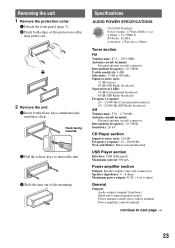
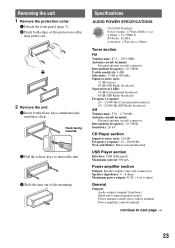
...: 10 - 20,000 Hz Wow and flutter: Below measurable limit
USB Player section
Interface: USB (Full-speed) Maximum current: 500 mA
Power amplifier section
Output: Speaker outputs (sure seal connectors) Speaker impedance: 4 - 8 ohms Maximum power output: 52 W × 4 (at 4 ohms)
General
Outputs: Audio outputs terminal (front/rear) Subwoofer output terminal (mono) Power antenna...
Operating Instructions - Page 24


...car's accessory power connector. Troubleshooting
The following support site. Before going through the checklist below, check the connection and operating procedures. Support site
http://esupport.sony...-IN selector: XA-300 USB connection cable for a 2-...car telephone is connected to change without notice.
• Halogenated flame retardants are not used in the certain printed wiring...audio input terminal...
Operating Instructions - Page 25


... of the car.
• Defective or dirty disc.
t Before disconnecting a USB device, make sure to which data can be played back. t Set "A.SCRL-ON" (page 20). Radio reception
The stations... cannot be stored. Automatic tuning is set to play back items via a USB hub. The supplemental program cannot be received. a disc to
stop playback first for audio use...
Operating Instructions - Page 26


... in the display, consult your nearest Sony dealer.
Some radio stations do not provide this
model to a problem. If the error indication
remains on the compatibility of CD playback trouble, bring the disc that you take more than a minute. HUB NO SUPRT (HUB Not Support) USB hub is reading all track and album...
Marketing Specifications - Page 1


... your external amplifiers and other USB DMPs lets you directly connect, charge, and control your digital music player via connected USB5 1-Wire, and as view metadata like later.
The integrated HD Radio™ tuner receives compatible AM and FM radio stations signals in digital format for a dynamic sound experience. CDX-GT700HD
CD Receiver MP3/WMA/AAC...
Marketing Specifications - Page 2


.... Satellite radio service requires a satellite radio tuner and service subscription, sold separately. 4. All rights reserved. All other USB DMPs lets you to the following iPods. Features and specifications are compatible.
© 2010 Sony Electronics Inc.
Copyright protected ACC-LC files cannot be connected to fast forward through your car's sound system. CDX-GT700HD
CD Receiver...
Similar Questions
How To Install Sony Car Radio Wiring Colors Cdx-gt260mp
(Posted by niccogs 9 years ago)
How To Unlock Car Radio Sony Cdx Gt510
(Posted by jr1rma 9 years ago)
Sony Radio Cdx-gt700hd Radio Wont Turn Off
(Posted by suzikepp 10 years ago)
How Do I Find The Serial # For A Cdx Gt700hd Sony Radio For Hooking Up Satilite
how do I find the serial # for a CDX GT700HD Sony radio for hooking up satilite radio
how do I find the serial # for a CDX GT700HD Sony radio for hooking up satilite radio
(Posted by Elvn2nd 12 years ago)

