Sony CDX-GT65UIW Support Question
Find answers below for this question about Sony CDX-GT65UIW.Need a Sony CDX-GT65UIW manual? We have 4 online manuals for this item!
Question posted by enme on September 9th, 2014
How To Install Cdx-gt65uiw
The person who posted this question about this Sony product did not include a detailed explanation. Please use the "Request More Information" button to the right if more details would help you to answer this question.
Current Answers
There are currently no answers that have been posted for this question.
Be the first to post an answer! Remember that you can earn up to 1,100 points for every answer you submit. The better the quality of your answer, the better chance it has to be accepted.
Be the first to post an answer! Remember that you can earn up to 1,100 points for every answer you submit. The better the quality of your answer, the better chance it has to be accepted.
Related Sony CDX-GT65UIW Manual Pages
Operating Instructions - Page 1
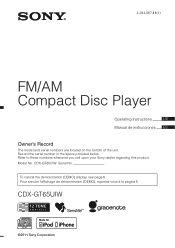
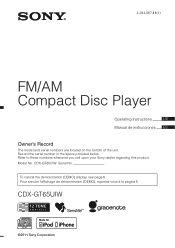
.... To cancel the demonstration (DEMO) display, see page 6.
Refer to these numbers whenever you call upon your Sony dealer regarding this product. Model No.
CDX-GT65UIW
©2011 Sony Corporation 4-294-067-11(1)
FM/AM Compact Disc Player
Operating Instructions
US
Manual de instrucciones ES
Owner's Record
The model and serial ...
Operating Instructions - Page 2
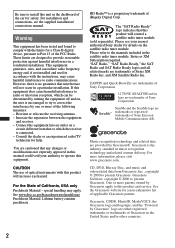
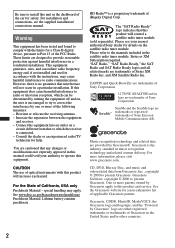
... equipment into an outlet on the satellite radio tuner module.
Please see the supplied installation/ connections manual. and XM Satellite Radio Inc. Music recognition technology and related data are...Material: Lithium battery contains perchlorate
HD RadioTM is the industry standard in a residential installation. SensMe and the SensMe logo are trademarks of the FCC Rules. However, ...
Operating Instructions - Page 3
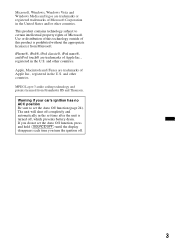
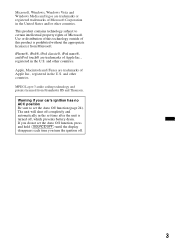
... Off function, press and hold (SOURCE/OFF) until the display disappears each time you turn the ignition off completely and automatically in the U.S.
MPEG Layer-3 audio coding technology and patents licensed from Microsoft. iPhone®, iPod®, iPod classic®, iPod nano®, and iPod touch® are trademarks of this...
Operating Instructions - Page 4


... 15 Transferring tracks to track passages - Start White 21
4 Jump mode 18 Searching by listening to the USB device using the SensMe™ function . . . . . 14 Installing "SensMe™ Setup" and "Content Transfer" in the channel - BTM 11 Storing manually 11 Receiving the stored stations 11 Tuning automatically 11
RDS 11 Overview...
Operating Instructions - Page 5
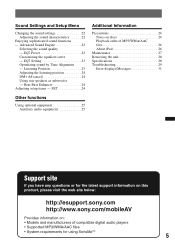
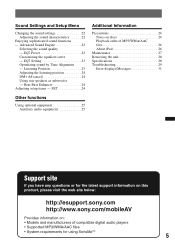
... curve - SET 24
Other functions
Using optional equipment 25 Auxiliary audio equipment 25
Additional Information
Precautions 26 Notes on discs 26 Playback...sony.com http://www.sony.com/mobileAV
Provides information on: • Models and manufacturers of compatible digital audio players • Supported MP3/WMA/AAC files • System requirements for using SensMeTM
5 Listening Position...
Operating Instructions - Page 14


... Download the "SensMe™ Setup" and
"Content Transfer" software from the support site.
2 Install the software in "Content Transfer."
"
4 Transferring tracks to the USB device using "SensMe™...device to enable the SensMe™ function on the unit Connect the set up USB device. Installing "SensMe™ Setup" and "Content Transfer" in your computer
The software ("SensMe™ ...
Operating Instructions - Page 15
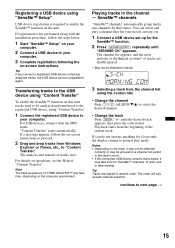
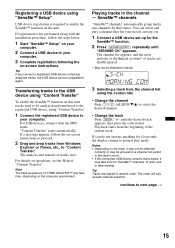
... mode. Transferring tracks to the USB device using "Content Transfer"
To enable the SensMe™ function on the unit. For USB devices, connect with the installation procedure, follow the on-screen instructions to proceed.
2 Drag and drop tracks from the channel list
using "Content Transfer."
1 Connect the registered USB device to...
Operating Instructions - Page 18


... repeat setting will be able to select the
desired item or one near the desired
item. Passenger control
You can be
turned off. Then "MODE AUDIO" will appear and the play mode will appear.
2 Rotate the control dial to operate the iPod directly.
Jump mode
When many items are in Quick...
Operating Instructions - Page 24
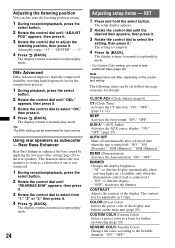
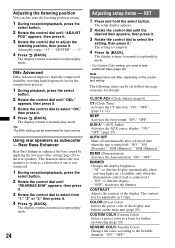
... lost in 7 steps.
The display returns to the rear speakers.
The following items can be set (follow the page reference for each source. AUX-A*1 (AUX Audio) Activates the AUX source display: "ON," "OFF" (page 25).
DIMMER Changes the display brightness. - "OFF": deactivate the dimmer.
COLOR (Preset Color) Selects the preset color...
Operating Instructions - Page 25
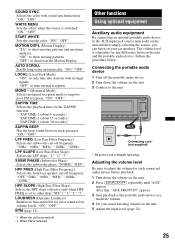
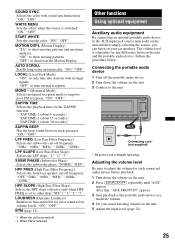
...(about 15 seconds)," "ZAP.TIME-3 (about 30 seconds)."
Follow the procedure below:
Connecting the portable audio device
1 Turn off frequency: "OFF,""50Hz," "60Hz," "80Hz," "100Hz," "120Hz." START WHITE ...slope: "1," "2," "3." LOUDNESS (Dynamic Loudness) Reinforces bass and treble for each connected audio device before playback. 1 Turn down the volume on your usual listening volume on the...
Operating Instructions - Page 26
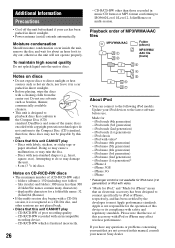
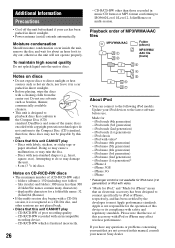
... the disc and wait for about an hour for the operation of this accessory with video* - DualDiscs and some of this device or its compliance with copyright protection technologies do...iPhone may damage the unit. - 8 cm (3 1/4 in direct sunlight.
• Before playing, wipe the discs with video.
• "Made for iPod," and "Made for - iPod nano (3rd generation) -
iPhone 4 - Made for...
Operating Instructions - Page 27
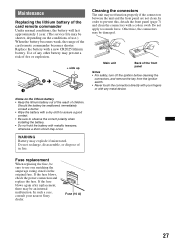
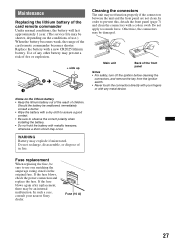
... conditions of use one matching the amperage rating stated on the original fuse. Otherwise, the connectors may be sure to observe the correct polarity when installing the battery. • Do not hold the battery with a new CR2025 lithium battery. Main unit
Back of the front panel
Notes • For safety, turn...
Operating Instructions - Page 28
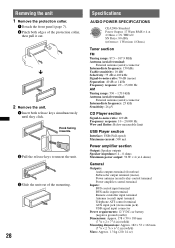
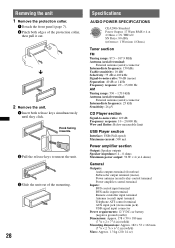
... Maximum power output: 52 W × 4 (at 4 ohms)
General
Outputs: Audio outputs terminal (front/rear) Subwoofer output terminal (mono) Power antenna (aerial) relay control ...Approx. 1.3 kg (2 lb 14 oz) x
2 Remove the unit.
1 Insert both edges of the mounting.
28
Specifications
AUDIO POWER SPECIFICATIONS
CEA2006 Standard Power Output: 17 Watts RMS 4 at 4 Ohms < 1% THD+N SN Ratio: 80 dBA (reference...
Operating Instructions - Page 29
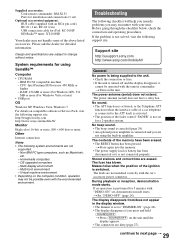
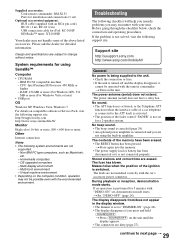
... Radio™ tuner: XT-100HD
Your dealer may not handle some of the above listed accessories.
Supplied accessories: Card remote commander: RM-X151 Parts for installation and connections (1 set)
Optional accessories/equipment: BUS cable (supplied with the recommended environment. IBM PC/AT compatible machine - Non IBM PC type computers, such as...
Operating Instructions - Page 30


...Set "LOCAL-ON" (page 25).
t Set "MONO-ON" (page 25). The sound skips. • Installation is not correct. Cannot play back than 45° in the memory. • The broadcast signal is ...correct. CD playback
The disc cannot be played back.
t Tuning does not stop playback first for audio use (page 26). RDS
PTY displays The current station is too weak. For details on . ...
Operating Instructions - Page 31


... insert the disc correctly. • A blank disc has been inserted. • The disc cannot play due to connect a USB device and USB cable. t See the installation/connections manual of this unit. SEEK +/-
t Insert a music CD in this
model to receive the channel that was not automatically recognized. NOT FOUND There is...
Marketing Specifications - Page 1


...16V)(W) Pre Out Rear Bass Enhancer Sub Out TEL ATT/Navi ATT Time Alignment Custom Time Alignment Preset USB
Audio
Band
52 watts x 4 at 4 ohms CEA2006 Standard Power: 17 Watts RMS per channel into 4 Ohms...off at 63 Hz, 160 Hz, 400 Hz, 1000 Hz, 2.5 kHz, 6.3 kHz and 16 kHz.
CDX-GT65UIW
CDX-GT65UIW CD Receiver with USB input
Enjoy the crisp and clear sound of your MP3/WMA/AAC1 files with CD or...
Marketing Specifications - Page 2
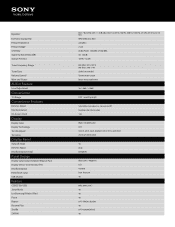
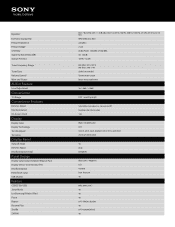
... Variable Dark Titanium Yes
MP3, WMA, AAC1 Yes Yes Yes OFF/ TRACK/ ALBUM Yes OFF/ALBUM/DEVICE Yes MP3/WMA/AAC files1 220 ohms 2 volt Audio Power: CEA2006 S/N 80 dBA CD: 120 dB 18 FM / 12 AM
FM (MHz): 87.5-107.9 AM (kHz): 530-1710 SSIR-EXA with +/- 6 dB adjustment at...
Marketing Specifications - Page 3
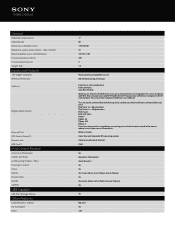
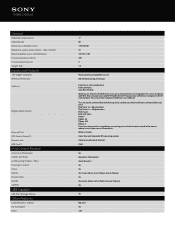
...output level (V) Weight (kg)
Inputs and Outputs
12V Trigger Output(s) Antenna Terminal(s)
Audio In
Digital Audio Input(s)
Infrared Port RCA Audio Output(s) Remote Jack USB Port(s)
iPod Control Feature
Accessory Information CODEC (for iPod)...Mass Storage Class) and MTP (Media Transfer Protocol) type USB devices compliant with video iPhone iPhone 3G iPhone 3GS iPhone 4 If you use all forms of USB ...
Marketing Specifications - Page 4
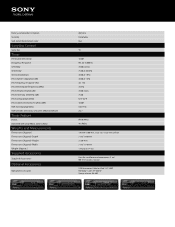
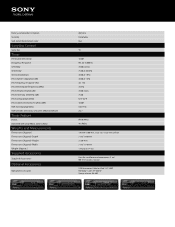
.../-/- FM18/AM12 Yes (RBDS)
178 x 50 x 180 mm, 7.125 x 2 x 7.125 inch (w/h/d) 7.125" (180 mm) 2" (50 mm) 7.125" (178 mm) 1.3 kg (2 lb. 14 oz.)
Parts for installation and connections (1 set) RM-X151 wireless remote
USB Connection Cable for iPod®: RC-100IP HD Radio® tuner: XT-100HD Source selector: XA-40C
Similar Questions
How To Install Cdx 454rf
how dp u install sony cdx 454rf disc changer?
how dp u install sony cdx 454rf disc changer?
(Posted by ThtBytchKarma 11 years ago)
Installed Sony Cdx-gt65uiw And No Sound Coming Out Of Speakers
My husband connected the sony to his truck and there is no sound coming out of speakers. It is not a...
My husband connected the sony to his truck and there is no sound coming out of speakers. It is not a...
(Posted by abrahamreklai 12 years ago)

