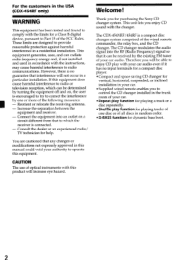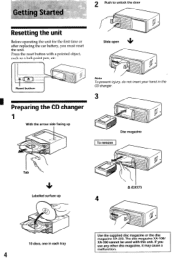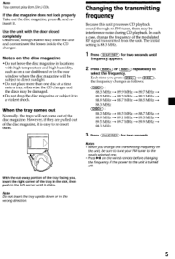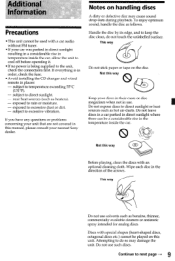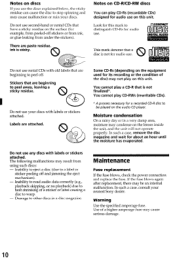Sony 454RF - CDX CD Changer Support and Manuals
Get Help and Manuals for this Sony item

Most Recent Sony 454RF Questions
Sony Mobile Cdx-454rf Appears On But No Sound
Hi! My dad HAS to have his cd's playing to drive:) The unit appears on but there is no sound. Set to...
Hi! My dad HAS to have his cd's playing to drive:) The unit appears on but there is no sound. Set to...
(Posted by lauriel3 10 years ago)
How To Install Cdx 454rf
how dp u install sony cdx 454rf disc changer?
how dp u install sony cdx 454rf disc changer?
(Posted by ThtBytchKarma 11 years ago)
Sony 454RF Videos
Popular Sony 454RF Manual Pages
Sony 454RF Reviews
We have not received any reviews for Sony yet.