Sony CDX-2250 - Cd Changer Support and Manuals
Get Help and Manuals for this Sony item
This item is in your list!

View All Support Options Below
Free Sony CDX-2250 manuals!
Problems with Sony CDX-2250?
Ask a Question
Free Sony CDX-2250 manuals!
Problems with Sony CDX-2250?
Ask a Question
Popular Sony CDX-2250 Manual Pages
Limited Warranty (U.S. Only) - Page 1


... User License Agreements included with the Product for your product,
Visit Sony's Web Site: www.sony.com/service
Or call :
1-800-488-SONY (7669)
Repair / Replacement Warranty: This Limited Warranty shall apply to any such software is still in the United States. It is longer.
For specific instructions on how long an implied warranty lasts, so the above...
Operating Instructions (primary manual) - Page 1


... provided below. For installation and connections, see the supplied installation/connections manual.
Refer to these numbers whenever you call upon your Sony dealer regarding this product. CDX-2250␣ ␣ Serial No. CDX-2250
© 1999 by Sony Corporation
3-865-652-11 (1)
FM/AM Compact Disc Player
Operating Instructions
US
Owner's Record
The model and serial numbers are...
Operating Instructions (primary manual) - Page 2


... manual ...radio/ TV technician for purchasing the Sony Compact Disc Player. However, there is connected. - You are designed to Part 15 of the following measures: - Thank you enjoy a variety of optical instruments with the instructions, may cause harmful interference to which can radiate radio frequency energy and, if not installed...radio communications.
CAUTION
The use of features...
Operating Instructions (primary manual) - Page 3


... Table of Contents
Location of controls 4
Getting Started
Resetting the unit 5 Setting the clock 5
CD Player
Listening to a CD 6 Playing a CD in various modes 6
Radio
Memorizing stations automatically - Power Select Function 8 Changing the sound and beep sound 9
Additional Information
Precautions 9 Maintenance 10 Dismounting the unit 11 Specifications 12 Troubleshooting guide 13
3
Operating Instructions (primary manual) - Page 4
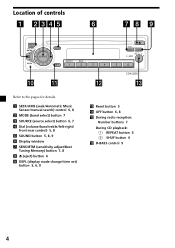
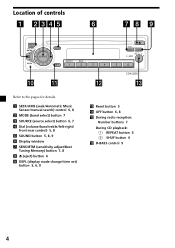
BASS
3
REPEAT
SHUF
OFF
1
2
3
4
5
6
CDX-2250
Refer to the pages for details.
1 SEEK/AMS (seek/Automatic Music Sensor/manual search) control 6, 8
2 MODE (band select) button 7 3 SOURCE (source select) button 6, 7 4 Dial (volume/bass/treble/left-right/
front-rear control) 5, 8 5 SOUND button 5, 8, 9 6 Display window 7 SENS/BTM (...
Operating Instructions (primary manual) - Page 5
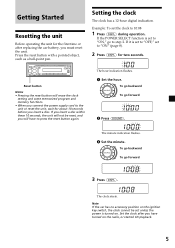
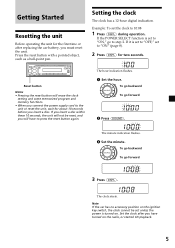
... set unless the power is set to "ON," go to step 2. SOURCE
To go backward To go forward
2 Press (SOUND). Set the clock after replacing the car battery...is turned on.
Setting the clock
The clock has a 12-hour digital indication. If it is set to "OFF," set the clock to... clock cannot be reset, and you will erase the clock
setting and some memorized program and memory functions. • When...
Operating Instructions (primary manual) - Page 6
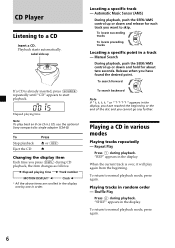
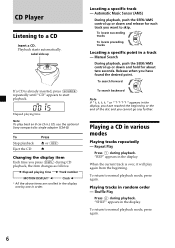
...locate succeeding tracks
SEEK/AMS
To locate preceding tracks
Locating a specific point in various modes
Playing tracks repeatedly - Manual Search
During playback, push the SEEK/AMS control up or... scrolled in the display one by one in .) CD, use the optional Sony compact disc single adapter (CSA-8).
Locating a specific track - Automatic Music Sensor (AMS)
During playback, push the SEEK/AMS ...
Operating Instructions (primary manual) - Page 7
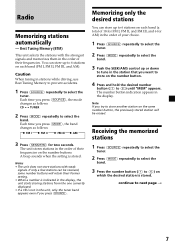
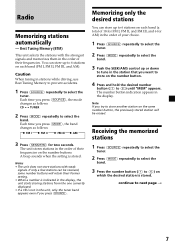
... desired stations
You can store up to 6 stations on each band (a total of their former setting. • When a number is indicated in the display, the unit starts storing stations from...buttons will retain their frequencies on
which the desired station is stored. Radio
Memorizing stations automatically
-
A beep sounds when the setting is stored. Note If you want to (6)) until "MEM" ...
Operating Instructions (primary manual) - Page 8
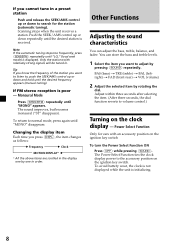
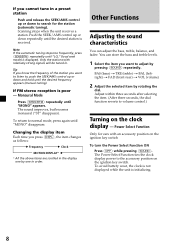
... reception is initializing.
8 Monaural Mode
Press (SENS/BTM) repeatedly until the desired frequency appears (manual tuning).
You can adjust the bass, treble, balance, and fader. To avoid battery wear, ...normal mode, press again until the desired station is displayed. To return to search for cars with relatively strong signals will be tuned in. Note If the automatic tuning stops too...
Operating Instructions (primary manual) - Page 9


... the disc by its edge. This is similar in this manual, please consult your unit that are not covered in effect ...speakers of a two-speaker system, set the fader control to the center position.
• If your car was parked in direct sunlight resulting in... the car, allow the unit to an optional subwoofer system. Note If you have any questions or problems concerning your nearest Sony dealer....
Operating Instructions (primary manual) - Page 10


... original fuse. Before playing, clean the discs with the unit as hot air-ducts, or leave them in a car parked in direct sunlight where there can be a considerable rise in .) CDs Use the optional Sony compact disc single adapter (CSA-8) to protect the CD player from the center out.
Fuse (10 A)
Warning...
Operating Instructions (primary manual) - Page 12


... 10 kHz 12 V DC car battery (negative ground) Approx. 178 × 50 × 185 mm (7 1/8 × 2 × 7 3/8 in.) (w/h/d) Approx. 182 × 53 × 162 mm (7 1/4 × 2 1/8 × 6 1/2 in.) (w/h/d) Approx. 1.2 kg (2 lb. 10 oz.) Parts for installation and connections (1 set) Cleaning cloth XP-CD1 Compact disc single adapter CSA-8
Design and specifications are subject to 20...
Operating Instructions (primary manual) - Page 13
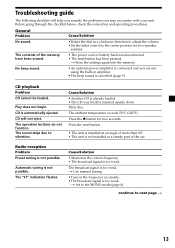
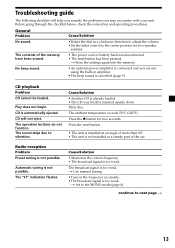
... has been pressed. n Use manual tuning.
•Tune in a sturdy part of the car.
The sound skips due to the MONO mode (page 8). Automatic tuning is too weak.
CD will help you remedy the problems you are not using the built-in a clockwise direction to adjust the volume. •Set the fader control to next...
Operating Instructions (primary manual) - Page 14
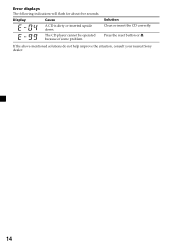
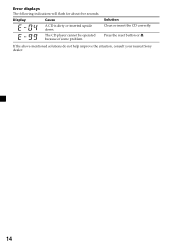
The CD player cannot be operated because of some problem.
Press the reset button or 6.
If the above-mentioned solutions do not help improve the situation, consult your nearest Sony dealer.
14
Display
Cause
A CD is dirty or inserted upside down. Solution Clean or insert the CD correctly.
Error displays The following indications will flash for about five seconds.
Sony CDX-2250 Reviews
Do you have an experience with the Sony CDX-2250 that you would like to share?
Earn 750 points for your review!
We have not received any reviews for Sony yet.
Earn 750 points for your review!

