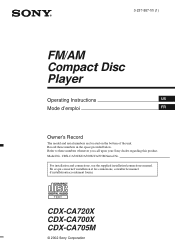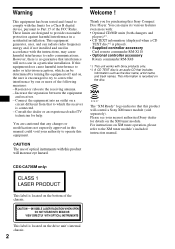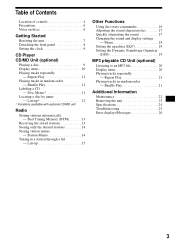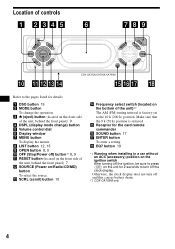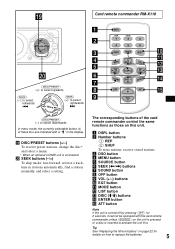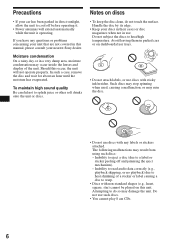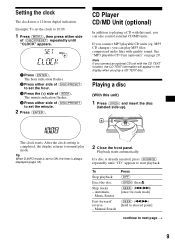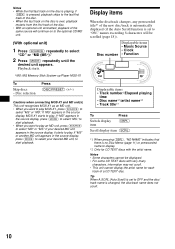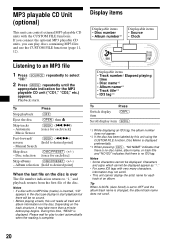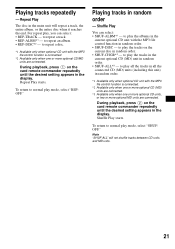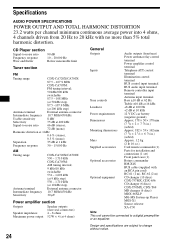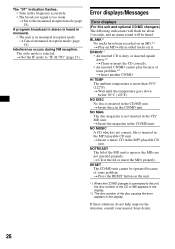Sony CDX-CA705M Support Question
Find answers below for this question about Sony CDX-CA705M - Fd/ht Marine Cd Receiver.Need a Sony CDX-CA705M manual? We have 3 online manuals for this item!
Question posted by pngonst on August 14th, 2014
How To Make Play Mp3 Cdx-ca705m
The person who posted this question about this Sony product did not include a detailed explanation. Please use the "Request More Information" button to the right if more details would help you to answer this question.
Current Answers
Related Sony CDX-CA705M Manual Pages
Similar Questions
Cdx-ca705m Xm Ready
we have a CDX-CA705M however SiriusXM says it is not compatible for marine services. Is it or is it ...
we have a CDX-CA705M however SiriusXM says it is not compatible for marine services. Is it or is it ...
(Posted by erinbcoltman 2 years ago)
How To Connect Sony Xplod Cdx-gt34w Car Cd Receiver To The Radio Antenna In The
car
car
(Posted by lodavi 9 years ago)
What Marine Remotes Are Compatible With The Sony Cdx-ca705m
(Posted by ajGrende 9 years ago)
Does Sony Cdx-ca705m Support A Sub Woofer?
Does the CDX-CA705M Marine CD Receiver have a sub woofer output? I have a powered sub woofer and was...
Does the CDX-CA705M Marine CD Receiver have a sub woofer output? I have a powered sub woofer and was...
(Posted by FDR2003 12 years ago)