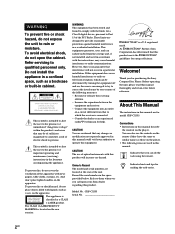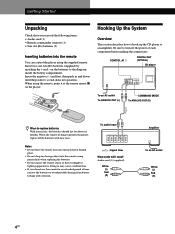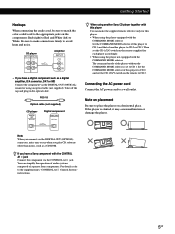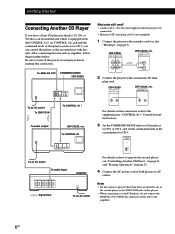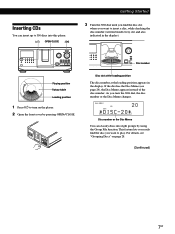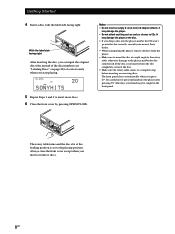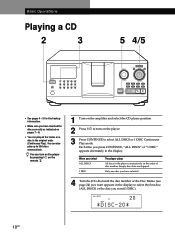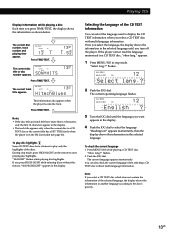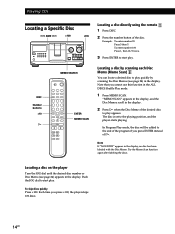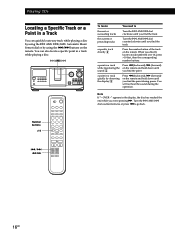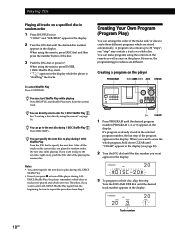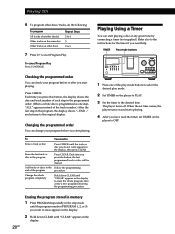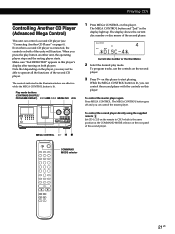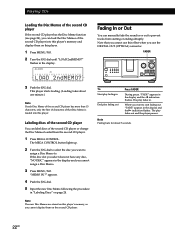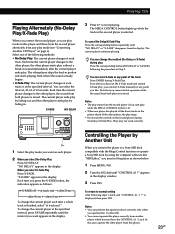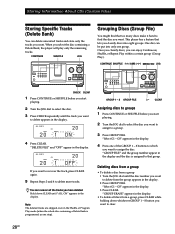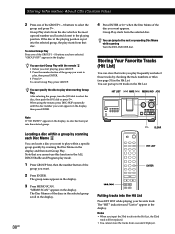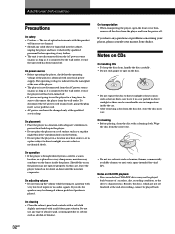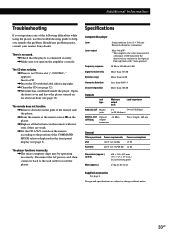Sony CDP CX355 Support Question
Find answers below for this question about Sony CDP CX355 - CD Changer.Need a Sony CDP CX355 manual? We have 1 online manual for this item!
Question posted by mclean5857 on August 25th, 2016
Player Turns Itself Off And On.
Replaced all 3 belts (2 for turntable and 1 for the door) two days ago. Plugged in the power cord, turned it on with the power button, opened the door, loaded in 5 CDs, and then hit the Play button. The unit appeared to work fine playing through the CDs and on Shuffle like I like to play my CDs.Yesterday evening when I went to use it, the unit began to turn itself off and on, even showing "OFF" on the digital screen. It would even try to load a CD, begin to play, then go find another CD. It eventually cuts itself off after going through this cycle several times.I even left the power cord unplugged all night last night and when I plugged in back in this afternoon, it started to do the same weird thing again.So, what is going on with my unit and how do I correct it?
Current Answers
Answer #1: Posted by zzed41 on August 25th, 2016 9:47 AM
Hi! I suggest cleaning all the parts to make sure the resistance is not overpowering the motor. Dirt may have gone in when you replaced the belts.
See this video for details.
Hope this helps! If it does, please click on the Accept Answer button. I will greatly appreciate it! :)
Related Sony CDP CX355 Manual Pages
Similar Questions
How Do I Eject Tray On Home Theater System
How do I eject tray on my Sony dav-dz170. I have a replacement remote for it and it like the unit it...
How do I eject tray on my Sony dav-dz170. I have a replacement remote for it and it like the unit it...
(Posted by AJSwindling 2 years ago)
Wont Spin Or Play Cd
I have a 300 sony cd player, worked fine til belt broke, replace the belt, now it loads the cd to pl...
I have a 300 sony cd player, worked fine til belt broke, replace the belt, now it loads the cd to pl...
(Posted by glienemann81 3 years ago)
Player Will Not Power On And Power Supply Is Clicking
Sony CDP-CX355. I replaced the 2 drive belts and now the power supply has a clicking sound when I pl...
Sony CDP-CX355. I replaced the 2 drive belts and now the power supply has a clicking sound when I pl...
(Posted by Joedifebo 3 years ago)
How Do I Connect An Sa-wm500 Powered Subwoofer To My Bdve570 Home Theater System
I have a Sony BDVE570 home theater system that came with a passive subwoofer.. I also have a Sony SA...
I have a Sony BDVE570 home theater system that came with a passive subwoofer.. I also have a Sony SA...
(Posted by Prit53 11 years ago)
My Cd Changer Does Not Eject The Disc Being Played Properly
I can see the part that is broken and am trying to find a service manual to find the part number so ...
I can see the part that is broken and am trying to find a service manual to find the part number so ...
(Posted by pgkitchen 12 years ago)