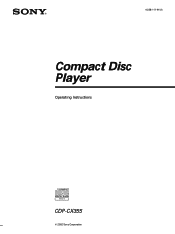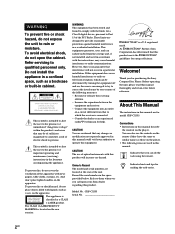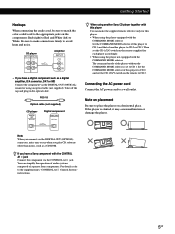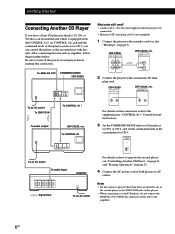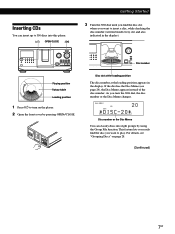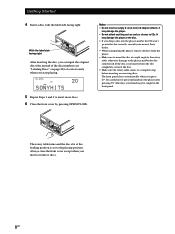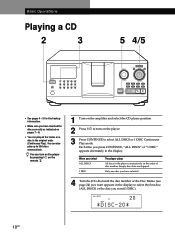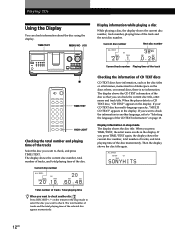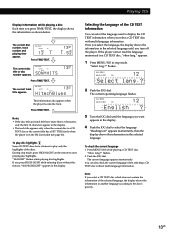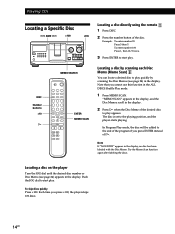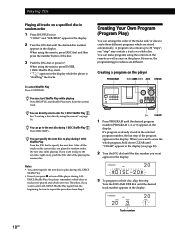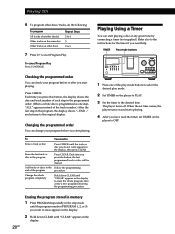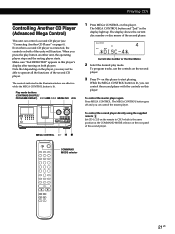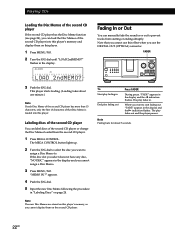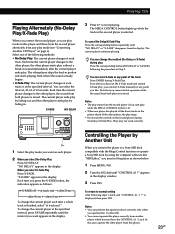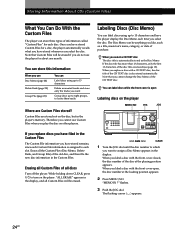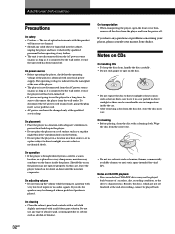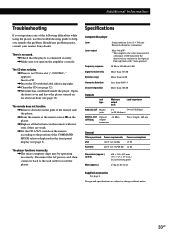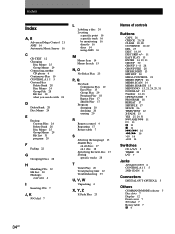Sony CDP CX355 Support Question
Find answers below for this question about Sony CDP CX355 - CD Changer.Need a Sony CDP CX355 manual? We have 1 online manual for this item!
Question posted by akgal86 on February 5th, 2023
Table Error On Sony 300 Disc Player. How Do I Fix?
The person who posted this question about this Sony product did not include a detailed explanation. Please use the "Request More Information" button to the right if more details would help you to answer this question.
Current Answers
Answer #1: Posted by SonuKumar on February 5th, 2023 6:47 PM
Please respond to my effort to provide you with the best possible solution by using the "Acceptable Solution" and/or the "Helpful" buttons when the answer has proven to be helpful.
Regards,
Sonu
Your search handyman for all e-support needs!!
Answer #2: Posted by MercedesAMG on February 5th, 2023 1:26 PM
To fix the table error on your Sony CDP-CX355 300 disc player, you can try the following steps:
- Power off the player and unplug it from the power source.
- Wait for a few minutes before plugging it back in.
- Power on the player and see if the table error message has disappeared.
- If the issue persists, try cleaning the lens of the CD player with a lens cleaning CD or a soft cloth. Dust and dirt buildup can sometimes cause table errors.
- If cleaning the lens doesn't resolve the issue, try resetting the player by unplugging it from the power source and holding down the "open/close" button for 10-15 seconds.
- If the issue still persists, it may be a hardware problem that requires repair. Contact Sony customer support or a professional repair service for further assistance.
Please respond to my effort to provide you with the best possible solution by using the "Acceptable Solution" and/or the "Helpful" buttons when the answer has proven to be helpful. Please feel free to submit further info for your question, if a solution was not provided. I appreciate the opportunity to serve you!
Related Sony CDP CX355 Manual Pages
Similar Questions
Table Error Cdp-cx355
I put in 3 new belts, now the turn table only moves 180 degrees and back 180 degrees and keeps on do...
I put in 3 new belts, now the turn table only moves 180 degrees and back 180 degrees and keeps on do...
(Posted by royfreemantle 8 years ago)
How To Fix Audio Delay On Sony Home Theater System Bdv E580
(Posted by Nehin 10 years ago)
Sony Blu-ray Disc/dvd Home Theater System Models Bdv-e980, Bvd-e880, & Bvd-e580
I have a Sony Blu-ray Disc/DVD Home Theater System (Model BDV-E980, BDV-E880, or BVD-E580) connected...
I have a Sony Blu-ray Disc/DVD Home Theater System (Model BDV-E980, BDV-E880, or BVD-E580) connected...
(Posted by lawcoleman 10 years ago)
Loading Error Sony Compact Disc Player Cx355
What is a loading error and how do you clear it?
What is a loading error and how do you clear it?
(Posted by ggclick 12 years ago)
What Does Table Error Mean
the player is making a noise and searching for a cd, it tells mean there is a table error. how do yo...
the player is making a noise and searching for a cd, it tells mean there is a table error. how do yo...
(Posted by colmears 14 years ago)