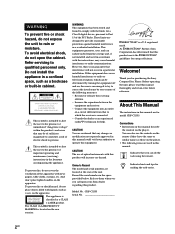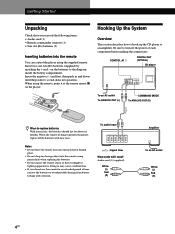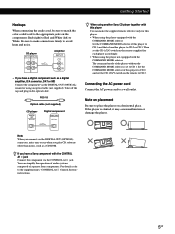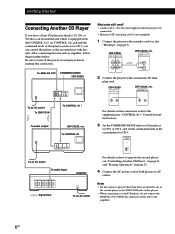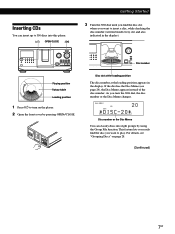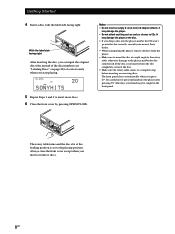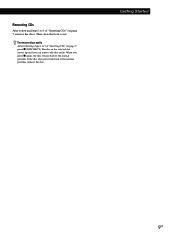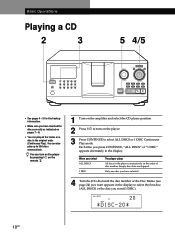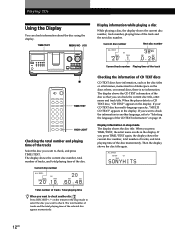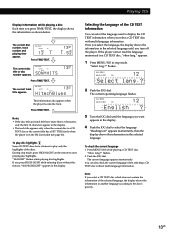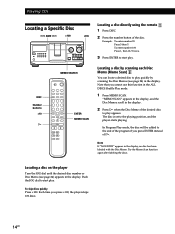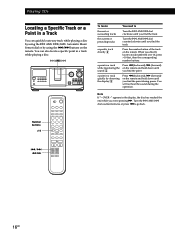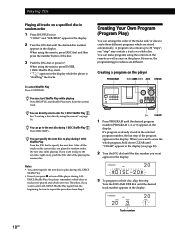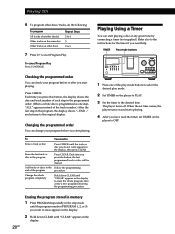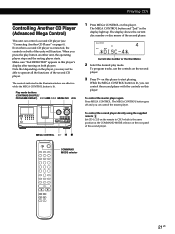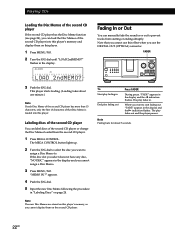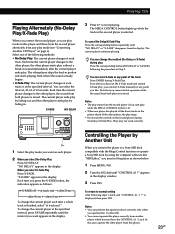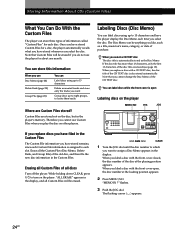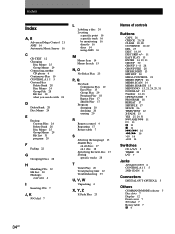Sony CDP CX355 Support Question
Find answers below for this question about Sony CDP CX355 - CD Changer.Need a Sony CDP CX355 manual? We have 1 online manual for this item!
Question posted by colmears on April 17th, 2010
What Does Table Error Mean
the player is making a noise and searching for a cd, it tells mean there is a table error. how do you fix this?
Current Answers
Related Sony CDP CX355 Manual Pages
Similar Questions
Table Error On Sony 300 Disc Player. How Do I Fix?
(Posted by akgal86 1 year ago)
How Do I Eject Tray On Home Theater System
How do I eject tray on my Sony dav-dz170. I have a replacement remote for it and it like the unit it...
How do I eject tray on my Sony dav-dz170. I have a replacement remote for it and it like the unit it...
(Posted by AJSwindling 2 years ago)
Table Error Cdp-cx355
I put in 3 new belts, now the turn table only moves 180 degrees and back 180 degrees and keeps on do...
I put in 3 new belts, now the turn table only moves 180 degrees and back 180 degrees and keeps on do...
(Posted by royfreemantle 8 years ago)
Having Difficulty Getting Sound From Tv
To Home Theater System When Watching Tv
How do we get the sound when watching regular TV to go through the home theater system? When watchi...
How do we get the sound when watching regular TV to go through the home theater system? When watchi...
(Posted by rcpgrz 13 years ago)