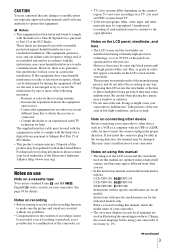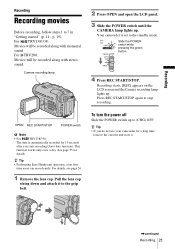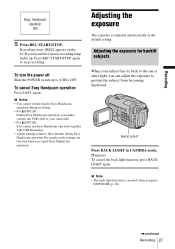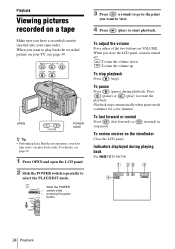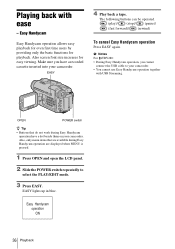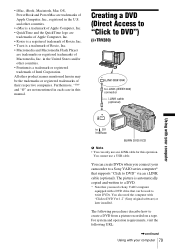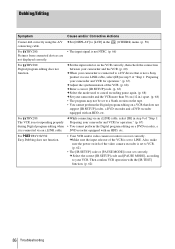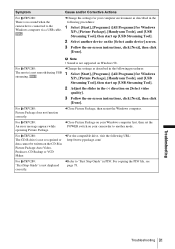Sony CCD-TRV138 Support Question
Find answers below for this question about Sony CCD-TRV138 - Handycam Camcorder - 320 KP.Need a Sony CCD-TRV138 manual? We have 1 online manual for this item!
Question posted by lenardmllr on September 28th, 2011
How Long Does The Battry On This Product Last
Current Answers
Answer #1: Posted by kcmjr on September 29th, 2011 11:37 AM
If the battery is left on charge all the time it will eventually cook off. Lithium Ion batteries don't get a memory like NiCad's do but they do cook off after a while.
If it's not holding a charge you're best bet is to just get a new battery.
Licenses & Certifications: Microsoft, Cisco, VMware, Novell, FCC RF & Amateur Radio licensed.
Related Sony CCD-TRV138 Manual Pages
Similar Questions
Hello, Please tell me where to buy parts for the Sony Handycam TRV318. Also, where can I get the sp...
Manual says a CD-ROM and either a USB cable or i-LINK cable are needed to load tapes onto a computer...
Where do I find a charging cord for the Sony Camcorder CCD-TRV138 NTSC Hi8
I lost mine, that is why I am asking
Sony DCR PC101 - Handycam Camcorder - 1.0