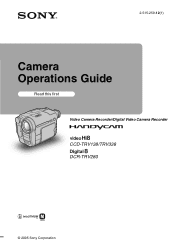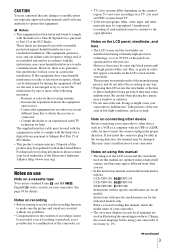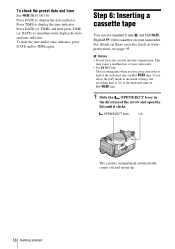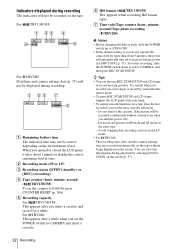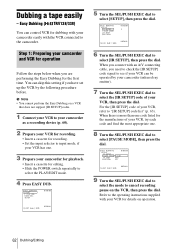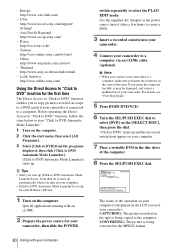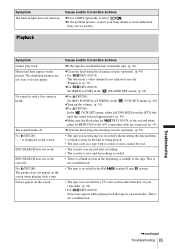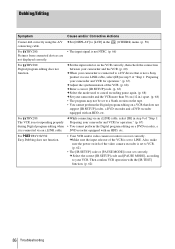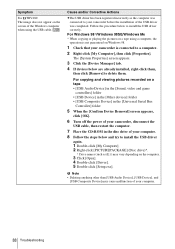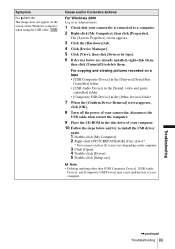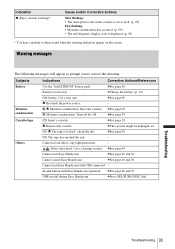Sony CCD-TRV138 Support Question
Find answers below for this question about Sony CCD-TRV138 - Handycam Camcorder - 320 KP.Need a Sony CCD-TRV138 manual? We have 1 online manual for this item!
Question posted by vahahn on November 17th, 2012
Im Trying To Watch Videos Taped On An Old Trv138 But Its Snowy On My New One. Wh
The person who posted this question about this Sony product did not include a detailed explanation. Please use the "Request More Information" button to the right if more details would help you to answer this question.
Current Answers
Related Sony CCD-TRV138 Manual Pages
Similar Questions
Trying To Connect My Old Sony Eve 650 To My Tv To View And Can't Find Which Ca
Trying to connect my old Sony Eve 650 to my tv to view and can't find which cable
Trying to connect my old Sony Eve 650 to my tv to view and can't find which cable
(Posted by Jmk827 10 months ago)
Sony Ccd-trv138 Ntsc Uses What Kind Of Tapes
(Posted by tkchino 9 years ago)
Sony Accessories To Load Tapes On Computer
Manual says a CD-ROM and either a USB cable or i-LINK cable are needed to load tapes onto a computer...
Manual says a CD-ROM and either a USB cable or i-LINK cable are needed to load tapes onto a computer...
(Posted by rwmiller248 12 years ago)
Sony Video Recorder Ccd-trv138
I am trying to find the accessory to plug my recorder into my TV. What kind and where can I purchase...
I am trying to find the accessory to plug my recorder into my TV. What kind and where can I purchase...
(Posted by deonnastroud 12 years ago)
Can You Hook A Sony Dcrtrv6/trv11/trv20 Into A Computer Monitor And Watch A Tape
I have recordings I recorded on my Sony ono DVM60 tapes can I hook my camcorder into a comupter moni...
I have recordings I recorded on my Sony ono DVM60 tapes can I hook my camcorder into a comupter moni...
(Posted by crsdepo 12 years ago)