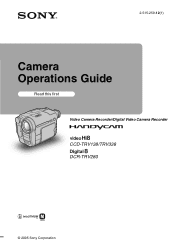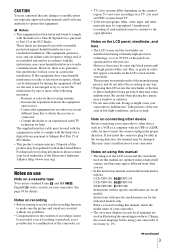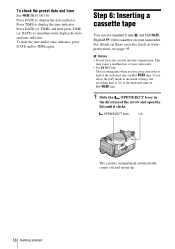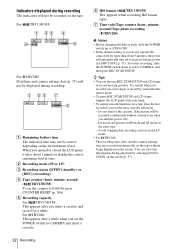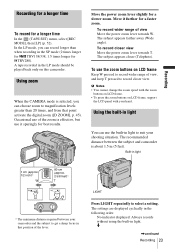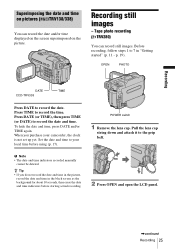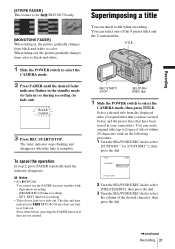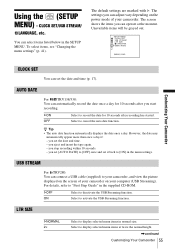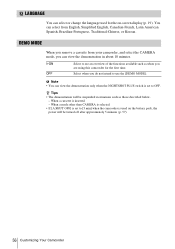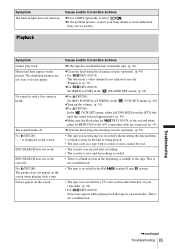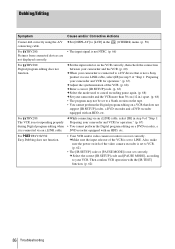Sony CCD-TRV138 Support Question
Find answers below for this question about Sony CCD-TRV138 - Handycam Camcorder - 320 KP.Need a Sony CCD-TRV138 manual? We have 1 online manual for this item!
Question posted by tkchino on September 1st, 2014
Sony Ccd-trv138 Ntsc Uses What Kind Of Tapes
The person who posted this question about this Sony product did not include a detailed explanation. Please use the "Request More Information" button to the right if more details would help you to answer this question.
Current Answers
Related Sony CCD-TRV138 Manual Pages
Similar Questions
Help Me Please
Necisito bajar unos videos de la camara sony ccd-TRV138 a mi pc y me pide el software controlador.. ...
Necisito bajar unos videos de la camara sony ccd-TRV138 a mi pc y me pide el software controlador.. ...
(Posted by alexirubio09 12 years ago)
I Need A Charging Cord For The Sony Camcorder Ccd-trv138 Ntsc
Where do I find a charging cord for the Sony Camcorder CCD-TRV138 NTSC Hi8
Where do I find a charging cord for the Sony Camcorder CCD-TRV138 NTSC Hi8
(Posted by deidrebuck 12 years ago)
Sony Video Recorder Ccd-trv138
I am trying to find the accessory to plug my recorder into my TV. What kind and where can I purchase...
I am trying to find the accessory to plug my recorder into my TV. What kind and where can I purchase...
(Posted by deonnastroud 12 years ago)
Ccd-trv138/338 Video Camera Recorder/dcr-trv280 Digital Video Camera Recorder
I need to purchasethe following supplies: AC Adaptor Power cord A/V connecting cable (monaural)...
I need to purchasethe following supplies: AC Adaptor Power cord A/V connecting cable (monaural)...
(Posted by cookie7801 12 years ago)