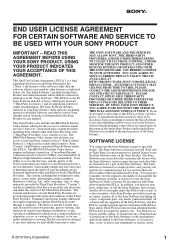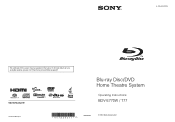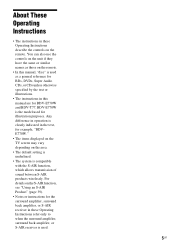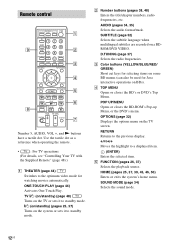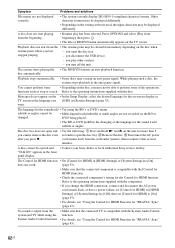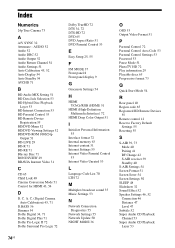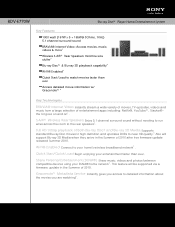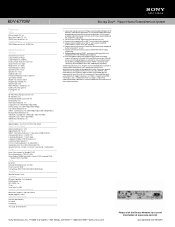Sony BDV-E770W Support Question
Find answers below for this question about Sony BDV-E770W - Blu-ray Disc™ Player Home Theater System.Need a Sony BDV-E770W manual? We have 5 online manuals for this item!
Question posted by lorrainek on October 23rd, 2013
The Sound On My Sony Bdv-e770w Sometimes Stops For No Reason.
When the sound on my cuts out, I turn off and back on. When shutting down it displays 'STANDBY' for quite a while before shutting off. Also, this AM it stopped playing a DVD in the middle. DVD is not damaged, and I've played it quite a few times.
Current Answers
Related Sony BDV-E770W Manual Pages
Similar Questions
How To Delete Storage On Your Sony Blu Ray Disc Player Bdv-e280
(Posted by sumarc 9 years ago)
What Input Selection On Sony Bdv E770w To Get Surround Sound On?
(Posted by zandadg 9 years ago)
Sony Blu-ray Disc/dvd Home Theater System Models Bdv-e980, Bvd-e880, & Bvd-e580
I have a Sony Blu-ray Disc/DVD Home Theater System (Model BDV-E980, BDV-E880, or BVD-E580) connected...
I have a Sony Blu-ray Disc/DVD Home Theater System (Model BDV-E980, BDV-E880, or BVD-E580) connected...
(Posted by lawcoleman 10 years ago)
Bdv E770w Rear Speaker System Is Very Unstable.
I have tried everything in the book including turning off all the wireless in the house. Some times ...
I have tried everything in the book including turning off all the wireless in the house. Some times ...
(Posted by rkkilli 13 years ago)
Sound Not Working With Tv After Watching A Blu Ray
I HAVE ONLY OWNED THIS PLAYER FOR THREE DAYS AND TWO OF THEM HAVE BEEN TRYING TO GET THE SOUND TO WO...
I HAVE ONLY OWNED THIS PLAYER FOR THREE DAYS AND TWO OF THEM HAVE BEEN TRYING TO GET THE SOUND TO WO...
(Posted by WIIUNIT3D 13 years ago)