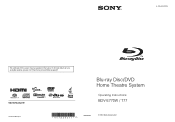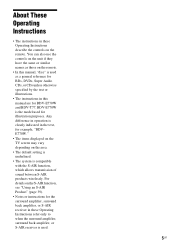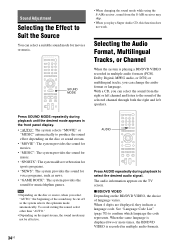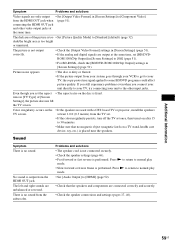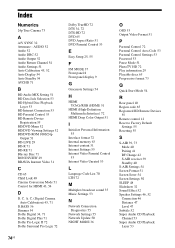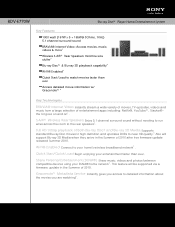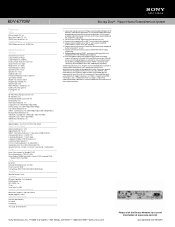Sony BDV-E770W Support Question
Find answers below for this question about Sony BDV-E770W - Blu-ray Disc™ Player Home Theater System.Need a Sony BDV-E770W manual? We have 5 online manuals for this item!
Question posted by rkkilli on April 23rd, 2011
Bdv E770w Rear Speaker System Is Very Unstable.
I have tried everything in the book including turning off all the wireless in the house. Some times it works but most time it doesn't. I swaped the modules, no difference. moved it closer to the main unit, no difference. At this point i wish it had a way to hook up wires for the rear speakers....
Bob
Current Answers
Related Sony BDV-E770W Manual Pages
Similar Questions
How To Delete Storage On Your Sony Blu Ray Disc Player Bdv-e280
(Posted by sumarc 9 years ago)
Sony Blu-ray Disc/dvd Home Theater System Models Bdv-e980, Bvd-e880, & Bvd-e580
I have a Sony Blu-ray Disc/DVD Home Theater System (Model BDV-E980, BDV-E880, or BVD-E580) connected...
I have a Sony Blu-ray Disc/DVD Home Theater System (Model BDV-E980, BDV-E880, or BVD-E580) connected...
(Posted by lawcoleman 10 years ago)
Can't Rear Speakers To Pair
I have gone through the process repeatedly and cannot get the rear speakers to work. Any ideas?
I have gone through the process repeatedly and cannot get the rear speakers to work. Any ideas?
(Posted by thuffaker 13 years ago)
Bdv-e770w - Connecting System To A Media Server
The documentation for this system is very limited. I'd like to stream more content through it - has ...
The documentation for this system is very limited. I'd like to stream more content through it - has ...
(Posted by gjmullin 13 years ago)
Sound Not Working With Tv After Watching A Blu Ray
I HAVE ONLY OWNED THIS PLAYER FOR THREE DAYS AND TWO OF THEM HAVE BEEN TRYING TO GET THE SOUND TO WO...
I HAVE ONLY OWNED THIS PLAYER FOR THREE DAYS AND TWO OF THEM HAVE BEEN TRYING TO GET THE SOUND TO WO...
(Posted by WIIUNIT3D 13 years ago)