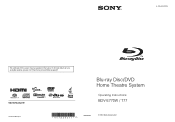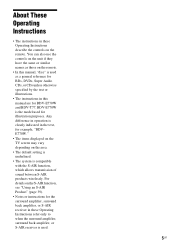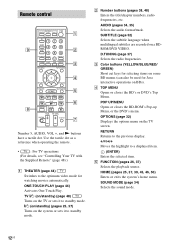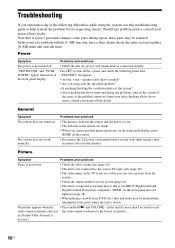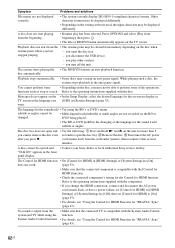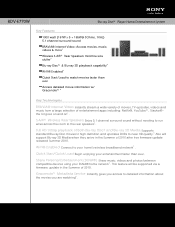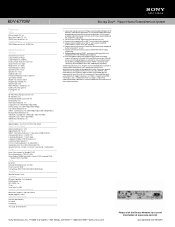Sony BDV-E770W Support Question
Find answers below for this question about Sony BDV-E770W - Blu-ray Disc™ Player Home Theater System.Need a Sony BDV-E770W manual? We have 5 online manuals for this item!
Question posted by jagbhola on March 14th, 2012
Does Sony Bdv-e770w Have Optical Tv Input & Is It Compatible With Samsung 6300 T
The person who posted this question about this Sony product did not include a detailed explanation. Please use the "Request More Information" button to the right if more details would help you to answer this question.
Current Answers
Related Sony BDV-E770W Manual Pages
Similar Questions
How To Delete Storage On Your Sony Blu Ray Disc Player Bdv-e280
(Posted by sumarc 9 years ago)
What Input Selection On Sony Bdv E770w To Get Surround Sound On?
(Posted by zandadg 9 years ago)
Sony Blu-ray Disc/dvd Home Theater System Models Bdv-e980, Bvd-e880, & Bvd-e580
I have a Sony Blu-ray Disc/DVD Home Theater System (Model BDV-E980, BDV-E880, or BVD-E580) connected...
I have a Sony Blu-ray Disc/DVD Home Theater System (Model BDV-E980, BDV-E880, or BVD-E580) connected...
(Posted by lawcoleman 10 years ago)
The Sound On My Sony Bdv-e770w Sometimes Stops For No Reason.
When the sound on my cuts out, I turn off and back on. When shutting down it displays 'STANDBY' for ...
When the sound on my cuts out, I turn off and back on. When shutting down it displays 'STANDBY' for ...
(Posted by lorrainek 10 years ago)
Sound Not Working With Tv After Watching A Blu Ray
I HAVE ONLY OWNED THIS PLAYER FOR THREE DAYS AND TWO OF THEM HAVE BEEN TRYING TO GET THE SOUND TO WO...
I HAVE ONLY OWNED THIS PLAYER FOR THREE DAYS AND TWO OF THEM HAVE BEEN TRYING TO GET THE SOUND TO WO...
(Posted by WIIUNIT3D 13 years ago)