Sony BDV-E300 Support Question
Find answers below for this question about Sony BDV-E300 - Blu-ray Disc™ Player Home Theater System.Need a Sony BDV-E300 manual? We have 6 online manuals for this item!
Question posted by amaggs on December 30th, 2011
Hdmi No Output.
hi i have sound but no picture have changed hdmi cable and tried to use a phono cable no go is it possible i need to reset the unit.
Current Answers
There are currently no answers that have been posted for this question.
Be the first to post an answer! Remember that you can earn up to 1,100 points for every answer you submit. The better the quality of your answer, the better chance it has to be accepted.
Be the first to post an answer! Remember that you can earn up to 1,100 points for every answer you submit. The better the quality of your answer, the better chance it has to be accepted.
Related Sony BDV-E300 Manual Pages
Blu-ray Disc™ Home Theatre System Owners: What You Need to Know - Page 1


... the packaging. 2)Connect your unit to a high-speed internet connection (using the LAN (100) terminal). 3)Insert a USB flash memory (not supplied) into the EXT slot. What is in the front panel display.
There are three different ways you know? 4-151-512-11(1)
(1)
Blu-ray Disc™ Home Theatre System Owners: What You Need to Know
Keeping Your Firmware...
Marketing Specifications - Page 1


...the latest Blu-ray offerings while still enjoying your HDTV and the detail of Blu-ray Disc™ video content. Easy set-up DVD Easy set-up DVD and one page guide, gives basic speaker set -up instructions and simple connection options. BDV-E300
Key Features
Blu-ray Disc™ Player / DVD disc 5.1 ch HighDefinition Home theater System
Plays your Blu-ray Disc™ player's menus, controls...
Marketing Specifications - Page 2


...: HD (60Hz): Yes BD: HD 24Hz to change without written permission is prohibited. iPod® support is limited based upon which optional Digital Media Port is a trademark. The unit will vary. Upscaling requires HDTV with 1080p and HDMI cable (sold separately) and
equivalent display capability. Blu-ray Disc is being used. iPod is a registered trademark of Apple Inc...
Limited Warranty (U.S. Only) - Page 1


...software, or other materials will be lost or reformatted during ordinary consumer use , acts of God, misuse, limitations of technology, or modification of ...unit.
It is longer.
Printed in the United States. 4-557-172-03
General Stereo/Hifi Components/Tape Decks
®
CD Players/Mini Disc Players/Audio Systems
Hifi Audio
LIMITED WARRANTY (U.S. Please refer to commercial use...
Operating Instructions - Page 3
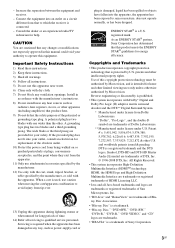
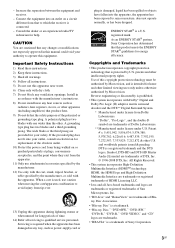
...of Bluray Disc Association.
• "Blu-ray Disc" is ...system incorporates High-Definition Multimedia Interface (HDMITM) technology. HDMI, the HDMI...changes or modifications not expressly approved in any ventilation openings. Use of Dolby Laboratories. ** Manufactured under license under license from the apparatus. 11) Only use attachments/accessories specified by the manufacturer. 12) Use...
Operating Instructions - Page 8
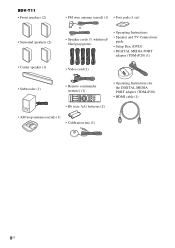
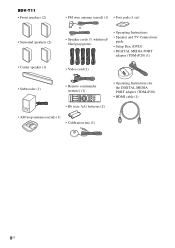
... • Speaker and TV Connections
guide • Setup Disc (DVD) • DIGITAL MEDIA PORT
adapter (TDM-iP20) (1)
• Video cord (1)
• Subwoofer (1)
• Remote commander (remote) (1)
• R6 (size AA) batteries (2)
• Operating Instructions for the DIGITAL MEDIA PORT adapter (TDM-iP20)
• HDMI cable (1)
• AM loop antenna (aerial) (1) • Calibration mic...
Operating Instructions - Page 21
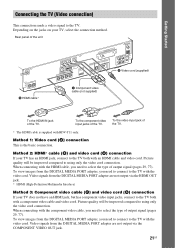
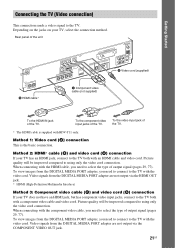
.... Picture quality will be improved compared to select the type of the TV.
To view images from the DIGITAL MEDIA PORT adapter, you need to using only the video cord connection. Depending on the jacks on your TV has an HDMI jack, connect to the TV. Rear panel of the unit
SPEAKER CENTER SUBWOOFER
B HDMI cable*
EZW...
Operating Instructions - Page 29
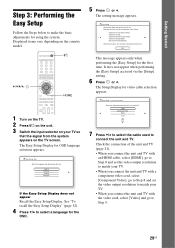
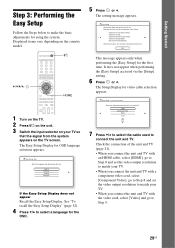
... message appears only when performing the [Easy Setup] for using the system.
have been connected and then start. Easy Setup - Each of the unit and TV (page 21). • When you connect the unit and TV with
an HDMI cable, select [HDMI], go to Step 8 and set the video output resolution to match your TV. • When you...
Operating Instructions - Page 30
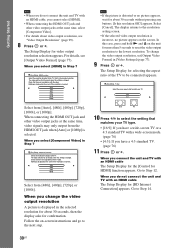
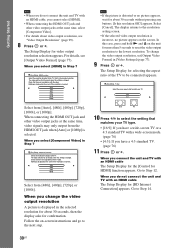
... only output from the HDMI OUT jack when [Auto] or [1080p] is changed . The video switches for 30 seconds when this case, press and hold N and Z on the unit for video output resolution selection appears. Follow the on the screen. HDMI Resolution Select the resolution to output to Step 14.
30US Check that there are no picture appears...
Operating Instructions - Page 32
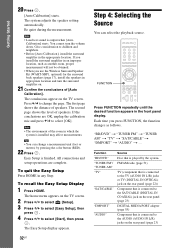
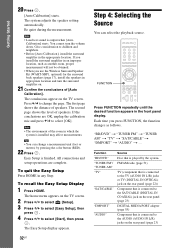
... "SAT/CABLE" t "DMPORT" t "AUDIO" t ... Give consideration to children and neighbors.
• Before [Auto Calibration], install the surround amplifier in which the system is installed may affect measurements. Note
• The environment of [Auto
Calibration].
The system adjusts the speaker setting automatically. Be quiet during the measurement. Press C/c to change a measurement unit...
Operating Instructions - Page 37
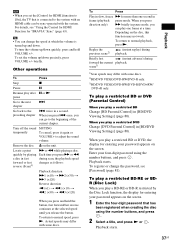
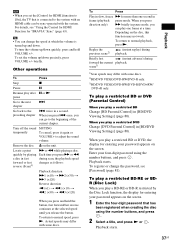
...change the password, see "Using the Control for HDMI Function for more than one frame at which the volume is connected to the system with an HDMI cable can play a BD-RE or BD-R restricted by playing a disc...To play a restricted BD or DVD, the display for entering your password appears on the unit. Depending on the screen.
scene3)
1)Scan speeds may not work. When you play after...
Operating Instructions - Page 43


The external memory is used as the local storage.
To delete data in Step 5 to...disc is inserted, remove the disc
from the unit.
2 Press HOME. 3 Press C/c to select [Video]. 4 Press X/x to the instruction manual supplied with the disc.
Note
• Depending on the disc. Make sure that can delete unnecessary data.
1 If a disc is inserted, remove the disc
from the unit.
2 Turn the system...
Operating Instructions - Page 65


... the maximum level of the TV to the one before PAP mode. You can use this by pressing THEATER, loud sound may be output from the speakers of the system.
Setting the Maximum Volume Level of the System
(Volume Limit) If you change the language for the on-screen display of the TV
(Language Follow) When you...
Operating Instructions - Page 82


... you connect the unit and TV with an HDMI cable. [Off]: Off. For details, see "Using the Control for HDMI Function for HDMI] You can make the photo-related settings. You can make the HDMI settings.
[Photo Settings]
You can prevent this by pressing THEATER, the System Audio Control (page 65) is activated and loud sound may be output depending on...
Operating Instructions - Page 90


... light. • Move your unit to your TV, try connecting your TV away from the audio components. • The plugs and jacks are used with
alcohol. • Clean the disc. • Select stereo sound by pressing AUDIO (page 48). • Make sure the unit is in [TV Type] of [Video Settings], the picture does not fill the...
Operating Instructions - Page 96
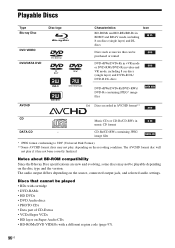
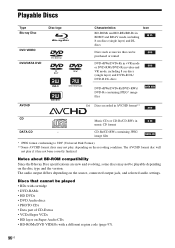
...
* JPEG format conforming to UDF (Universal Disk Format). ** Some AVCHD format discs may not be playable depending on the source, connected output jack, and selected audio settings. The AVCHD format disc will
not play , depending on the recording condition.
Playable Discs
Type Blu-ray Disc
Disc logo
DVD VIDEO DVD/DATA DVD
AVCHD
Characteristics
Icon
BD-ROMs and...
Operating Instructions - Page 103


...use the Service, Site, and Software as set forth in other changes...use this Service or Site. Software Transfer. High Risk Activities. stored on might be made accessible or provided by the United... systems, air traffic control, direct life support machines, or weapons systems,...Terms and Conditions of
Use and End User
License Agreement
The Sony Blu-ray Disc player ("Product") and associated...
Operating Instructions - Page 114


... using efficient data compression coding technology. The MPEG-4 AVC/H.264 format is needed).
A single layer Blu-ray Disc holds up to 25 GB, and a dual-layer Blu-ray Disc holds up menus, selection of the movie director. Blu-ray Disc (BD) A disc format developed for recording/playing high-definition (HD) video (for HDTV, etc.), and for superior channel separation. "Digital Cinema Sound...
Operating Instructions - Page 116


...a highly-detailed pictures, and photo-like quality. The overall picture quality increases and...international standard for the NTSC system). S-AIR (Sony Audio ...with 24p capabilities, the player displays each country. xvYCC...disc to disc; This standard can express a wider color range than the currently used broadcast standard.
24p True Cinema Movies shot with no compression using an HDMI cable...
Operating Instructions - Page 117
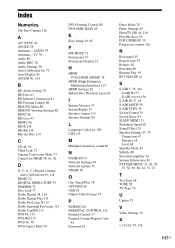
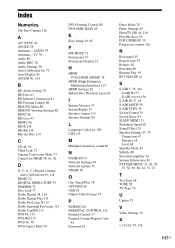
... 80 BDAV 96 BD-Live 43 BDMV 96 BD-R 114 BD-RE 114 Blu-ray Disc 114
C
CD 44, 96 Child Lock 72 Cinema Conversion Mode 77 Control for HDMI 38, 63, 82
D
D. C. (Digital Cinema Auto Calibration) 66, ...Resetting 86 Resume Play 39 RF CHANGE 61
S
S-AIR 5, 56, 116 S-AIR ID 57 S-AIR receiver 56
S-AIR ID 57, 61 S-AIR MODE 58 S-AIR STBY 59 Screen Format 76 Screen Saver 83 SLEEP MENU 71 Slideshow Speed 82 Sound...
Similar Questions
How Do I Connect My Sony Bd-dvd Home Theatre System Bdv-e300 To My Sony Bravia
tv
tv
(Posted by vslakha 9 years ago)
How To Delete Storage On Your Sony Blu Ray Disc Player Bdv-e280
(Posted by sumarc 9 years ago)
How To Remove Child Lock From My Blu Ray Player
(Posted by Vinnygoodi6 9 years ago)
How To Cancel Child Lock On Sony Blu Ray Player
(Posted by sailmbi 10 years ago)
Sony Blu-ray Disc/dvd Home Theater System Models Bdv-e980, Bvd-e880, & Bvd-e580
I have a Sony Blu-ray Disc/DVD Home Theater System (Model BDV-E980, BDV-E880, or BVD-E580) connected...
I have a Sony Blu-ray Disc/DVD Home Theater System (Model BDV-E980, BDV-E880, or BVD-E580) connected...
(Posted by lawcoleman 10 years ago)

