Sony BDP-S5100 Support Question
Find answers below for this question about Sony BDP-S5100.Need a Sony BDP-S5100 manual? We have 3 online manuals for this item!
Question posted by ksmoller on April 13th, 2013
How To Get Usb Keyboard To Work With Bdp-s5100 On Internet Connection.
The USB keyboard works on other menu options of the BDP-S5100 set ups, but when connected to the internet it does not work. Any tricks?
Current Answers
There are currently no answers that have been posted for this question.
Be the first to post an answer! Remember that you can earn up to 1,100 points for every answer you submit. The better the quality of your answer, the better chance it has to be accepted.
Be the first to post an answer! Remember that you can earn up to 1,100 points for every answer you submit. The better the quality of your answer, the better chance it has to be accepted.
Related Sony BDP-S5100 Manual Pages
Operating Instructions - Page 1


4-442-387-11(2)
Blu-ray Disc™ / DVD Player
Operating Instructions
Thank you for your purchase.
Getting Started Playback Internet Settings and Adjustments Additional Information
BDP-S5100/BX510 Before using this player, please read these instruction carefully.
Operating Instructions - Page 2


... cautioned that may cause undesired operation of trouble. The shielded Interface cable (LAN cable) must be unplugged from the wall socket immediately in this Blu-ray Disc/DVD player is located on the apparatus.
• Install this unit so that may be exposed to the presence of FCC Rules.
2 CAUTION
The use of...
Operating Instructions - Page 5


...player, please consult your doctor (such as alcohol or benzine. If you experience any discomfort, you have any other device used with, or Blu-ray... is capable of the player and the HDMI connector by checking their shapes. You must decide what works best. -
On cleaning... the HDMI connector into the HDMI OUT jack. On connecting to ensure they follow the recommendations listed above. On ...
Operating Instructions - Page 6


...and the HDMI Logo are trademarks of the advanced content protection systems used in both Blu-ray Disc™ and DVD media. Patent 7,369,677 and other U.S. Copyright 2004-2010...the United States and other countries.
• Blu-ray Disc™, Blu-ray™, Blu-ray 3D™, BD-Live™, BONUSVIEW™, and the logos are trademarks of the Blu-ray Disc Association.
• "DVD Logo" is ...
Operating Instructions - Page 7


government. • Music and video recognition technology and related data are registered U.S. CD, DVD, Blu-ray Disc, and music and video-related data from Opera Software ASA. Gracenote, CDDB, MusicID, MediaVOCS, the Gracenote logo and logotype, and the "Powered by Gracenote" ...
Operating Instructions - Page 9


...Player 16 Step 3: Preparing for Network Connection 16 Step 4: Easy Setup
Playback
18 Playing a Disc 20 Playing from a USB Device 20 Playing via a Network 22 Available Options
Internet
24 Browsing Websites
Settings and Adjustments
26 Using the Settings Displays 26 [Network Update] 26 [Screen Settings] 27 [Audio Settings] 28 [BD/DVD Viewing Settings] 29 [Parental Control Settings] 29 [Music Settings...
Operating Instructions - Page 18


... stored in the buda folder will be downloaded for BD-LIVE (BD-LIVE
only). • Connect the player to a network
(page 16). • Set [BD Internet Connection] in
[BD/DVD Viewing Settings] setup to the
USB jack on the rear of the player (page 11). Refer to close the
disc tray. Playing side facing down
3 Press Z OPEN/CLOSE...
Operating Instructions - Page 19


... HDMI Cable. • Set [3D Output Setting] and [TV Screen Size Setting for Blu-ray 3D Disc
playback. • Connect the player to the instruction manuals supplied with the disc. Playback
Enjoying Blu-ray 3D
You can view the playback information, etc., by pressing DISPLAY. Displaying the play information
You can enjoy a Blu-ray 3D Disc with the "Blu-ray 3D" logo*.
*
1 Prepare...
Operating Instructions - Page 20


Refer to the
USB jack on the home menu using Playing from a USB Device
For "Playable types of files", see page 39.
1 Connect the USB device to the instruction manual supplied with the USB device before connecting.
2 Select [Video], [Music],
or [Photo] category on the player (page 10).
Operating Instructions - Page 22


... register the "TV SideView" device. "TV SideView" also can only be performed on the area. Common options x [Repeat Setting]: Sets the repeat
mode.
x [Pause]: Pauses the playback. x [Top Menu]: Displays the BD's or DVD's Top Menu. To use the player as PARTY host Select a track in [Music] category, then select the PARTY host product icon. b
The...
Operating Instructions - Page 24


Connect the player to the Internet and enjoy websites.
1 Prepare the Internet Browser.
Internet
Browsing Websites
You can connect to a network (page 16).
2 Select [Network] on the home
menu using
Operating Instructions - Page 28


... DRC] [Auto]: Performs playback at a standard compression level. [Off]: No compression works. x [Audio Language] Selects the default track language for BD-ROMs or DVD VIDEOs...Internet Connection] [Allow]: Normally select this when connecting an audio device that does not support Dolby Surround (Pro Logic) or DTS Neo:6.
[BD/DVD Viewing Settings]
x [BD/DVD Menu Language] Selects the default menu...
Operating Instructions - Page 35


... this case, change the HDMI connection, turn off and on again.
, If power failure occurs, set [Control for HDMI] in [HDMI Settings] to [Off], then set [Control for HDMI] function does not work (BRAVIA Sync).
, Check that [PARTY Auto Start] in the wireless network list.
, Press RETURN to return to the Internet after [Wi-Fi Protected...
Operating Instructions - Page 36


... OPTIONS, and select [Play from the beginning of the video that [Control for HDMI] function, you connect the player to TV-off the player. the connected component's setting ...connected component is locked. you play other content. - you disconnect the USB device. - The System Power-Off function does not work (BRAVIA Sync).
, Check that you turn off ] in [HDMI Settings] to [Off], then set...
Operating Instructions - Page 38


...the Compact Disc (CD) standard, therefore, these discs may be intentionally set by this player conforms to the disc contents the software producers designed, some of the ...Blu-ray Disc specifications are recordable.
*3 A CD or DVD disc will only play if it has not been correctly finalized. The audio output differs depending on the source, connected output jack, and selected audio settings...
Operating Instructions - Page 40


...player can support video resolution up to 1920 × 1080p.
• Some USB devices may not work with this file format on a DLNA server.
*7 The player can support frame rate up to 60 fps.
*8 The player... and 101 keyboard.
• To avoid data corruption or damage to the USB memory or devices, turn off the player when connecting or removing the USB memory or devices.
• The player may not ...
Operating Instructions - Page 41


... the disc by radio waves, the wireless signal may be connected. A disc that there is a risk of unauthorized access ... A lens cleaning disc. - To protect wireless communication, this player supports various security functions. WPA-PSK (AES), WPA2-PSK (AES... for vinyl LPs. • If you can easily make settings, anyone can intercept wireless communication or intrude into your wireless network...
Marketing Specifications - Page 1


... enclosed optical drive. BDP-S5100
Sony® 3D Blu-ray Disc™ Player with Super Wi-Fi®
Accent your entertainment experience with Dolby® TrueHD and dts®-Master Audio7 • Energy Star® 2.0 compliant
Features Super Wi-Fi®
Sony Wi-Fi Blu-ray Disc™ Players are engineered for a stronger and faster wireless connection. Bullets
•...
Marketing Specifications - Page 2
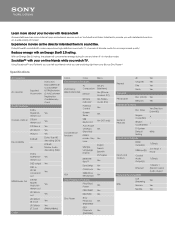
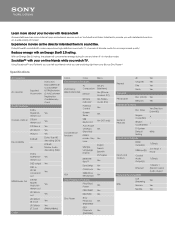
... right from your Blu-ray Disc Player12
Specifications
...Indicator
Parental Control
Screen Saver
USB Keyboard
Auto Power Off (Auto ... Energy Star 2.0 rating, the player will consume less energy during its...174; searches across internet apps and external services... (DVD)
TV System Default Setting
60Hz
Inputs and Outputs
HDMI Output(s)
1 (Rear)
Inputs and Outputs
USB Input(s)
Coaxial Audio Output(s)...
Marketing Specifications - Page 5


... internet connectivity.
© 2013 Sony Electronics Inc. Mobile Device must be on same home wireless network as Blu-ray player, be running TV Sideview Application and must be downloaded from your device for compatibility.
12. Socialize requires user to change and may not support all USB devices are trademarks of Blu-ray Disc Association. Updated: March 4, 2013 Requires...
Similar Questions
Blu-ray Player Model Bdp S2200
Turns On To The Sony Blue Ray Disc Logo Screen...then A Black Screen With A Fading Blue Line...after...
Turns On To The Sony Blue Ray Disc Logo Screen...then A Black Screen With A Fading Blue Line...after...
(Posted by jojo41372 7 years ago)
Sony Blu Ray Bdp S 5100 Registration Code?
Where do I find my activation code for Amazon?
Where do I find my activation code for Amazon?
(Posted by suerobertson111 10 years ago)
Why Doesn't The Sony Bdp-s5100 Recognize My Logitech K400r Keyboard?
(Posted by ron79703 10 years ago)
Will This Blu-ray Player Play Dvds From Region #4 (australia)?
This is a Sony BDP-S480/S580/BX58, Blu-ray disc player.
This is a Sony BDP-S480/S580/BX58, Blu-ray disc player.
(Posted by hartphyll 12 years ago)

