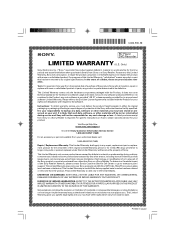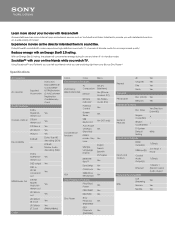Sony BDP-S5100 Support Question
Find answers below for this question about Sony BDP-S5100.Need a Sony BDP-S5100 manual? We have 3 online manuals for this item!
Question posted by suerobertson111 on February 19th, 2014
Sony Blu Ray Bdp S 5100 Registration Code?
Current Answers
Answer #1: Posted by StLFanMan on March 25th, 2014 1:12 PM
Example: When I got my Blu-ray player, I set it up. Registered for a Netflix membership, and then went under the streaming services (clicked on Netflix) and it gave me an activation code and directions to go on Netflix.com and enter my code. Once I entered in my activation code, it activated the service on my Blu-ray player.
This should hold true in your case with Amazon, or work very similar.
As far as registering this player, you can register the product directly through Sony.com: https://productregistration.sony.com/
Related Sony BDP-S5100 Manual Pages
Similar Questions
I need the codes to program my Sony to a charter universal remote I have a bdp s3700 and a charter r...
I bought a DVD from Japan and it doesn't play it because it says that the region code is prohibited.
The USB keyboard works on other menu options of the BDP-S5100 set ups, but when connected to the int...