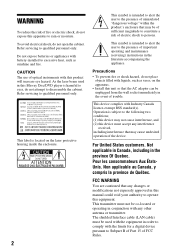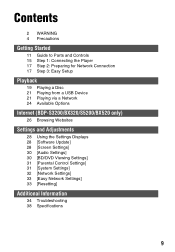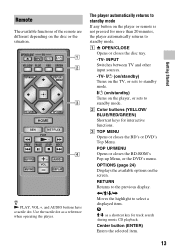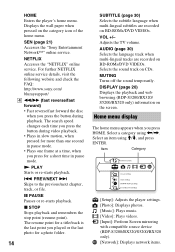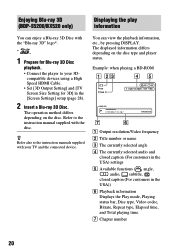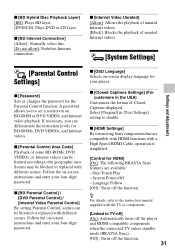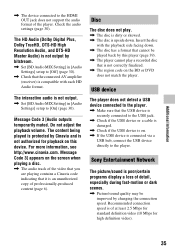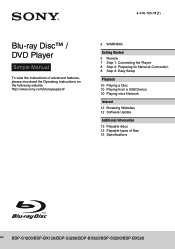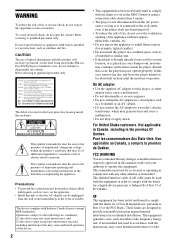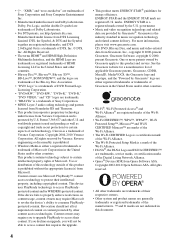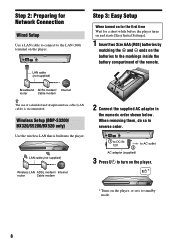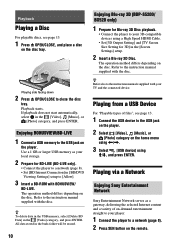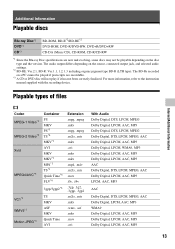Sony BDP-S3200 Support Question
Find answers below for this question about Sony BDP-S3200.Need a Sony BDP-S3200 manual? We have 3 online manuals for this item!
Question posted by jambalee7 on February 25th, 2015
Installed New Router But Won't Connect
Installed new router & blu ray found it. Entered password & said okay but won't connect. Says Internet not found. Used easy 1,2,3 setup checked all diagnosis & said okay. I turned router & blu ray off for several minutes. It connected once but when switching to different site, said Internet not connected. At one point it should a code 303. Noticed it has a WPS setting when setting up Internet & new router has that. Should I return the blu ray or set up differently?
Current Answers
Related Sony BDP-S3200 Manual Pages
Similar Questions
How To Install Adobe Flash Player On Sony S3200
how do i install adobe flash player on my sony s3200? it says it does not support adobe flash player...
how do i install adobe flash player on my sony s3200? it says it does not support adobe flash player...
(Posted by tefcal07 9 years ago)
How Can I Turn My Tv On From The Bdp-s3200
According to Section 1 of the users manual, I should be able to turn my TV on from the S3200 Remote ...
According to Section 1 of the users manual, I should be able to turn my TV on from the S3200 Remote ...
(Posted by adonneaud33 9 years ago)
How Do You Connect To Netflix Using A Sony Blu-ray Disc /dvd Player Bdp-s3100
(Posted by niziHand 10 years ago)
Do I Connect The Phone Line To My Blu-ray / Dvd Player Bdp-s480 Coming From My H
...ome (home) PC
...ome (home) PC
(Posted by greenc62 11 years ago)