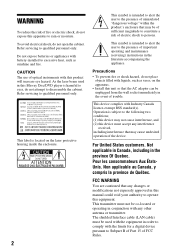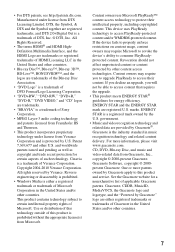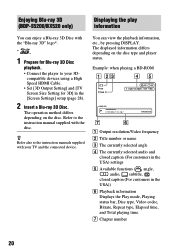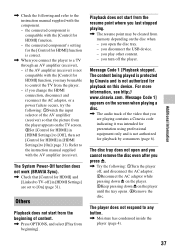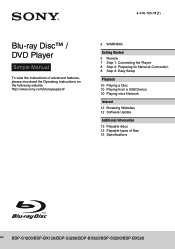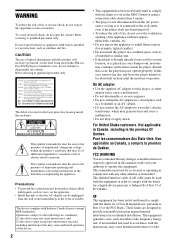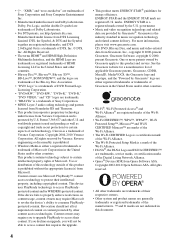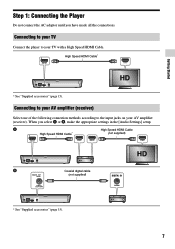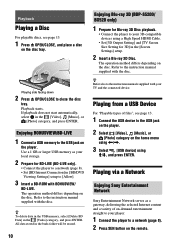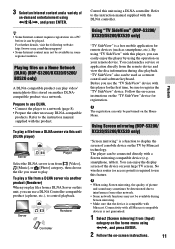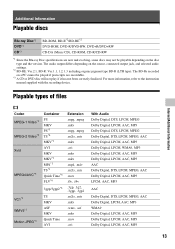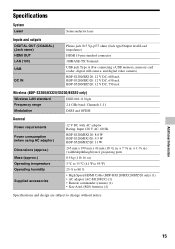Sony BDP-S3200 Support Question
Find answers below for this question about Sony BDP-S3200.Need a Sony BDP-S3200 manual? We have 3 online manuals for this item!
Question posted by adonneaud33 on August 4th, 2014
How Can I Turn My Tv On From The Bdp-s3200
According to Section 1 of the users manual, I should be able to turn my TV on from the S3200 Remote control, using the small green button on the top row of the control, but itdoes not explain how to set-up this function. I will appreciate if you could explain the various uses of that particular command button.
Current Answers
Related Sony BDP-S3200 Manual Pages
Similar Questions
Blu-ray Player Model Bdp S2200
Turns On To The Sony Blue Ray Disc Logo Screen...then A Black Screen With A Fading Blue Line...after...
Turns On To The Sony Blue Ray Disc Logo Screen...then A Black Screen With A Fading Blue Line...after...
(Posted by jojo41372 7 years ago)
Andrewraymondmarcus
How exactly do I "unregister" my current amazon account and register a new account on this blu ray p...
How exactly do I "unregister" my current amazon account and register a new account on this blu ray p...
(Posted by jnthndyer 9 years ago)
Sony Dvd Player Bdp-s3200 I Cant Get Audio
Just purchased this DVD player, I'm getting a picture but no audio
Just purchased this DVD player, I'm getting a picture but no audio
(Posted by Jorobinson626 10 years ago)
Will This Blu-ray Player Play Dvds From Region #4 (australia)?
This is a Sony BDP-S480/S580/BX58, Blu-ray disc player.
This is a Sony BDP-S480/S580/BX58, Blu-ray disc player.
(Posted by hartphyll 12 years ago)