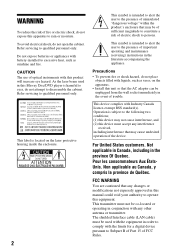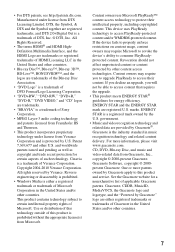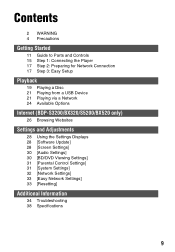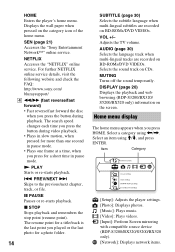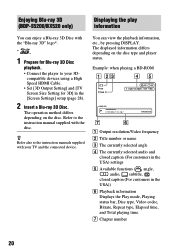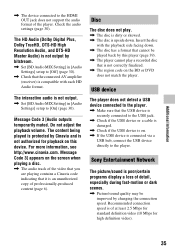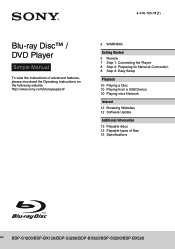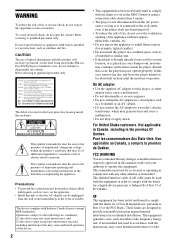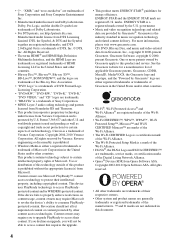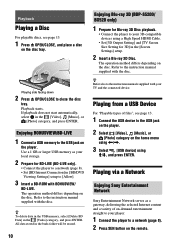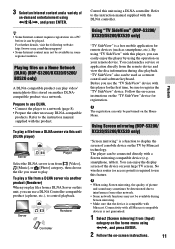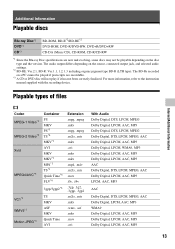Sony BDP-S3200 Support Question
Find answers below for this question about Sony BDP-S3200.Need a Sony BDP-S3200 manual? We have 3 online manuals for this item!
Question posted by Jorobinson626 on March 22nd, 2014
Sony Dvd Player Bdp-s3200 I Cant Get Audio
Current Answers
Answer #1: Posted by StLFanMan on March 25th, 2014 9:58 AM
The following may be reasons for not hearing any sound or audio when using a HDMI® connection to connect a Blu-ray Disc® player to the TV:
- The connection uses a HDMI-to-DVI adapter.
- The connection uses a HDMI-to-DVI cable.
- The TV may not be set to the appropriate HDMI video input.
- You are trying to play a MPEG2 Program Stream (PS) file.
- The HDMI cable may be faulty.
IMPORTANT: If model-specific information is required to complete any of the steps in this solution, refer to the operating instructions supplied with the product. Manuals, Specifications and Warranty information for your Sony product is available online.
Follow the steps below to troubleshoot this issue:
- Ensure the picture displayed on TV is from the Blu-ray Disc player and that the TV is set to the appropriate HDMI video input.
NOTES:
- If you have a video cable connected, in addition to the HDMI cable, then the TV may be set to the wrong video input.
- Set the speaker output to AV AMP when using a Sony® BRAVIA® television.
- If using a HDMI-to-DVI adapter or cable, connect a different cable to support the audio signal.
IMPORTANT: Since DVI inputs only support video signals, another cable type must be used to get the audio to the TV. Depending on the audio input available on the TV, use either a digital (optical or coaxial) or red & white analog cable.
- Turn the Blue-ray Disc player off and on again.
NOTE: This normally resolves playback issues with MPEG2 PS files.
- If the issue is unresolved, try replacing the HDMI cable.
- If using an amplifier with HDMI cable to connect the BD player to the TV, set Audio (HDMI) on the Blu-ray Disc player to PCM to see if the amplifier produces any sound.
- If still unresolved, and if possible, try connecting to a different TV to determine whether or not the issue is with the Blu-ray Disc player.
The troubleshooting steps listed above should resolve your issue. If you have completed all of the steps and the issue is not resolved, service may be required. Begin the procedure to send your Sony product into a Sony facility to be repaired, or drop it off at one of our Sony Store locations.
Related Sony BDP-S3200 Manual Pages
Similar Questions
my Sony portable blu ray / dvd player dbp sx910 screen will not come on after I charged it,the only ...
where did all the icons go such as netflix and hulu
According to Section 1 of the users manual, I should be able to turn my TV on from the S3200 Remote ...
What is the WiFi password for Screen Mirroring?