Sony BDP-S270 Support Question
Find answers below for this question about Sony BDP-S270 - Blu-ray Disc™ Player.Need a Sony BDP-S270 manual? We have 1 online manual for this item!
Question posted by huanmike on October 6th, 2013
Would Like To Know If Sony Bdps270 Is Compatible With T-wonky Beam ?
The person who posted this question about this Sony product did not include a detailed explanation. Please use the "Request More Information" button to the right if more details would help you to answer this question.
Current Answers
There are currently no answers that have been posted for this question.
Be the first to post an answer! Remember that you can earn up to 1,100 points for every answer you submit. The better the quality of your answer, the better chance it has to be accepted.
Be the first to post an answer! Remember that you can earn up to 1,100 points for every answer you submit. The better the quality of your answer, the better chance it has to be accepted.
Related Sony BDP-S270 Manual Pages
Operating Instructions - Page 1
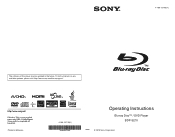
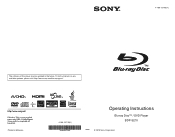
4-169-137-12(1)
The software of this player may be updated in Malaysia
4-169-137-12(1)
Operating Instructions
Blu-ray Disc™ / DVD Player BDP-S270
© 2010 Sony Corporation To find out details on any available updates, please visit: http://www.sony.com/bluraysupport/
Printed in the future.
Operating Instructions - Page 2


...as sunshine, fire or the like.
Refer servicing to qualified personnel only.
As the laser beam used with the equipment in the event of trouble.
This symbol is intended to alert ... authority to the presence of important operating and maintenance (servicing) instructions in this Blu-ray Disc/DVD player is intended to alert the user to operate this equipment. FCC WARNING
You are...
Operating Instructions - Page 3
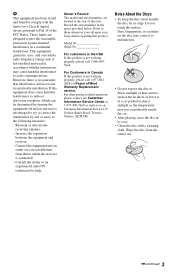
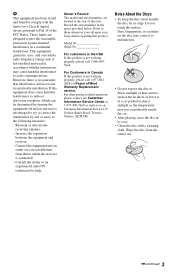
...For Customers in Canada If this product is not working properly, please call upon your Sony dealer regarding this equipment does cause harmful interference to radio or television reception, which the... product is not working properly, please call 1-877-6022008 for help.
Wipe the disc from that to them whenever you call 1-866-9097669. Connect the equipment into an outlet on...
Operating Instructions - Page 4
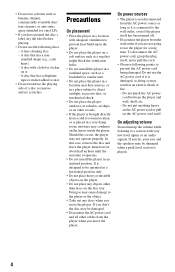
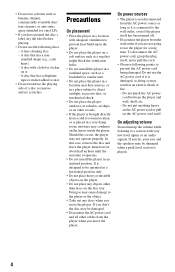
...with a label or sticker on the AC power cord itself. A lens cleaning disc. - On power sources
• The player is not disconnected from a cold to a warm location, or is damaged,...wall outlet, even if the player itself ;
A disc that has cellophane tape or sticker adhesive on the player.
• Do not place any discs when you move the player. A disc that has a nonstandard shape (e.g.,...
Operating Instructions - Page 5


... upside down or tilted. On cleaning
Clean the cabinet, panel, and controls with a soft cloth. On cleaning discs, disc/ lens cleaners
Do not use any questions or problems concerning your player, please consult your nearest Sony dealer.
• Be sure to the HDMI OUT jack
Observe the following as improper handling may be collected...
Operating Instructions - Page 7


Table of Contents
WARNING 2 Precautions 4 Guide to Parts and Controls 8
Hookups and Settings
Step 1: Preparing the Player 11 Step 2: Connecting the Player 12 Step 3: Easy Setup 14 Connecting to the Network 14
Playback
Playing a Disc 16 Playing from a USB Device 17 Playing via a Network 18 Available Options 18
Settings and Adjustments
Using the Settings...
Operating Instructions - Page 8
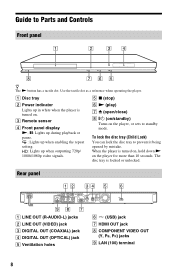
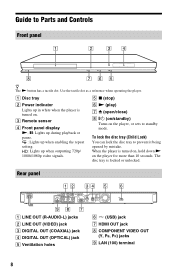
.... : Lights up when enabling the repeat setting. : Lights up in white when the player is turned on. To lock the disc tray (Child Lock) You can lock the disc tray to Parts and Controls
Front panel
z The N button has a tactile dot.
A Disc tray
E x (stop)
B Power indicator Lights up when outputting 720p/ 1080i/1080p video...
Operating Instructions - Page 9
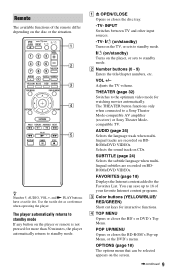
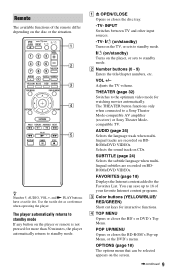
...Pop-up to a Sony Theater Mode-compatible AV amplifier (receiver) or Sony Theater Modecompatible TV. Use the tactile dot as a reference when operating the player. The THEATER button ...player, or sets to the optimum video mode for watching movies automatically.
The player automatically returns to standby mode If any button on the disc or the situation. A Z OPEN/CLOSE Opens or closes the disc...
Operating Instructions - Page 10


... the stop point (resume point). m/M (fast reverse/fast forward) • Fast reverses/fast forwards the disc
when pressed during playback of the home menu. N PLAY Starts or re-starts playback. Displays the wall .... RETURN Returns to the previous/next chapter, track, or file. HOME Enters the player's home menu. X PAUSE Pauses or re-starts playback. The resume point for a title/track is ...
Operating Instructions - Page 21


...with the
original picture aspect ratio.
Fixed Aspect Changes the picture size to update the player's software via the network.
z • We recommend the network update every 2
...months or so. • For information about update functions, visit the
following website: http://www.sony.com/bluraysupport/
TV Type
16:9
4:3
Select this when connecting to a TV with trimmed sides....
Operating Instructions - Page 22


...
Automatically detects the connected TV type, and switches to output the resolution recorded on the disc.
Displays static pictures at the same time, select "Component Video."
• If no...based material will always be selected regardless of the material.
The player automatically detects whether the material is compatible with 1080/
24p video signals.
HDMI Deep Color Output
Auto
...
Operating Instructions - Page 26
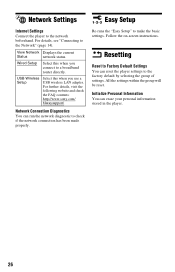
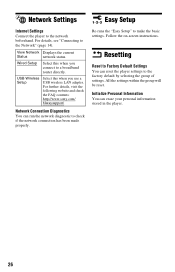
... USB wireless LAN adapter.
Resetting
Reset to Factory Default Settings You can reset the player settings to the Network" (page 14).
Initialize Personal Information You can run the ... website and check the FAQ contents: http://www.sony.com/ bluraysupport/
Network Connection Diagnostics You can erase your personal information stored in the player.
26 Re-runs the "Easy Setup" to ...
Operating Instructions - Page 27


... this troubleshooting guide to the language setting of the connected TV (if you experience any problem persist, consult your nearest Sony dealer. Should any of the following : 1Turn the player off and on again. 2Turn the connected equipment off and on again. 3Disconnect and then reconnect the HDMI cable.
, The HDMI OUT...
Operating Instructions - Page 28


... sure that the connected AV amplifier (receiver) is compatible with each HD Audio format. USB device
The player does not detect a USB device connected to zoom in the "Audio Settings" setup (page 23).
Disc
The disc does not play a recorded disc that the audio signals of the player are securely connected (page 12).
, Switch the input...
Operating Instructions - Page 29
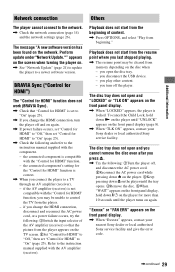
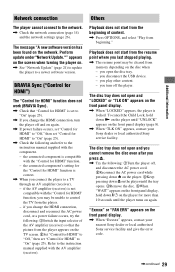
...compatible with the component. -
"Exxxxx" or "FAN ERR" appears on .
, See "Network Update" (page 21) to update the player to "On" (page 25).
you turn the player off the player. you play other content. -
the connected component is locked. Playback does not start from the player appears on again. The disc... your nearest Sony dealer or local authorized Sony service facility ...
Operating Instructions - Page 30


... A (For connecting a USB memory, memory card reader, digital still camera, and digital video camera)
Specifications and design are not blocked. 2Place the player in .) (width/depth/height) incl.
Playable discs
Blu-ray Disc*1 DVD*3
CD*3
BD-ROM BD-R*2/BD-RE*2
DVD-ROM DVD-R/DVD-RW DVD+R/DVD+RW
CD-DA (Music CD) CD-ROM CD...
Operating Instructions - Page 31


... or an HDD) that are FAT-compatible and nonpartitioned, and Still Image Capture Device (SICD) class devices. • To avoid data corruption or damage to the Compact Disc (CD) standard.
up to the Compact Disc (CD) standard, therefore, these discs may not be playable by software producers. Since this player plays BDs/ DVDs according to...
Operating Instructions - Page 32
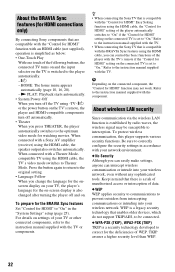
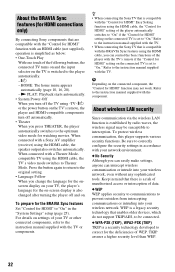
... outsiders from intercepting communications or intruding into your TV or other connected components, refer to the player automatically. - [/1 - For details on the TV is a risk of unauthorized access or ... work. About the BRAVIA Sync features (for HDMI connections only)
By connecting Sony components that are compatible with the "Control for the deficiencies of WEP. Keep in the "System ...
Operating Instructions - Page 33


...,"
"DVD+R," "DVD-R," "DVD VIDEO," and "CD" logos are trademarks. • "BD-LIVE," "BD-LIVE" logo, and "BONUSVIEW" are trademarks of Blu-ray Disc Association. • "x.v.Color" and "x.v.Color" logo are trademarks of Sony Corporation. • "BRAVIA" is intended for energy efficiency. Additional Information
WPA-PSK (AES), WPA2-PSK (AES) AES is a security technology that...
Operating Instructions - Page 35
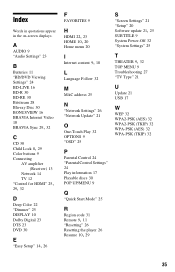
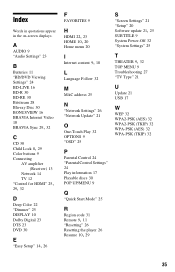
... 11 "BD/DVD Viewing Settings" 24 BD-LIVE 16 BD-R 30 BD-RE 30 Bitstream 28 Blu-ray Disc 30 BONUSVIEW 16 BRAVIA Internet Video 18
BRAVIA Sync 29, 32
C
CD 30
Child Lock 8, ...Control 24 "Parental Control Settings" 24 Play information 17 Playable discs 30 POP UP/MENU 9
Q
"Quick Start Mode" 25
R
Region code 31
Remote 9, 11
"Resetting" 26 Resetting the player 26
Resume 10, 29
S
"Screen Settings" 21 "Setup...
Similar Questions
How Unlock Blu Ray Player Region Bdp-s270
(Posted by mdhjus 9 years ago)
Can A Usb Keyboard Be Connected To Sony Blu-ray Disc Player Bdp-bx58?
(Posted by madon54 10 years ago)
How Do You Connect To Netflix Using A Sony Blu-ray Disc /dvd Player Bdp-s3100
(Posted by niziHand 10 years ago)
How To Get The Sony Bdp-s270 Blu-ray Player To Play Media From A Usb Device
(Posted by crasora 10 years ago)
Sony Bdps270 Is Compatable With Twonky Beam ?
(Posted by ggkhan99 10 years ago)

