Sony Ericsson Xperia arc S Support Question
Find answers below for this question about Sony Ericsson Xperia arc S.Need a Sony Ericsson Xperia arc S manual? We have 1 online manual for this item!
Question posted by kumarb0113 on March 10th, 2014
Sony Xperia Arc Where Do Saved Email Attachments Go
The person who posted this question about this Sony Ericsson product did not include a detailed explanation. Please use the "Request More Information" button to the right if more details would help you to answer this question.
Current Answers
There are currently no answers that have been posted for this question.
Be the first to post an answer! Remember that you can earn up to 1,100 points for every answer you submit. The better the quality of your answer, the better chance it has to be accepted.
Be the first to post an answer! Remember that you can earn up to 1,100 points for every answer you submit. The better the quality of your answer, the better chance it has to be accepted.
Related Sony Ericsson Xperia arc S Manual Pages
User Guide - Page 6


... of this User guide are not supported in all countries/ regions or by all networks and/or service providers in all areas. Please contact your mobile phone. Without limitation, this applies to determine availability of any specific service or feature and whether additional access or usage fees apply.
6
This is an Internet...
User Guide - Page 10


... the screen darkens to save battery power, and locks automatically.
For example, you start up your phone, a setup guide opens to explain basic phone functions and help with email setup, online service accounts... needs. The setup guide covers the following : • Wi-Fi® • Sony Ericsson Sync If you prefer, you enter essential settings.
To activate the screen • ...
User Guide - Page 11


... of them into your phonebook, so you have everything in your phone contacts on a secure Sony Ericsson server, and you sign in your phone, to chat to synchronise your phone calendar with your corporate Exchange ActiveSync® account. You can also store your work email, contacts and calendar events with friends, family and colleagues all...
User Guide - Page 14
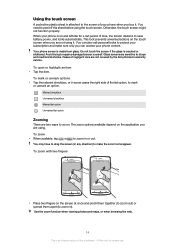
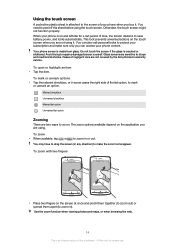
... also set period of time, the screen darkens to save battery power, and locks automatically. To zoom •...phone when you buy it . Do not touch the screen if the glass is made from glass. To zoom with two fingers
• Place two fingers on the touch screen when you are not covered by the Sony...protective plastic sheet is attached to the screen of your phone is on the application you are using...
User Guide - Page 26


... see which the phone is saved on Airplane mode 1 From your Home screen. You can turn off 3G. • Set your synchronisation applications (used . Otherwise, your phone is an Internet version of this consumes power. • Use a Sony Ericsson original handsfree device to listen to your Home screen, tap . 2 Find and tap Settings > Wireless...
User Guide - Page 28


...mobile phone networks and operators, Internet and messaging settings come preinstalled on your phone. If a portable handsfree is an Internet version of this publication. © Print only for detailed information on your phone... when
you turn on your Home screen, tap . 2 Find and tap Settings > Sony Ericsson > Internet settings. It is also possible to get the option to music, it...
User Guide - Page 29


.... 3 Press . 4 Tap Reset to allow mobile data connections via 2G/3G outside of your network operator. 8 Press and tap Save . But you need detailed information about your phone usage. Turning off data traffic
You can disable all data traffic 1 From your Home screen, tap . 2 Find and tap Settings > Sony Ericsson > Usage info. 3 Mark the...
User Guide - Page 35


...set up a synchronisation account and you all information from a SIM card 1 From your phone numbers, email addresses, and other accounts that account, tap the account, press , and tap Sync ... a synchronisation account, you have a backup online.
Send contacts via messaging services such as Sony Ericsson Sync or Google Sync™. You may not be able to transfer all communication with...
User Guide - Page 36


...phone contacts, with more than one vCard file on instant messaging services 5 Alphabetical index for when they were created.
If you synchronise your contacts in the phone.... Or you have the Bluetooth™ function turned on and your phone set up a synchronisation account, you can join contacts in your phone... can save the ...email...phone. Tap, or touch and hold the ...
User Guide - Page 42
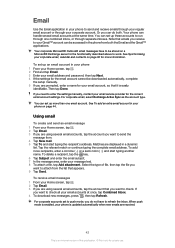
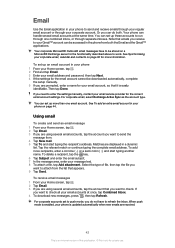
... at the same time. See To add an extra email account in your message text. 8 To attach a file, tap Add attachment. Or you receive to be accessed in the phone from the list that it is updated automatically when new emails are using several email accounts, tap the account you are displayed in a dynamic
list. Note...
User Guide - Page 43
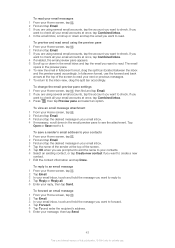
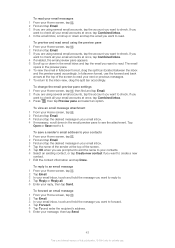
...
and the preview pane) accordingly. If you want to read. Tap
Open or Save next to see the attachment. To preview and read email using the preview pane 1 From your Home screen, tap . 2 Find and tap Email. 3 If you are using several email accounts, tap the account you want to check.
To reply to an...
User Guide - Page 55


...PlayStation® network account, then you can view not only on your phone, but also on your PC, PlayStation® Portable (PSP) and ... information about the current video via a social network, email, Bluetooth or other method View legal information
The Qriocity&#.... You can also choose to download a purchased video to most Sony™ device connected to view it. To open Qriocity™ 1...
User Guide - Page 57
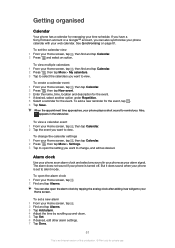
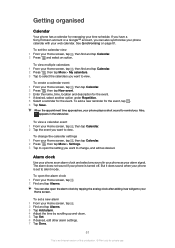
...a new reminder for the event, tap . 6 Tap Save. Also, appears in your phone as widget to your Home screen.
Getting organised
Calendar
Your phone has a calendar for managing your Home screen, tap ,... then tap Calendar. 2 Tap the event you want to view. To view a calendar event 1 From your time schedule.
If you have a Sony...
User Guide - Page 61


... services you use . Synchronising your phone with an Internet server using Sony Ericsson Sync. View and manage them to a new phone, or to several phones, using SyncML™. • ... the first account, you have to completely reset your phone. After synchronising, you want to remove from multiple email accounts, synchronisation services and other kinds of this publication....
User Guide - Page 62


... as easily as you would from a computer. When you set up corporate email, calendar and contacts in your Facebook™ contacts, calendar, albums with Facebook™
Synchronise your phone, a Sony Ericsson Facebook Integration account is easily identifiable, then tap Done. 9 If prompted, activate the device administrator to allow your corporate server to the...
User Guide - Page 68


...phone starts sharing its mobile network
data connection with client devices. If you can also share your phone's data connection with your phone to connect your phone to eight devices at the same time. Go to android.com/tether for the most current information about how
to select a security type. 7 If required, enter a password. 8 Tap Save...Sharing your phone's mobile data connection...
User Guide - Page 87


... camera
To record a video using the camera
Rule of thirds Don't place your lens clean Mobile phones are used in the camera lens becoming dirty and covered with your subject. This results in all... searching for private use geotagging, you must be determined before you take the photo. When the phone is turned on using the camera key 1 From your subject. Keep your subject in , you...
User Guide - Page 119


All rights reserved. ©Sony Ericsson Mobile Communications AB, 2011 Publication number: 1253-8405.1 Your mobile phone has the capability to download, store and forward additional content, for any other third party content. The use of a consumer for additional content that was ...
User Guide - Page 120
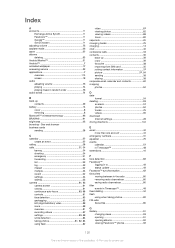
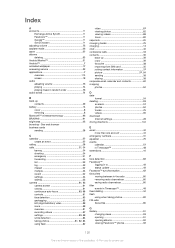
...
A accounts 11
Exchange Active Sync 11 Facebook 11 Google 11 Sony Ericsson 11 adjusting volume 75 airplane mode 26 alarm 57 albums ...75 videos 95 download Internet settings 28 driving directions 104
E email 42
more than one account 44 emergency numbers 31 equalizer 75...between in the radio 80 removing radio channels as 80 saving radio channels as 80 filter events in Timescape 48 ...
User Guide - Page 122
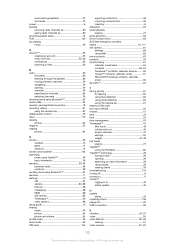
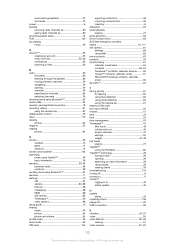
...channels as 80 saving radio channels as... smart playlists playing 77 smile detection 83 Sony Ericsson Sync 63 SOS See emergency numbers status...........62 Google™ contacts, calendar, email 61 Microsoft® Exchange contacts, calendar, email 62 SyncML 64
T taking photos 81... to 49 status update 49
U update
status 49 updating phone 108 usage info 29 USB connection 99
V vibration 24...
Similar Questions
Sony Xperia Arc S How To Listen Songs From Memory Card
(Posted by istiqSmjbks 9 years ago)
How I Give Phone Security Code On Sony Xperia Arc S
(Posted by Merezeena 9 years ago)
How To Save My Contact To My Sim Card Using Sony Xperia Arc S
(Posted by Vacrpjr 9 years ago)
How To Logout Of Gmail On Sony Xperia Arc S
(Posted by berbesnag 9 years ago)
Sony Xperia Arc S How To Open An Email Attachment
(Posted by Monicbrook 9 years ago)

