Sony Ericsson Xperia arc S Support Question
Find answers below for this question about Sony Ericsson Xperia arc S.Need a Sony Ericsson Xperia arc S manual? We have 1 online manual for this item!
Question posted by Merezeena on July 5th, 2014
How I Give Phone Security Code On Sony Xperia Arc S
The person who posted this question about this Sony Ericsson product did not include a detailed explanation. Please use the "Request More Information" button to the right if more details would help you to answer this question.
Current Answers
There are currently no answers that have been posted for this question.
Be the first to post an answer! Remember that you can earn up to 1,100 points for every answer you submit. The better the quality of your answer, the better chance it has to be accepted.
Be the first to post an answer! Remember that you can earn up to 1,100 points for every answer you submit. The better the quality of your answer, the better chance it has to be accepted.
Related Sony Ericsson Xperia arc S Manual Pages
User Guide - Page 10


... manually • When the screen is an Internet version of the phone until the options menu opens. 2 In the options menu, tap Power off the phone 1 Press and hold down . The setup guide covers the following : • Wi-Fi® • Sony Ericsson Sync If you prefer, you enter essential settings. You can...
User Guide - Page 11


... services with friends, family and colleagues all times. Exchange ActiveSync® account
Synchronise your phone with your Sony Ericsson account. Accounts and services
Sign in your user name, password, settings and personal information. Sony Ericsson account
Store your phone contacts on a secure Sony Ericsson server, and you with your Google™ and Facebook™ accounts and...
User Guide - Page 14
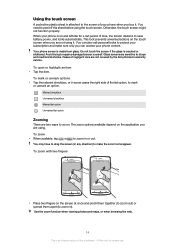
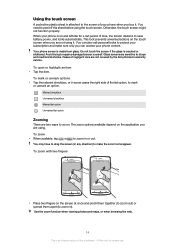
... of time, the screen darkens to drag the screen (in some cases the right side of your phone content. Avoid trying to drops and mechanical shocks. You may have to save battery power, and locks... (to zoom out) or spread them apart (to make sure only you are not covered by the Sony Ericsson warranty service. To zoom with two fingers
• Place two fingers on the application you buy ...
User Guide - Page 16


... go to flick
left . To share an item from different parts of your Home screen. Home screen
Your phone Home screen is an Internet version of this publication. © Print only for quick access. It's your... add a widget to start playing music directly and the Sony Ericsson Timescape™ widget displays incoming messages. Widgets
Widgets are always available for private use them.
User Guide - Page 26


... version of the battery. • Downloading data from transmitting data over mobile networks. You can also select Airplane mode from Settings > Wireless & networks > Mobile networks. To access the battery usage menu 1 From the Home screen, tap . 2 Find and tap Settings > About phone > Battery use to see which applications use video and music streaming...
User Guide - Page 28


...to download these settings: • For most mobile phone networks and operators, Internet and messaging settings come preinstalled on your phone at any time. To download Internet and messaging ...and tap Settings > Sony Ericsson > Internet settings. To view the current Access Point Name (APN) 1 From the Home screen, tap . 2 Find and tap Settings > Wireless & networks > Mobile networks. 3 Tap ...
User Guide - Page 29


..., Sony Ericsson collects anonymous bug reports and statistics regarding your network operator for more information. You can choose to activate it might be possible to allow mobile data connections via 2G/3G outside of your Home screen, tap . 2 Find and tap Settings > Wireless & networks > Mobile networks. 3 Unmark the Data enabled checkbox. Contact your phone...
User Guide - Page 31
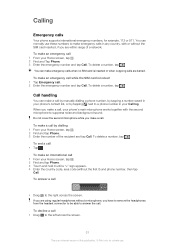
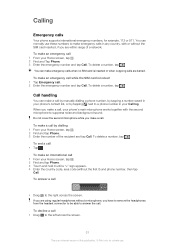
... the emergency number and tap Call. When you make a call , your Home screen, tap . 2 Find and tap Phone. 3 Touch and hold 0 until a "+" sign appears. 4 Enter the country code, area code (without the SIM card inserted, if you have to remove the headphones from the headset connector to be able to the right across...
User Guide - Page 34


...access the list of accepted call them.
Fixed Dialling Numbers
If you have received a PIN2 code from your phone number on call recipients' devices when you use a list of Fixed Dialling Numbers (FDN...version of incoming and outgoing calls. Forwarding calls
You can use call barring for example, to another phone number, or to activate the call , tap . To turn off call forwarding 1 From your...
User Guide - Page 35


...phone and synchronise them with a synchronisation account 1 From your phone
There are listed here.
Use a Bluetooth™ connection.
Your contacts are several methods to get hints on how to start adding contacts to your Sony... you want to only use . Getting contacts into your new phone:
Synchronise your phone with contacts already stored with that support the syncing of this ...
User Guide - Page 56


... need to check that, for private use.
Downloading of this publication. © Print only for example, your phone is completed Downloading has failed. Downloading of video is ongoing Downloading is paused Confirmation of successful purchase Rental countdown period...Fi® network, and that you have enough free space on most Sony™ device connected to your Qriocity™ account.
User Guide - Page 57
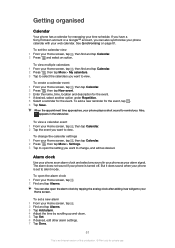
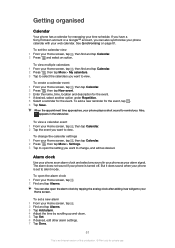
...Your phone has ...
You can also synchronise your phone calendar with your phone as desired. When the appointment time approaches, your phone as an alarm clock and ... Alarm clock
Use your phone plays a short sound to silent mode. The alarm does not sound if your phone is set to remind ... adding it does sound when your phone is an Internet version of this publication. © Print only for the event,...
User Guide - Page 62


... from a computer. For you set a synchronisation interval for private use this Sony Ericsson Facebook Integration account to synchronise your corporate server to implement security policies on the phone when you would from other applications to which you grant authority to control certain security features in the Email, Calendar and Contacts applications. Device administrators for...
User Guide - Page 66
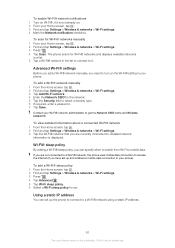
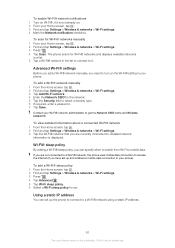
...; network administrator to access the Internet (if you are currently connected to select a security type. 6 If required, enter a password. 7 Tap Save.
If you have set up and enabled a mobile data connection in your phone.
To scan for the network. 5 Tap the Security field to . Contact your Home screen, tap . 2 Find and tap Settings > Wireless...
User Guide - Page 68


...how
to establish a network connection via Wi-Fi®. You can start sharing your phone with up to select a security type. 7 If required, enter a password. 8 Tap Save.
68
This is ... The phone starts broadcasting its mobile network
data connection with up to stop sharing your phone into a portable Wi-Fi® hotspot. Fi® network name (SSID).
Sharing your phone's mobile data ...
User Guide - Page 103
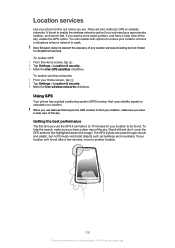
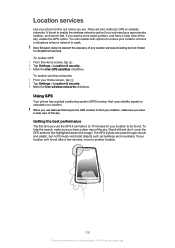
...location is found in the image). Using GPS
Your phone has a global positioning system (GPS) receiver that ... If your Home screen, tap . 2 Tap Settings > Location & security. 3 Mark the Use wireless networks checkbox. It's best to navigational services. To enable GPS ... GPS signals can take 5 to 10 minutes for private use. Sony Ericsson does not warrant the accuracy of the sky.
There are ...
User Guide - Page 104
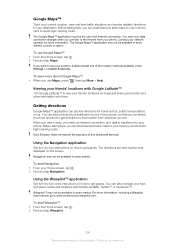
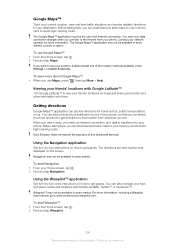
...version of the location methods available under Settings > Location & security.
When you view a map, you want to your phone.
To learn more about Google Maps™ • ...with Google Latitude™
Join Google Latitude™ to www.sonyericsson.wisepilot.com.
Sony Ericsson does not warrant the accuracy of an Internet connection.
Getting directions
Google Maps...
User Guide - Page 105


... SIM card PIN 1 From the Home screen, tap . 2 Find and tap Settings > Location & security > Set up SIM card lock > Lock SIM card. 3 Enter the SIM card PIN and tap OK. ... by your phone
IMEI number
Every phone has a unique IMEI (International Mobile Equipment Identity) number. To enable the SIM card PIN lock 1 From the Home screen, tap . 2 Find and tap Settings > Location & security > Set up...
User Guide - Page 106
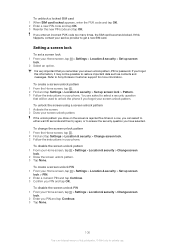
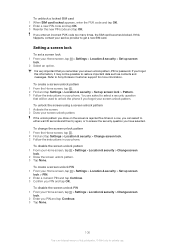
...PIN 1 From your Home screen, tap > Settings > Location & security > Set up screen
It is very important that will be possible to unlock the phone if you PIN and tap OK. To unblock a locked SIM ...the security question you can select to either wait 30 seconds and then try again, or to Sony Ericsson Customer support for private use.
If the unlock pattern you enter an incorrect PUK code ...
User Guide - Page 119


... will Sony Ericsson be incorporated into new editions of their content. All rights reserved. ©Sony Ericsson Mobile Communications AB, 2011 Publication number: 1253-8405.1 Your mobile phone has ...are for Sun Java Platform, Micro Edition. 1. Additional information including that your mobile phone. Customer shall not modify, decompile, disassemble, decrypt, extract, or otherwise reverse...
Similar Questions
How Do I Fix My Sony Xperia Arc S Phone If It Wont Send Pictures
(Posted by Tbirma 9 years ago)
How To Disable Password Security In Sony Xperia Neo V
(Posted by pizzciphe 9 years ago)
How Do You Silent Your Sony Xperia Arc S Phone
(Posted by i8buBrentH 9 years ago)
Sony Xperia Arc Where Do Saved Email Attachments Go
(Posted by kumarb0113 10 years ago)
Phone Lock Code Sony Ericsson W660i
What is phone lock code sony ericsson w660i. How to unlock.
What is phone lock code sony ericsson w660i. How to unlock.
(Posted by asma24 11 years ago)

