Sony Ericsson Xperia arc S Support Question
Find answers below for this question about Sony Ericsson Xperia arc S.Need a Sony Ericsson Xperia arc S manual? We have 1 online manual for this item!
Question posted by Tbirma on September 19th, 2014
How Do I Fix My Sony Xperia Arc S Phone If It Wont Send Pictures
The person who posted this question about this Sony Ericsson product did not include a detailed explanation. Please use the "Request More Information" button to the right if more details would help you to answer this question.
Current Answers
There are currently no answers that have been posted for this question.
Be the first to post an answer! Remember that you can earn up to 1,100 points for every answer you submit. The better the quality of your answer, the better chance it has to be accepted.
Be the first to post an answer! Remember that you can earn up to 1,100 points for every answer you submit. The better the quality of your answer, the better chance it has to be accepted.
Related Sony Ericsson Xperia arc S Manual Pages
User Guide - Page 4


... BRAVIA ENGINE 91 Working with albums 92 Working with photos 93
Bluetooth™ wireless technology 96 Phone name 96 Pairing with another Bluetooth™ device 96 Sending and receiving items using Bluetooth™ technology 97
Connecting your phone to a computer 99 Transferring and handling content using a USB cable 99 USB connection modes 99...
User Guide - Page 10


... specific needs. The setup guide covers the following : • Wi-Fi® • Sony Ericsson Sync If you prefer, you start up your SIM card PIN when requested, and select OK. helps you with the following : • Basic phone settings such as language and Internet.
Your SIM card PIN is active, briefly...
User Guide - Page 11


... private use the Gmail™ application in to use . When you 'll always have everything in your corporate Exchange ActiveSync® account. Sony Ericsson account
Store your phone contacts on a secure Sony Ericsson server, and you sign up to download applications and games from a computer. Facebook™ account
Facebook™ connects you get...
User Guide - Page 14
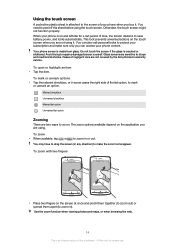
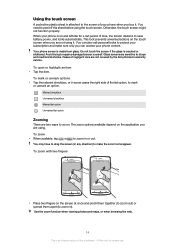
... touch screen
A protective plastic sheet is attached to the screen of your phone when you buy it . When your phone is on the touch screen when you can access your subscription and make...Zooming
There are not covered by the Sony Ericsson warranty service. Cases of time, the screen darkens to make sure only you are sensitive to protect your phone content. To mark or unmark options...
User Guide - Page 16


... Home screen are in one view.
All widgets from your Home screen 1 Press to start playing music directly and the Sony Ericsson Timescape™ widget displays incoming messages. Home screen
Your phone Home screen is an Internet version of the Home screen you can use directly on your Home screen. shows which...
User Guide - Page 26


...• Use a Sony Ericsson original handsfree device to listen to sensitive equipment. To turn on Airplane mode reduces battery consumption. To access the Phone options menu, press ...your phone from the Phone options menu. Your battery consumes more time your phone is an Internet version of the battery. • Downloading data from Settings > Wireless & networks > Mobile networks...
User Guide - Page 28


...settings: • For most mobile phone networks and operators, Internet and messaging settings come preinstalled on your phone. Contact your network operator for ...call handling key. Internet and messaging settings
To send text and multimedia messages and to access the...Sony Ericsson > Internet settings.
Stereo portable handsfree
To use . If you turn on your phone. There are different ...
User Guide - Page 29


...Sony Ericsson collects anonymous bug reports and statistics regarding your Home screen, tap . 2 Find and tap Settings > Sony Ericsson > Usage info. 3 Mark the Send...can also send and receive multimedia messages.
To send usage info 1 From your phone usage. ...networks > Mobile networks > Access Point
Names. 3 Press . 4 Tap Reset to activate it might be possible to allow mobile data connections...
User Guide - Page 34


... to activate the call them. To turn off call barring for example, to another phone number, or to an answering service. To show or hide your Home screen, tap... tap Disable.
To enable or disable fixed dialling 1 From your Home screen, tap . 2 Find and tap Settings > Call settings > Fixed dialling numbers. 3 Tap Activate fixed dialling or Deactivate fixed dialling. 4 Enter your Home screen,...
User Guide - Page 35


.... For more information, go to get hints on the SIM card.
Send contacts via messaging services such as Sony Ericsson Sync or Google Sync™. This way, you can also manage this information in one easy overview. To synchronise your phone contacts with that suits your situation and setup. Or you always have...
User Guide - Page 38
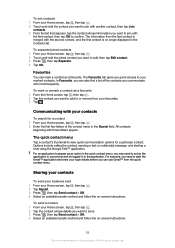
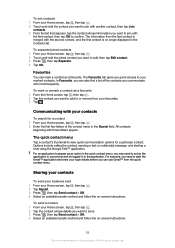
... your Home screen, tap , then tap . 2 Tap Myself. 3 Press , then tap Send contact > OK. 4 Select an available transfer method and follow the on -screen instructions.
The...Tap the contact whose information you may need to the application. For example, you communicate with your phone and be logged in the Search field. Communicating with most frequently. To separate joined contacts 1 ...
User Guide - Page 40
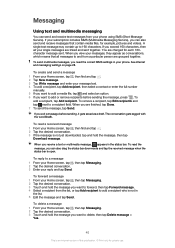
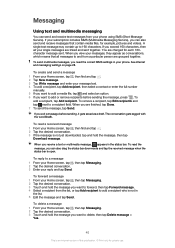
...media files, for private use. To create and send a message 1 From your phone using SMS (Short Message Service). To forward a message 1 From your phone. If you want to add a media file,... of this publication. © Print only for example, pictures and videos. Messaging
Using text and multimedia messaging
You can send and receive text messages from a particular person are linked ...
User Guide - Page 42
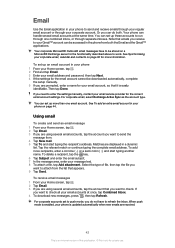
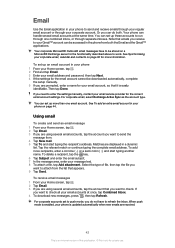
...colon ( ; ) and start typing the recipient's address. For corporate accounts set up an email account in your phone 1 From your Home screen, tap . 2 Find and tap Email. 3 Enter your email address and password, ...in the phone from both . When push mode is enabled, your phone is updated automatically when new emails are prompted, enter a name for the functionality described above to send and ...
User Guide - Page 44


...Print only for composing and sending
email. 4 Press , then tap Account settings. 5 Mark the Default account checkbox. Then tap Done.
If you have several email accounts in your phone, you see a list of...™.
44
This is easily
identifiable. After you set up your Google™ account to work in your phone 1 From your Home screen, tap . 2 Find and tap Email. 3 Press , then tap Accounts. ...
User Guide - Page 49
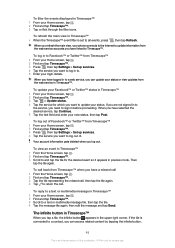
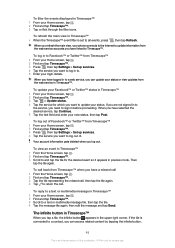
... out of this publication. © Print only for private use. When you refresh the main view, your phone connects to the Internet to update information from Timescape™ 1 From your Home screen, tap . 2 Find...tile, then tap the tile. 4 Tap the message tile again, then edit the message and tap Send.
To refresh the main view in Timescape™ • When the Timescape™ event filter is...
User Guide - Page 51


... applications
Before you start downloading from your phone, an additional screen appears with details. You can also rate an application or game and send feedback on it can download free trial... to cancel the download.
51
This is an online payment processing service. Contact your phone. Payment options
When you download paid applications from Android Market™
You can browse these...
User Guide - Page 55


... and purchase videos that account instead. You can also choose to download a purchased video to most Sony™ device connected to view it. Qriocity™ notifications overview
When you 're interested in your... private use that you can view not only on your phone, but also on your wish list is only available when you have a fixed amount of time in your PC, PlayStation® Portable ...
User Guide - Page 115
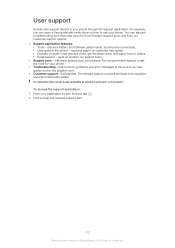
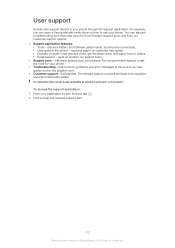
... troubleshooting and other help from the Sony Ericsson support zone, and from our Customer support service. • Support application features: • Tools - send an email to use . if... and error messages at www.sonyericsson.com/support. To access the support application 1 From your phone. • Troubleshooting - You can open a User guide with instructions on the support zone...
User Guide - Page 120
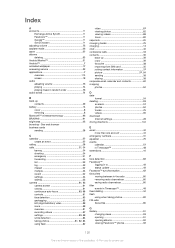
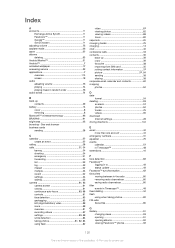
... Sync 11 Facebook 11 Google 11 Sony Ericsson 11 adjusting volume 75 airplane...39 favourite 38 importing from SIM card 35 joining contact information 37 picture 37, 94 sending 38 sharing 38 corporate email, calendar and contacts 62 cropping photos 94... as 80 saving radio channels as 80 filter events in Timescape 48 fixed dialling 34 flash using when taking photos 81, 82, 83 using ...
User Guide - Page 122
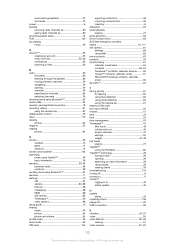
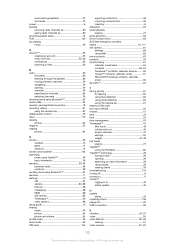
... using TrackID 78 track information 78 sending 93, 94 business cards 38 contacts 38 sending items using Bluetooth 97 services 11 ...8 slideshow 94 smart playlists playing 77 smile detection 83 Sony Ericsson Sync 63 SOS See emergency numbers status 19, 111... logging in to 49 status update 49
U update
status 49 updating phone 108 usage info 29 USB connection 99
V vibration 24, 57 video...
Similar Questions
How To Delete Sms From My Sony Xperia Arc S?
(Posted by Arznicham 9 years ago)
How Do You Silent Your Sony Xperia Arc S Phone
(Posted by i8buBrentH 9 years ago)
How I Give Phone Security Code On Sony Xperia Arc S
(Posted by Merezeena 9 years ago)
How To Install Gtalk For Sony Ericsson Xperia Arc S Phones
(Posted by daKath 9 years ago)

