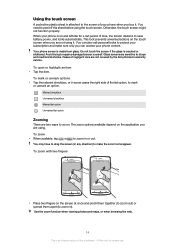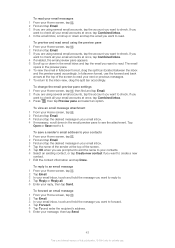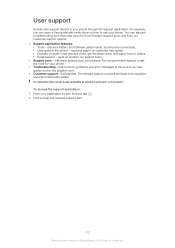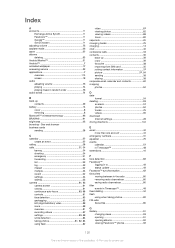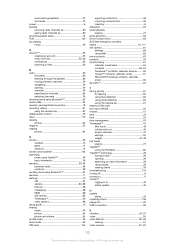Sony Ericsson Xperia arc S Support Question
Find answers below for this question about Sony Ericsson Xperia arc S.Need a Sony Ericsson Xperia arc S manual? We have 1 online manual for this item!
Question posted by Monicbrook on June 7th, 2014
Sony Xperia Arc S How To Open An Email Attachment
The person who posted this question about this Sony Ericsson product did not include a detailed explanation. Please use the "Request More Information" button to the right if more details would help you to answer this question.
Current Answers
Answer #1: Posted by TechSupport101 on June 7th, 2014 8:04 AM
Hi. This will depend on the file format of the attachment. King Soft which is available from Google Play Store for download is an application much like Microsoft Office and able to open pdf files and doc.x/word files. If the attachment on the other hand is a media file, like wise you may have to download an application that can open the particular media file format.
Related Sony Ericsson Xperia arc S Manual Pages
Similar Questions
How To Save My Contact To My Sim Card Using Sony Xperia Arc S
(Posted by Vacrpjr 9 years ago)
How To Add Contacts On Sim Card In Sony Xperia Arc
(Posted by nandoKen 10 years ago)
Sony Xperia Arc Where Do Saved Email Attachments Go
(Posted by kumarb0113 10 years ago)
Sony Xperia Arc S What Is Gps Used For?
(Posted by mounnostat 10 years ago)