Sony Ericsson Xperia arc S Support Question
Find answers below for this question about Sony Ericsson Xperia arc S.Need a Sony Ericsson Xperia arc S manual? We have 1 online manual for this item!
Question posted by Vacrpjr on June 20th, 2014
How To Save My Contact To My Sim Card Using Sony Xperia Arc S
The person who posted this question about this Sony Ericsson product did not include a detailed explanation. Please use the "Request More Information" button to the right if more details would help you to answer this question.
Current Answers
There are currently no answers that have been posted for this question.
Be the first to post an answer! Remember that you can earn up to 1,100 points for every answer you submit. The better the quality of your answer, the better chance it has to be accepted.
Be the first to post an answer! Remember that you can earn up to 1,100 points for every answer you submit. The better the quality of your answer, the better chance it has to be accepted.
Related Sony Ericsson Xperia arc S Manual Pages
User Guide - Page 4


...contacts and calendar 63 Synchronising using...Copying media files to your memory card 74 Using the music player 74
TrackID™ technology 78 Using TrackID™ technology results 78
...Phone name 96 Pairing with another Bluetooth™ device 96 Sending and receiving items using Bluetooth™ technology 97
Connecting your phone to a computer 99 Transferring and handling content using...
User Guide - Page 5


... 103 Google Maps 104 Getting directions 104 Locking and protecting your phone 105 IMEI number 105 SIM card protection 105 Setting a screen lock 106 Updating your phone 108 Updating your phone wirelessly 108 Updating your phone using a USB cable connection 108 Phone settings overview 110 Icon overview 111 Status icons 111 Notification icons 111 Application overview 113 User...
User Guide - Page 8
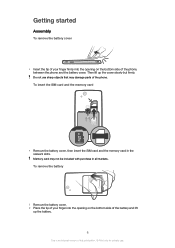
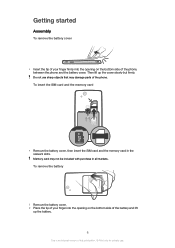
...SIM card and the memory card in all markets. Getting started
Assembly
To remove the battery cover
• Insert the tip of your finger into the opening on the bottom side of the phone. Memory card may damage parts of the phone, between the phone and the battery cover. Do not use... only for private use sharp objects that may not be included with purchase in the relevant slots.
User Guide - Page 9
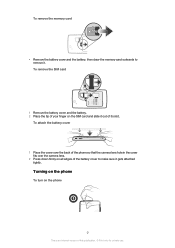
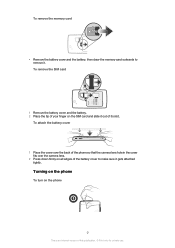
...; Remove the battery cover and the battery, then draw the memory card outwards to make sure it . Turning on the phone
To turn on the SIM card and slide it out of this publication. © Print only for private use. To remove the SIM card
1 Remove the battery cover and the battery. 2 Place the tip of your...
User Guide - Page 10


Your SIM card PIN is initially supplied by your network operator, but you access the Internet. • Wi-Fi® settings - To correct a mistake made while entering your specific needs. To turn off the phone 1 Press and hold down the power key on the touch screen when you are not using it later from the...
User Guide - Page 29


.... 3 Press . 4 Tap Reset to allow mobile data connections via 2G/3G outside of your home network (roaming).
Applications may sometimes use . Additional charges may apply. By default, the usage info sending option is turned off, you can choose to activate it might be possible to default. Contact your network operator for data roaming...
User Guide - Page 31
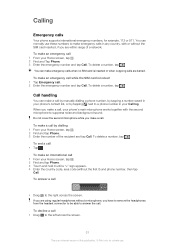
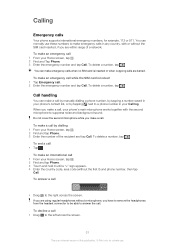
...SIM card is locked 1 Tap Emergency call • Tap . To make a call by manually dialling a phone number, by tapping a number saved in your phone's contact list, or by dialling 1 From your phone's main microphone works together with or without the SIM card...screen. Calling
Emergency calls
Your phone supports international emergency numbers, for private use these numbers to make emergency ...
User Guide - Page 32


...the ringtone for private use.
Voicemail
If your ...Phone. 3 Touch and hold 1.
32
This is normally saved...Phone > Call log. 3 Touch and hold the number, then tap Edit number before calling,
touch and hold the number, then tap Add to your contacts
1 From your SIM card.
Recent calls
In the call log to Contacts. 4 Tap the desired contact, or tap Create new contact. 5 Edit the contact...
User Guide - Page 35


... the account, press , and tap Sync now. Just tap on the SIM card. You may not be able to transfer all your contacts.
You can choose to only use . Getting contacts into your phone
There are listed here. Send contacts via messaging services such as Sony Ericsson Sync or Google Sync™. This is an Internet version of...
User Guide - Page 36


... to open the message. 2 The received contact data appears as a vCard attachment. Select your phone to use the imported contacts in the phone. If not, then you cannot receive data from a memory card 1 From your Home screen, tap , then tap . 2 Press , then tap Import contacts > Memory card. 3 If you have more than one account, you can save the contact data.
User Guide - Page 39
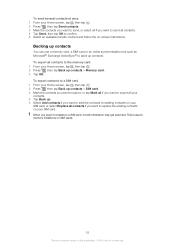
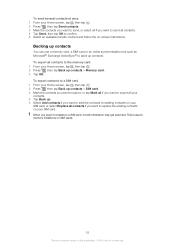
... up contacts
You can use .
To export contacts to a SIM card 1 From your Home screen, tap , then tap . 2 Press , then tap Back up contacts > SIM card. 3 Mark the contacts you want to export, or tap Mark all if you want to export all your contacts. 4 Tap Back up. 5 Select Add contacts if you want to add the contacts to existing contacts on your SIM card...
User Guide - Page 41


... select the desired option. To call . To view messages saved on the SIM card 1 From your Home screen, tap , then tap Messaging. 2 Press , then tap Settings > SIM messages.
41
This is saved in your contacts, tap the phone number you want to the recipient, appears in your contacts, tap . If
you want to activate.
To delete conversations 1 From...
User Guide - Page 63


... Facebook account from your contacts and calendar
Use Sony Ericsson Sync to create a Facebook™ account, or sign in if you can still access it from your phone 1 From your Home ...Facebook™ account. 4 Tap Remove account. 5 Tap Remove account again to work on your phone. To synchronise manually using Sony Ericsson Sync 1 From your Home screen, tap . 2 Tap Settings > Accounts & sync, ...
User Guide - Page 105


... and tap Settings > Location & security > Set up SIM card lock > Change SIM PIN. 3 Enter the old SIM card PIN and tap OK. 4 Enter the new SIM card PIN and tap OK. 5 Re-type the new SIM card PIN and tap OK. You should keep a copy of attempts allowed, your phone
IMEI number
Every phone has a unique IMEI (International Mobile Equipment Identity) number.
User Guide - Page 106
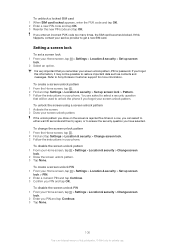
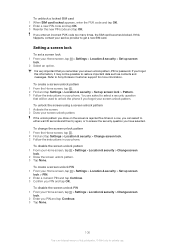
... five times in your service provider to Sony Ericsson Customer support for private use. Refer to get a new SIM card. You are asked to select a security question
that you PIN and tap OK. To disable the screen unlock pattern 1 From your screen unlock pattern. If this happens, contact your phone.
If the unlock pattern you PIN...
User Guide - Page 116


...battery charging icon appears when phone starts charging
It may damage the phone permanently. See Battery performance on page 108 for private use.
Go to the state it on your phone. Be patient while resetting your phone. To force close .... all of your personal data. Then restart your phone. • Update your phone. • Remove and re-insert the battery and SIM card.
User Guide - Page 117


... use . I cannot use Internet-based services
Make sure your subscription covers data downloads and that the Internet settings in your phone are . • The SIM card is not working properly. Contact
....
Insert your operator.
However, in another phone. Emergency calls only
You are within range of this case, contact the nearest Sony Ericsson service center. See Internet and messaging ...
User Guide - Page 120
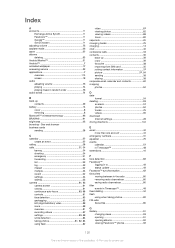
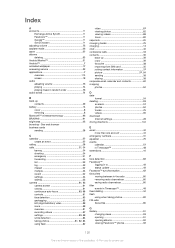
...using flash 82
video 87 viewing photos 82 viewing videos 88 zoom 82 caps lock 20 changing tracks 75 charging 13 chat 46 conference calls 33 contacts 35 back up 39 copy 39 favourite 38 importing from SIM card 35 joining contact...80 removing radio channels as 80 saving radio channels as 80 filter events in random order 76 audio books 74
B back up
contacts 39 battery 13
cover 8 ...
User Guide - Page 121


...using 28 HD (High Definition) video 88 HDMI 102 Home screen 16
customising 17
I icon 111 icons 111
in the camera 88 importing SIM contacts...card 74 Media Go 101 messages
settings 28 Microsoft® Exchange synchronisation 62 MMS
settings 28 Mobile BRAVIA ENGINE 91 multimedia
copying to memory card...overall phone overview 74
P pausing a track 75 personal information 35 phone
battery ...
User Guide - Page 122
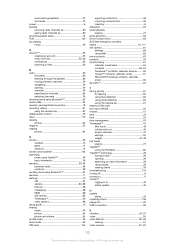
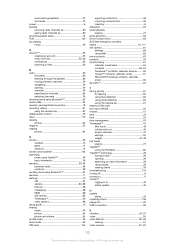
... videos 93 shuffle music 76 silent mode 23 SIM card 105
exporting contacts to 39 importing contacts from 35 inserting 8 slideshow 94 smart playlists playing 77 smile detection 83 Sony Ericsson Sync 63 SOS See emergency numbers status 19, 111 still camera 81 settings 83 using flash 82 store contacts 63 symbols 20 synchronising 61 calendar, bookmarks...
Similar Questions
How To Send Contacts By Bluetooth Of Sony Xperia Phone Lt18a
(Posted by erbingom 9 years ago)
How To Transfer Photos To Sd Card In Sony Xperia Arc S
(Posted by Utilhu 9 years ago)
How To Add Contacts On Sim Card In Sony Xperia Arc
(Posted by nandoKen 10 years ago)
How To Transfer Contacts From Sim Card To Sony Xperia
(Posted by rjr5Po 10 years ago)

