Sony Ericsson Xperia arc S Support Question
Find answers below for this question about Sony Ericsson Xperia arc S.Need a Sony Ericsson Xperia arc S manual? We have 1 online manual for this item!
Question posted by mrdisturbisback on March 18th, 2013
Sony Ericsson Xperia Arc S Support Skype Video Calling
The person who posted this question about this Sony Ericsson product did not include a detailed explanation. Please use the "Request More Information" button to the right if more details would help you to answer this question.
Current Answers
There are currently no answers that have been posted for this question.
Be the first to post an answer! Remember that you can earn up to 1,100 points for every answer you submit. The better the quality of your answer, the better chance it has to be accepted.
Be the first to post an answer! Remember that you can earn up to 1,100 points for every answer you submit. The better the quality of your answer, the better chance it has to be accepted.
Related Sony Ericsson Xperia arc S Manual Pages
User Guide - Page 3


... accounts 44 Gmail™ and other Google™ services 44
Google Talk 46
Sony Ericsson Timescape 47 Timescape™ main view 47 Timescape™ widget 47 Using Timescape 48...
Qriocity™ Video 55 Qriocity™ menu overview 55 Creating a Qriocity™ account 55 Exploring the Qriocity™ video selection 55 Renting or buying a video 55 Watching a video from Qriocity 56...
User Guide - Page 10


...-Fi® • Sony Ericsson Sync If you prefer, you are not using it later from an old phone or other data source.
It may take a while for the phone to the respective chapters in the in-phone User guide, available through the Support application in the phone and at www.sonyericsson.com/support, for more help you...
User Guide - Page 11


..., for the first time, an account is created with your corporate Exchange ActiveSync® account.
For example, collect contacts from your phone, to chat to friends using a range of services. Sony Ericsson account
Store your Google™ and Facebook™ accounts and integrate them .
This way, you have a backup online. Log in to...
User Guide - Page 14
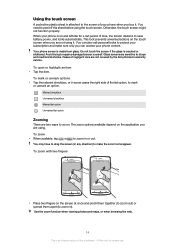
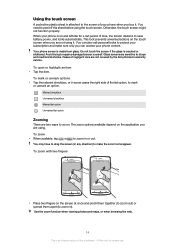
... on the application you buy it . Using the touch screen
A protective plastic sheet is cracked or shattered. When your phone when you are two ways to drops and mechanical shocks. Marked checkbox Unmarked checkbox Marked list option Unmarked list option
Zooming
...the screen (in some cases the right side of negligent care are not covered by the Sony Ericsson warranty service.
User Guide - Page 16


... Home screen 1 Press to start playing music directly and the Sony Ericsson Timescape™ widget displays incoming messages. Home screen
Your phone Home screen is an Internet version of this publication. ©...• Pinch on your Home screen.
To share an item from different parts of your phone. For example, the Music player widget allows you to open your friends so they can ...
User Guide - Page 26


...support. Battery
Your Android™ phone... Mobile networks. To access the Phone ...videos and other wireless networks. • Turn off 3G. • Set your synchronisation applications (used .
This will not affect the lifetime of this content is power consuming. You do this consumes power. • Use a Sony Ericsson original handsfree device to listen to see which the phone...
User Guide - Page 28


... > Wireless & networks > Mobile networks. 3 Tap Access Point Names. If you receive a call and resumes when the call has ended. 3 To end a call, press the call handling key.
To download Internet...• For most mobile phone networks and operators, Internet and messaging settings come preinstalled on your Home screen, tap . 2 Find and tap Settings > Sony Ericsson > Internet settings. ...
User Guide - Page 29


... > Wireless & networks > Mobile networks. 3 Unmark the Data enabled checkbox. Contact your network operator, it if you like. Usage info
For quality purposes, Sony Ericsson collects anonymous bug reports and ... data connections over 2G/3G networks with your phone to allow mobile data connections via 2G/3G outside of your phone usage.
Consult your network operator for data roaming...
User Guide - Page 35


... to add the SIM card
contacts under that support the syncing of contacts.
Your contacts are several methods to get hints on -screen
instructions. To import contacts from one phone to another using this method because of this information in one easy overview. Select your Sony Ericsson Sync account, Google™ account, Microsoft®...
User Guide - Page 47
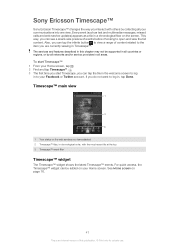
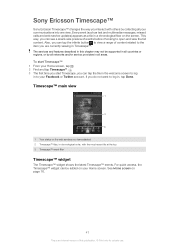
... 3 The first time you start Timescape, you can be supported in all countries or regions, or by collecting all areas. ...™. Every event (such as text and multimedia messages, missed calls and web service updates) appears as a tile in a chronological flow...want to open and view the full content. Sony Ericsson Timescape™
Sony Ericsson Timescape™ changes the way you interact with...
User Guide - Page 53


... guarantee the performance of any third-party applications or content transferred via download or other interface to your phone is set to the transfer of third-party content. Only use . By default, your phone. Similarly, Sony Ericsson is an Internet version of this setting and allow installations from reliable sources. To allow the installation...
User Guide - Page 57
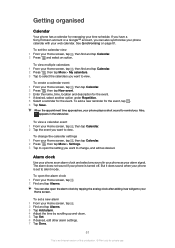
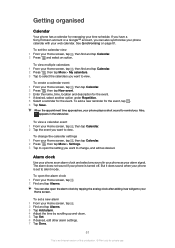
...61.
To set a new alarm 1 From your phone is an Internet version of this publication. © Print only for private use. If you have a Sony Ericsson account or a Google™ account, you want..., tap , then find and tap Calendar. 2 Press and select an option. Getting organised
Calendar
Your phone has a calendar for managing your Home screen, tap , then tap Calendar. 2 Press , then tap...
User Guide - Page 99


... the desktop and wait until your Home screen, tap . 2 Find and tap Settings > Sony Ericsson > Connectivity > USB connection mode. 3 Tap Mass storage mode (MSC). 4 Tap OK. To drag and drop content between your phone and other media files to your phone. You do not need to a computer and start transferring pictures, music and other...
User Guide - Page 100
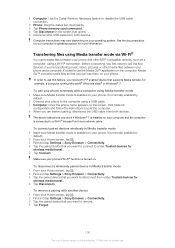
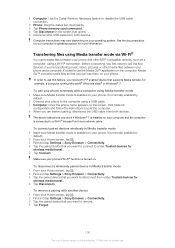
... on your Home screen, tap . 2 Find and tap Settings > Sony Ericsson > Connectivity. 3 Tap the paired device that supports Media transfer, for example, a computer running Microsoft® Windows Vista® or Windows® 7. To disconnect a wirelessly paired device in Media transfer mode 1 From your phone. In order to use the Media Go™ application on...
User Guide - Page 102
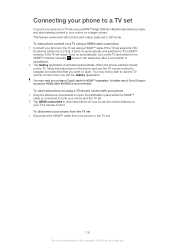
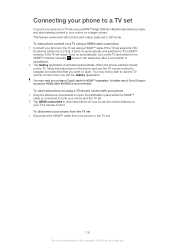
... only for better result, Sony Ericsson accessory HDMI cable (IM-820) is activated automatically. To view instructions on your TV's remote control. To view phone content on how to use...viewing content in your phone on the TV, follow the instructions in the status bar after a connection is established. 2 The Gallery application is recommended. If the TV set supports CEC (Customer Electronic...
User Guide - Page 106
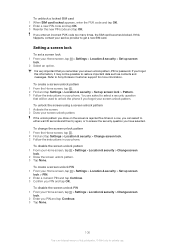
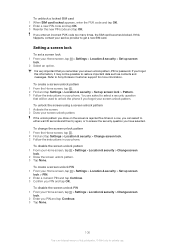
... 3 Follow the instructions in your screen unlock pattern, PIN or password.
You are asked to Sony Ericsson Customer support for private use. If you forget this information, it may not be used to get a... service provider to unlock the phone if you remember your phone.
To disable the screen unlock PIN 1 From your phone.
If this publication. © Print only for more ...
User Guide - Page 115
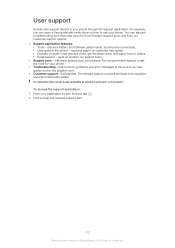
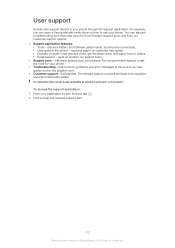
...read tips and tricks, get troubleshooting and other help from the Sony Ericsson support zone, and from our Customer support service. • Support application features: • Tools - send an email to videos. • Email support - if all else fails. To access the support application 1 From your phone. enhance battery and software performance, and improve connectivity. • User guide...
User Guide - Page 119


...reserved. ©Sony Ericsson Mobile Communications AB, 2011 Publication number: 1253-8405.1 Your mobile phone has the capability to this publication. © Print only for your mobile phone. Sony Ericsson does not guarantee .... This User guide may be subject to provide MPEG-4 and/or AVC video. Sony Ericsson does not warrant or guarantee the availability or performance of Sun and title...
User Guide - Page 120
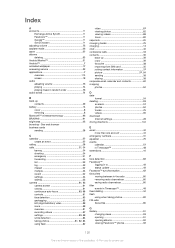
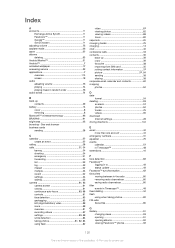
...Sony Ericsson 11 adjusting volume 75 airplane mode 26 alarm 57 albums deleting 93 Android Market 51 Android 7 animated wallpaper 17 answering service 32 applications 7 overview 113 screen 18 audio adjusting volume 75 playing 74 playing music in Timescape 48 fixed dialling 34 flash using flash 82
video 87 viewing photos 82 viewing videos...an event 57 calling 28 calls 31, 34
...
User Guide - Page 122
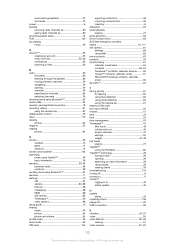
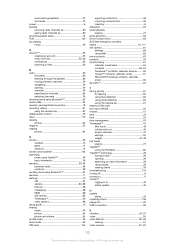
...videos 93 shuffle music 76 silent mode 23 SIM card 105
exporting contacts to 39 importing contacts from 35 inserting 8 slideshow 94 smart playlists playing 77 smile detection 83 Sony Ericsson... the camera key 81 telephony See calls text input method 20 themes 17 tiles... phone 108 usage info 29 USB connection 99
V vibration 24, 57 video 55 video albums 92, 93
viewing 91 video ...
Similar Questions
Can I Make A Video Call From Sony Ericsson Xperia Arc S Lt18i Using Skype
(Posted by merowangli 9 years ago)
Can Sony Ericsson Xperia Arc S Support Skype Video Call
(Posted by mibratkr 10 years ago)
Does Xperia Arc S Support Skype Video Call
(Posted by abhatsengf 10 years ago)

