Sony Ericsson Xperia arc S Support Question
Find answers below for this question about Sony Ericsson Xperia arc S.Need a Sony Ericsson Xperia arc S manual? We have 1 online manual for this item!
Question posted by abhatsengf on November 18th, 2013
Does Xperia Arc S Support Skype Video Call
The person who posted this question about this Sony Ericsson product did not include a detailed explanation. Please use the "Request More Information" button to the right if more details would help you to answer this question.
Current Answers
There are currently no answers that have been posted for this question.
Be the first to post an answer! Remember that you can earn up to 1,100 points for every answer you submit. The better the quality of your answer, the better chance it has to be accepted.
Be the first to post an answer! Remember that you can earn up to 1,100 points for every answer you submit. The better the quality of your answer, the better chance it has to be accepted.
Related Sony Ericsson Xperia arc S Manual Pages
User Guide - Page 3


... Before you download content 54 Downloading from the PlayNow™ service 54
Qriocity™ Video 55 Qriocity™ menu overview 55 Creating a Qriocity™ account 55 Exploring the Qriocity™ video selection 55 Renting or buying a video 55 Watching a video from Qriocity 56
Getting organised 57 Calendar 57 Alarm clock 57
ANT 60
Synchronising...
User Guide - Page 6


... use your network operator or service provider to the GSM International Emergency Number 112. Please contact your mobile phone. Important information
Please read the Important information leaflet before you use . Some of this applies to determine...and features described in this User guide are not supported in all countries/ regions or by all networks and/or service providers in all areas.
User Guide - Page 10


... essential settings. You can also refer to the respective chapters in the in-phone User guide, available through the Support application in the phone and at www.sonyericsson.com/support, for more help you can change the settings from an old phone or other data source.
To turn off . 3 Tap OK.
helps you with the...
User Guide - Page 26


...from Settings > Wireless & networks > Mobile networks. This affects the battery life of the battery. • Downloading data from transmitting data over mobile networks. Below are not using the ... battery performance, visit www.sonyericsson.com/support. This setting does not prevent your phone. You can still play games, listen to music, watch videos and other content, as long as ...
User Guide - Page 27
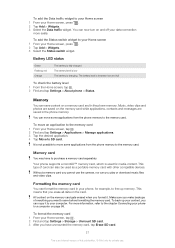
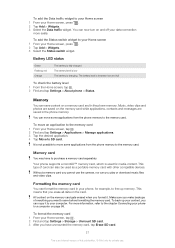
You can move some applications from the phone memory to your phone, for example, to a computer on the card. Your phone supports a microSD™ memory card, which is charging. ... this publication. © Print only for media content. Music, video clips and photos are saved on a memory card and in the phone memory.
Memory
You can copy it . To add the Status ...
User Guide - Page 28


...
To use . If you have several available connections, the active network connection will get these settings: • For most mobile phone networks and operators, Internet and messaging settings come preinstalled on your phone. If you listen to download Internet and messaging settings the first time you turn on your Internet and messaging settings...
User Guide - Page 68


... checkbox when you can start sharing your data connection via USB cable. You can share your phone's mobile data connection with the computer over a USB cable at once, by turning your Home screen,...phone's data connection. To get more information about sharing content • When the Connected devices view is open, tap Help to get information about which operating systems support ...
User Guide - Page 74


...between phone and computer using your phone's entertainment features to phone and start using USB cable on page 101
See Connecting your phone to ...Tap to a computer with a USB cable and use . Just connect your phone to browse audio by
playlist. If is an Internet version of the following ..., see Connecting your phone to transfer music, photos, videos and other files. Using the music player
To...
User Guide - Page 87


...steady. Use a soft cloth to stop recording, press the camera key again.
Using the video camera
To record a video using the camera
Rule of thirds Don't place your position, appears.
To use . Tips... take them
On When geotagging is turned on using the camera key 1 From your lens clean Mobile phones are used in all settings, press . 4 Tap Touch capture and select On if it against...
User Guide - Page 88


... version of fast-moving objects may get blurred.
To customise the video camera settings panel 1 When the video camera is open , drag the thumbnail bar (on , light sensitivity is paused, you can shoot videos manually.
Landscape Use for videos of settings for private use a support. Use in bright environments to select. To view your recorded...
User Guide - Page 91


... memory card in any view to return to the main Gallery screen 2 Tap to use .
To open the camera 3 An album of the photos and videos you get more information, see Connecting your phone. Photos and videos on Mobile BRAVIA ENGINE™
1 From your pictures and...
User Guide - Page 99


...phone and computer using USB cable 1 Connect your phone to a computer using a USB cable. 2 Phone...phone to a computer and start transferring pictures, music and other media files to your phone...connect phones with Windows computers. ...phone...video, pictures or other file types. card. When you connect your phone to share data between a computer and your phone...From your phone, synchronise phone content, ...
User Guide - Page 100
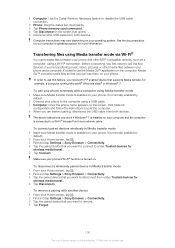
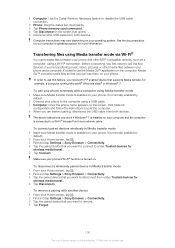
... . 2 Find and tap Settings > Sony Ericsson > Connectivity. 3 Tap the paired device that supports Media transfer, for more information.
Before connecting, you first need a Wi-Fi® enabled device...is enabled on your operating system. If you're transferring music, video, pictures or other media files between your phone and other MTP compatible devices, such as a computer, using Media...
User Guide - Page 101
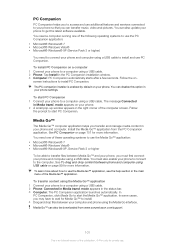
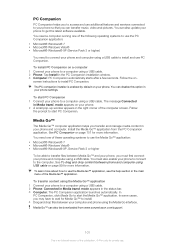
...Connect your phone so that you must also enable your phone to install. 4 Drag and drop files between your phone and computer using the Media Go interface. You can transfer music, video and pictures..../support.
101
This is enabled by default on your phone. 2 A small pop-up window appears in your phone and computer using a USB cable. You must first connect your computer and phone using...
User Guide - Page 102
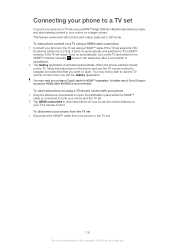
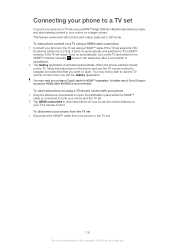
... while the HDMI™ cable is connected to both your phone and the TV set using a TV remote control with photos and videos captured in your phone or the TV set supports CEC (Customer Electronic Control), it turns on a larger screen. To disconnect your phone from the TV set • Disconnect the HDMI™ cable...
User Guide - Page 113
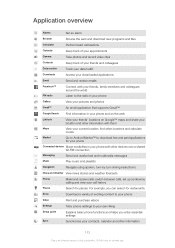
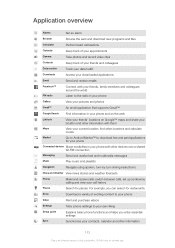
...radio in your phone
Gallery
View your pictures and photos
Gmail™
An email application that supports Gmail™
Google Search Find information in your phone with other devices... content to your phone
Video
Rent and purchase videos
Settings
Tailor phone settings to download free and paid applications for your phone
Connected devices Share media files in your phone and on the ...
User Guide - Page 114


... an Internet version of this publication. © Print only for private use your phone Chat online A music recognition service Keep track of all daily communication Share and view videos from around the world
Some applications are not supported by all areas. Support Talk TrackID™ Timescape™ YouTube™
Find out more on how...
User Guide - Page 115
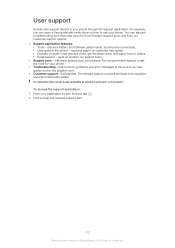
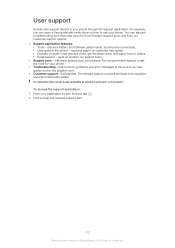
... for comprehensive support to our support team. • Support zone - if all else fails. The relevant support numbers are listed in the phone - visit www.sonyericsson.com/support for your phone through the Support application. An extended User guide is an Internet version of our User guides and on how to videos. • Email support - User support
Access user support directly in...
User Guide - Page 119


...for illustration purposes only and may require you download to provide MPEG-4 and/or AVC video. This device uses WMDRM software to see regulatory information such as the CE mark.... Prior to promotional, internal and commercial uses and licensing may be obtained from your mobile phone. All illustrations are the trademarks or registered trademarks of a consumer for your intended ...
User Guide - Page 121


...GPS 103
H handsfree 28
using 28 HD (High Definition) video 88 HDMI 102 Home screen 16
customising 17
I icon ...28 Microsoft® Exchange synchronisation 62 MMS
settings 28 Mobile BRAVIA ENGINE 91 multimedia
copying to memory card 74 ... on-screen keyboard 20 overview
overall phone overview 74
P pausing a track 75 personal information 35 phone
battery 26 performance 26 update 108 ...
Similar Questions
Does My Sony Xperia Arc S Support Global Roaming
(Posted by bassJailan 9 years ago)
Can Sony Ericsson Xperia Arc S Support Skype Video Call
(Posted by mibratkr 10 years ago)
Can Sony Ericsson Mk16a Xperia Pro Support Skype?
(Posted by lebeogres1 10 years ago)
Sony Ericsson Xperia Arc S Support Skype Video Calling
(Posted by mrdisturbisback 11 years ago)
Skype Video Chat
Is skype video chat possible on sony xperia x 10?
Is skype video chat possible on sony xperia x 10?
(Posted by mailing2avi 11 years ago)

