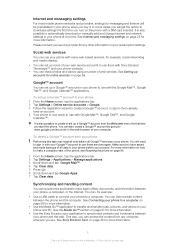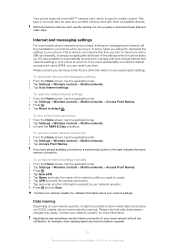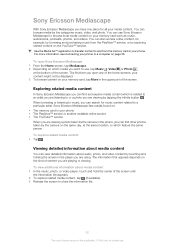Sony Ericsson Xperia X10 Support Question
Find answers below for this question about Sony Ericsson Xperia X10.Need a Sony Ericsson Xperia X10 manual? We have 2 online manuals for this item!
Question posted by mailing2avi on May 10th, 2012
Skype Video Chat
Is skype video chat possible on sony xperia x 10?
Current Answers
Related Sony Ericsson Xperia X10 Manual Pages
Similar Questions
My Phone Is An Xperia X 10 Strugling To Unlock Request A Email Address And Passw
xperia x 10 unlock with email address but fail to open due to wrong passwords my email adddress
xperia x 10 unlock with email address but fail to open due to wrong passwords my email adddress
(Posted by rcmalgas 10 years ago)
Saving Contacts For Transferring To A Computer Or Another Mobile Phone
How can I save the contacts in my present mobile phone to transfer them to another mobile or a compu...
How can I save the contacts in my present mobile phone to transfer them to another mobile or a compu...
(Posted by pyfonjallaz 12 years ago)
Stolen Xperia X10
Hi! my name is jah. i had an xperia X10 but it was stolen. Now, my question is... is there any way f...
Hi! my name is jah. i had an xperia X10 but it was stolen. Now, my question is... is there any way f...
(Posted by mojyondaime4 12 years ago)
How To Unlock Security Pattern Of My Xperia X10
(Posted by robertopadilla129 13 years ago)