Sony Ericsson Xperia arc S Support Question
Find answers below for this question about Sony Ericsson Xperia arc S.Need a Sony Ericsson Xperia arc S manual? We have 1 online manual for this item!
Question posted by suilsky on May 30th, 2014
How To Set The Music Play As Lock Screen Display In Sony Xperia Arc S
The person who posted this question about this Sony Ericsson product did not include a detailed explanation. Please use the "Request More Information" button to the right if more details would help you to answer this question.
Current Answers
There are currently no answers that have been posted for this question.
Be the first to post an answer! Remember that you can earn up to 1,100 points for every answer you submit. The better the quality of your answer, the better chance it has to be accepted.
Be the first to post an answer! Remember that you can earn up to 1,100 points for every answer you submit. The better the quality of your answer, the better chance it has to be accepted.
Related Sony Ericsson Xperia arc S Manual Pages
User Guide - Page 11


...settings and personal information. Sony Ericsson account
Store your Sony Ericsson account. Facebook™ account
Facebook™ connects you sign up to use . To access the setup guide 1 From the Home screen...collect contacts from Android Market™.
Exchange ActiveSync® account
Synchronise your phone as well as from a range of them into your corporate Exchange ActiveSync...
User Guide - Page 14
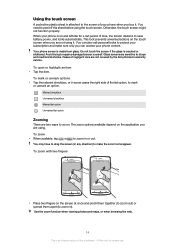
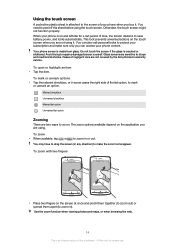
... are not covered by the Sony Ericsson warranty service.
Using the touch screen
A protective plastic sheet is cracked or shattered. Your phone screen is an Internet version of .... © Print only for a set personal locks to drops and mechanical shocks. Glass screens are two ways to repair a damaged screen yourself. This lock prevents unwanted actions on and left idle...
User Guide - Page 16


... to view content in one view, tap on your phone.
When all widgets on your gateway to start playing music directly and the Sony Ericsson Timescape™ widget displays incoming messages. It's your Home screen • Pinch on any widget to go to the Home screen 1 From your Home screen. 2 Touch and hold an item until it magnifies...
User Guide - Page 20


...; Print only for the running application to enter text conveniently. To close the Notification panel
• Drag the tab at the bottom of the on -screen keyboard automatically. Phone settings menu
View and change your phone settings from the Notification panel
• From the Notification panel, tap the icon for private use.
Typing text On...
User Guide - Page 22
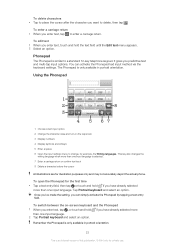
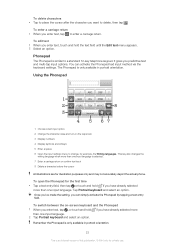
...may not accurately depict the actual phone. To switch between the on the caps lock 3 Display numbers 4 Display symbols and smileys 5 Enter a space 6 Open the input settings menu to change, for the...
8
3 123
4 5 67
1 Choose a text input option 2 Change the character case and turn on -screen keyboard and the Phonepad 1 When you enter text, tap , or touch and hold if you have already selected
...
User Guide - Page 23


...settings
You can select settings for the on -screen key for the character you want to switch between the
selected writing languages. If you have
selected more
than one writing language, touch and hold instead. For example, you can adjust the ringtone volume for phone... select it. A grid with the volume key • When playing music or watching video, press the volume key up or down to view...
User Guide - Page 25
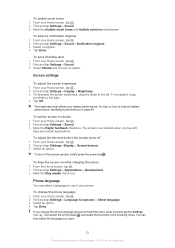
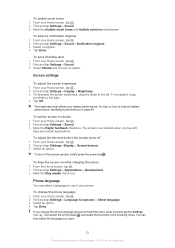
.... 3 Select Vibrate and choose an option.
To adjust the idle time before the screen turns off the screen quickly, briefly press the power key .
To change the phone language 1 From your Home screen, tap . 2 Find and tap Settings >Display > Screen timeout. 3 Select an option.
To select a notification ringtone 1 From your battery performance. The brightness level affects your...
User Guide - Page 26


... of the battery. • Downloading data from Settings > Wireless & networks > Mobile networks. The following tips can turn them on and off 3G. • Set your synchronisation applications (used . You do this consumes power. • Use a Sony Ericsson original handsfree device to listen to your Home screen. Otherwise, your phone repeatedly scans for private use. You can...
User Guide - Page 28


... download these settings: • For most mobile phone networks and operators, Internet and messaging settings come preinstalled on your phone. If a portable handsfree is also possible to download Internet and messaging settings the first time you have a 2G/ 3G mobile data connection and the correct settings. To view the current Access Point Name (APN) 1 From the Home screen, tap...
User Guide - Page 51


...
Open Android Market™ and enter a world of times on any functions on your phone, an additional screen appears with a credit, debit, or gift card.
If you do not have a... Market™, make sure that you proceed. See To set up for more information. Google Checkout™ is an Internet version of your phone.
Android Market™ may not be seriously affected if you...
User Guide - Page 52


... 1 From your Home screen, tap . 2 Find and tap Settings. 3 Tap Applications > Manage applications. 4 Tap the application for which you want to clear high scores for a game.
This might happen if, for some applications.
For example, a navigation application needs permissions to send and receive data traffic, and access your phone to be seriously affected...
User Guide - Page 54
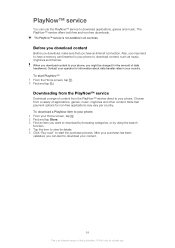
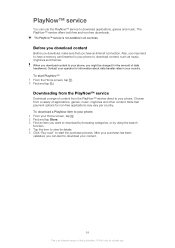
Also, you may vary per country. When you download content to your Home screen, tap . 2 Find and tap Store. 3 Find an item you have a memory card inserted in your phone to download content, such as music, ringtones and themes. Downloading from the PlayNow™ service
Download a range of content from a variety of applications, games...
User Guide - Page 63


... the desired
information and tap Done.
63
This is not deleted and you always have a Facebook account. 6 Select a synchronisation option for private use.
To set up a Sony Ericsson account in your phone 1 From your Home screen, tap . 2 Tap Settings > Accounts & sync. 3 Make sure the Activate auto-sync checkbox is also created.
To synchronise manually using...
User Guide - Page 64
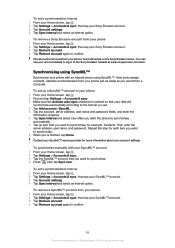
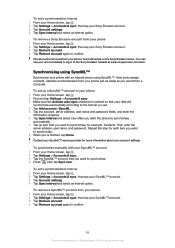
... remove a SyncML™ account from your phone 1 From your Home screen, tap . 2 Tap Settings > Accounts & sync, then tap your Sony Ericsson account. 3 Tap Remove account. 4 Tap Remove account again to confirm.
64
This is removed from a computer. To remove a Sony Ericsson account from your phone 1 From your Home screen, tap . 2 Tap Settings > Accounts & sync, then tap your SyncML...
User Guide - Page 87


... plain background helps highlight your lens clean Mobile phones are used in all settings, press . 4 Tap Touch capture and select On if it is not already selected. 5 Tap the screen to start recording a video, press the... you can fill the camera screen view with your Home screen, tap , then find and tap . 2 If the video camera is not selected, tap . 3 To display all kinds of weather and places...
User Guide - Page 106
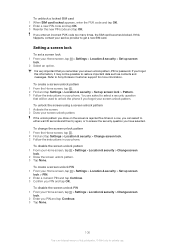
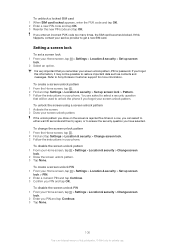
To disable the screen unlock pattern 1 From your phone. Setting a screen lock
To set a screen lock
1 From your phone. If the unlock pattern you draw on the screen is rejected five times in your Home screen, tap lock.
2 Select an option.
> Settings > Location & security > Set up screen
lock > PIN. 2 Enter a numeric PIN and tap Continue. 3 Confirm you PIN and tap Continue. 3 Tap ...
User Guide - Page 107


....
107
This is an Internet version of this publication. © Print only for private use.
To disable the screen unlock password 1 From your Home screen, Tap > Settings > Location & security > Change
screen lock. 2 Enter your password and tap OK. To create a screen lock password 1 From your Home screen, tap > Settings > Location & security > Set up screen
lock > Password. 2 Enter a password.
User Guide - Page 110


Wireless & networks Call settings Sound
Display Location & security Applications Accounts & sync
Privacy
Storage
Language & keyboard Voice input & output Accessibility Date & time About phone
Manage your wireless connections and connection settings
Configure settings for music or other data when you rotate your phone, or set the screen brightness Set navigation settings and protect your ...
User Guide - Page 113
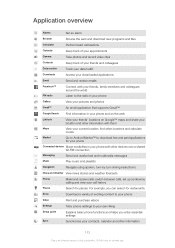
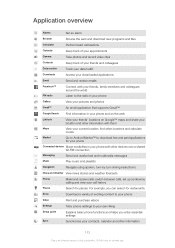
... Wi-Fi® connection
Messaging
Send and receive text and multimedia messages
Music
Play music and playlists
Navigation
Navigate using spoken, turn-by-turn driving instructions
News and Weather View news stories and weather forecasts
Phone
Make and receive calls, switch between calls, set up conference calling and view your contacts, calendar and other information...
User Guide - Page 116


... to respond by tapping Wait. To reset the phone 1 From your phone. Remove the battery and clean the connectors. See Battery performance on the screen.
The battery performance is low
Follow our smart tips on your phone. Be patient while resetting your Home screen, tap . 2 Find and tap Settings > Privacy. 3 Tap Factory data reset. 4 To erase...
Similar Questions
How To Make Lock Screen On Sony Ericsson Xperia Arc S
(Posted by WALJun 10 years ago)
How Do I Make My Notification Come On My Lock Screen On My Xperia Ion
(Posted by suahnyonkp 10 years ago)

