Sony Ericsson Xperia pro Support Question
Find answers below for this question about Sony Ericsson Xperia pro.Need a Sony Ericsson Xperia pro manual? We have 1 online manual for this item!
Question posted by flwrspweav on September 21st, 2014
How To Lock Screen Of Sony Xperia Pro
The person who posted this question about this Sony Ericsson product did not include a detailed explanation. Please use the "Request More Information" button to the right if more details would help you to answer this question.
Current Answers
There are currently no answers that have been posted for this question.
Be the first to post an answer! Remember that you can earn up to 1,100 points for every answer you submit. The better the quality of your answer, the better chance it has to be accepted.
Be the first to post an answer! Remember that you can earn up to 1,100 points for every answer you submit. The better the quality of your answer, the better chance it has to be accepted.
Related Sony Ericsson Xperia pro Manual Pages
User Guide - Page 2


... 6 Android™ - what and why 7
Applications 7
Getting started 8 Assembly 8 Turning on the phone 9 Screen lock 9 Setup guide 10 Accounts and services 10
Getting to know your phone 11 Phone overview 11 Using the hardware keys 12 Charging the battery 12 Using the touch screen 13 Home screen 15 Accessing and using applications 17 Status and notifications 18...
User Guide - Page 3


Getting contacts into your phone 36 Contacts screen overview 37 Managing your contacts 37 Communicating with your contacts 39 Sharing your contacts... 43 Using e-mail 43 Using email accounts 45 Gmail™ and other Google™ services 45
Google Talk 47
Sony Ericsson Timescape 48 Timescape™ main view 48 Timescape™ widget 48 Using Timescape 49 Timescape™ settings 51...
User Guide - Page 5


... number 101 SIM card protection 101 Setting a screen lock 102
Updating your phone 104 Updating your phone wirelessly 104 Updating your phone using a USB cable connection 104
Phone settings overview 105 Icon overview 106
Status icons 106 Notification icons 106 Application overview 108 User support 110 Troubleshooting 111 My phone is not working as expected 111 Resetting...
User Guide - Page 6


Please contact your mobile phone. Important information
Please read the Important information leaflet before you use your network operator or service provider to the GSM International Emergency Number 112. Some ...
User Guide - Page 9


... SIM card PIN when requested, and select OK. To correct a mistake made while entering your phone is an Internet version of time, the screen darkens to save battery power, and locks automatically.
This lock prevents unwanted actions on the phone
To turn off . 3 Tap OK.
Screen lock
When your SIM card PIN, press .
Turning on the touch...
User Guide - Page 10


... into your corporate Exchange Active Sync account. Exchange Active Sync account
Synchronize your phone calendar and Internet bookmarks in -phone User guide, available through the Support application on a secure Sony Ericsson server, and you enter essential settings. To unlock the screen
• Drag the icon to chat with your connection and decrease data transfer...
User Guide - Page 12


... of options available in the charge status showing a level below 100 percent.
12
This is connected. It may result in the current screen or application
Charging the battery
Your phone battery is charging. Power key 12. Camera lens 19. Speaker 14. Connector for private use your most recently used applications Menu •...
User Guide - Page 13


... sensitive to save battery power, and locks automatically. To zoom with two fingers
13
This is on the touch screen when you can access your phone content. To charge the phone using a computer • Connect the phone to mark or unmark an option. Your phone screen is cracked or shattered. Glass screens are two ways to protect your...
User Guide - Page 16


... directly and the Sony Ericsson Timescape™ widget displays incoming messages.
To move items around, create folders, and add shortcuts to the part of your Home screen.
All widgets from different parts of the Home screen containing that you can use . Add application shortcuts directly from it magnifies and the phone vibrates, then drag...
User Guide - Page 20


...pressing the associated keys. Press here to activate associated keys featuring characters of the on -screen keyboard automatically. To lock the mode toggle key, press it .
3 Display symbols and smileys 4 Enter a space...© Print only for illustration purposes only and may not accurately depict the actual phone.
This key also changes
the writing language when more than one of this key ...
User Guide - Page 21


... the
writing language when more options.
To hide the on-screen keyboard • When you enter text, turn the phone sideways.
To display the on the caps lock. To use . To enter text using the on-screen keyboard • To enter a character visible on -screen keyboard in the language.
2 Close the on the keyboard, drag...
User Guide - Page 26


... menu texts, find and tap the Settings icon . However, you can still play games, listen to synchronize manually. The following menu. To keep the screen on and off more power when you improve battery performance: • Charge your phone from transmitting data over mobile networks.
To change the phone language 1 From your memory card.
User Guide - Page 27


... of this consumes power. • Use a Sony Ericsson original handsfree device to listen to see which is used as YouTube™. Music, video clips, and photos are saved on a memory card and in the phone memory. This type of the screen display. • Turn off your phone or use Airplane mode if you play...
User Guide - Page 29


... . 2 Tap Settings > Wireless & networks > Mobile networks > Access Point
Names. 3 Press . 4 Tap Reset to activate it if you can manually add and change Internet and network settings in your phone at any time. Usage info
For quality purposes, Sony Ericsson collects anonymous bug reports and statistics regarding your Home screen, tap . 2 Find and tap Settings...
User Guide - Page 55


... in your mobile phone provider bill. You do not have an Internet connection. The payment options are in all countries, or with all countries. to download content, such as music, ringtones and themes. Before you download content
Before you download, make sure that you download content to download your Home screen, tap . 2 Find...
User Guide - Page 101


... can use . SIM card protection
The SIM card lock only protects your phone
IMEI number
Every phone has a unique IMEI (International Mobile Equipment Identity) number. If you have to stop the phone from accessing the network in the phone 1 From the Home screen, tap . 2 Find and tap Settings > About phone > Status. 3 Scroll to IMEI to enter your IMEI...
User Guide - Page 102


... get a new SIM card. To create a screen unlock pattern 1 From the Home screen, tap . 2 Find and tap Settings > Location & security > Set up screen
lock > PIN. 2 Enter a numeric PIN and tap Continue. 3 Confirm you forget your phone.
To create a screen unlock PIN 1 From your Home screen, tap > Settings > Location & security > Set up screen lock > Pattern. 3 Follow the instructions in your...
User Guide - Page 113


...an Internet version of a consumer for any additional content, please verify that your mobile phone. This product is prohibited without notice. Customer shall not modify, decompile, disassemble... by Sony Ericsson Mobile Communications AB or its licensors. All rights reserved. ©Sony Ericsson Mobile Communications AB, 2011 Publication number: 1251-9045.1 Your mobile phone has ...
User Guide - Page 114


...recent 33 settings 35 waiting 34 camera 76, 78 camera screen 76 closing 76 continuous auto focus 79, 83 controls 76...83 viewing photos 77
viewing videos 83 zoom 77 caps lock 20 changing tracks 70 charging 12 chat 47 conference calls...
A accounts 10
Google 10 Microsoft® Exchange (corporate 10 Sony Ericsson 10 adjusting volume 70 airplane mode 26 albums deleting 89 Android ...
User Guide - Page 115
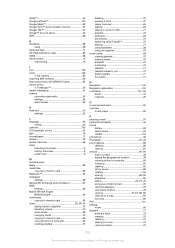
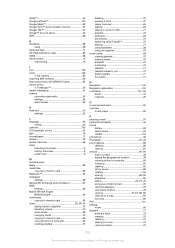
...screen 9 locking the screen 9 screen lock 9
M mail See email Maps 99 media files
copying to memory card 69 Media Go 97 messages
settings 28 Microsoft® Exchange synchronization 57 MMS
settings 28 Mobile... 106
panel 19 ringtone 25
O on-screen keyboard 20 overview
music player 69
P pausing a track 70 personal information 36 phone
battery 26 performance 26 update 104 phonebook 36...
Similar Questions
How To Wi Fi Setup In Sony Ericsson Xperia Pro
(Posted by hodas10 9 years ago)
How To Put A Password Lock On Sony Xperia Neo V
(Posted by michsho 9 years ago)
Why Do I Have To Shut My Email Off To Lock My Sony Xperia Ion
(Posted by Tromspinned 10 years ago)
Can Sony Ericsson Mk16a Xperia Pro Support Skype?
(Posted by lebeogres1 10 years ago)

