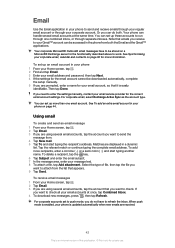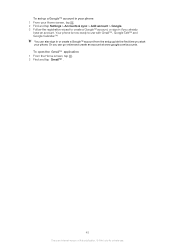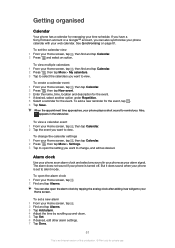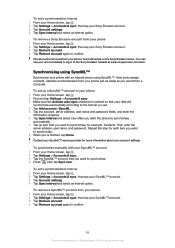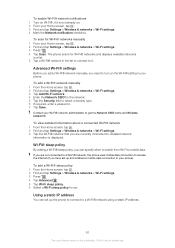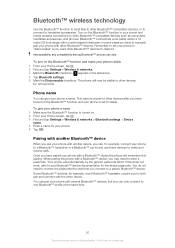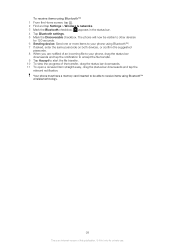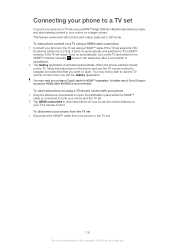Sony Ericsson Xperia arc S Support Question
Find answers below for this question about Sony Ericsson Xperia arc S.Need a Sony Ericsson Xperia arc S manual? We have 1 online manual for this item!
Question posted by florbr on June 5th, 2014
How To Set Alarm On Sony Xperia Arc S
The person who posted this question about this Sony Ericsson product did not include a detailed explanation. Please use the "Request More Information" button to the right if more details would help you to answer this question.
Current Answers
Related Sony Ericsson Xperia arc S Manual Pages
Similar Questions
How To Set The Music Play As Lock Screen Display In Sony Xperia Arc S
(Posted by suilsky 9 years ago)
How To Update Apn Settings On Sony Xperia Neo V
(Posted by jayfoea 9 years ago)
How To Change Keyboard Setting In Sony Ericsson Arc S
(Posted by BLM05br 9 years ago)
How To Locate Place On My Sony Xperia Arc S Without Using Gps
(Posted by junicr 10 years ago)