Sony Ericsson Xperia arc S Support Question
Find answers below for this question about Sony Ericsson Xperia arc S.Need a Sony Ericsson Xperia arc S manual? We have 1 online manual for this item!
Question posted by ssNIGA on May 12th, 2014
How Set Ip Manual To Sony Xperia Arc S
The person who posted this question about this Sony Ericsson product did not include a detailed explanation. Please use the "Request More Information" button to the right if more details would help you to answer this question.
Current Answers
There are currently no answers that have been posted for this question.
Be the first to post an answer! Remember that you can earn up to 1,100 points for every answer you submit. The better the quality of your answer, the better chance it has to be accepted.
Be the first to post an answer! Remember that you can earn up to 1,100 points for every answer you submit. The better the quality of your answer, the better chance it has to be accepted.
Related Sony Ericsson Xperia arc S Manual Pages
User Guide - Page 2


... 14 Home screen 16 Accessing and using applications 18 Status and notifications 19 Phone settings menu 20 Typing text 20 Keyboard and Phonepad settings 23 Adjusting the volume 23 Customising your phone 24 Battery 26 Memory 27 Stereo portable handsfree 28 Internet and messaging settings 28 Turning off data traffic 29 Data roaming 29 Network...
User Guide - Page 6


Please contact your mobile phone. Without limitation, this applies to determine availability of any specific service or feature and whether additional access or usage fees apply.
6
This is an Internet ...
User Guide - Page 10


... the following : • Wi-Fi® • Sony Ericsson Sync If you prefer, you with the following : • Basic phone settings such as language and Internet. 1 Press and hold down .... Screen lock
When your connection and decrease data transfer costs. • Online service settings - To lock the screen manually ...
User Guide - Page 11


...synchronise your phone calendar with your Sony Ericsson account. Log in your user name, password, settings and personal information. Sony Ericsson account
Store your phone contacts on a secure Sony Ericsson server...guide.
When you sign up to your online service accounts from your phone and benefit from your phone, to chat to download applications and games from a computer. The next...
User Guide - Page 26


...phone to see which the phone is connected to your phone from Settings > Wireless & networks > Mobile networks. You can save power by disabling all this consumes power. • Use a Sony...more information about how to synchronise manually. This setting does not prevent your Home screen. You do this from transmitting data over mobile networks. You can also synchronise ...
User Guide - Page 28


... your Home screen, tap . 2 Find and tap Settings > Sony Ericsson > Internet settings. It is not included with the phone, you may purchase it stops when
you turn on your phone. To view the current Access Point Name (APN) 1 From the Home screen, tap . 2 Find and tap Settings > Wireless & networks > Mobile networks. 3 Tap Access Point Names. There are...
User Guide - Page 29


... Home screen, tap . 2 Find and tap Settings > Sony Ericsson > Usage info. 3 Mark the Send ...phone to allow mobile data connections via 2G/3G outside of your Home screen, tap . 2 Find and tap Settings > Wireless & networks > Mobile networks. 3 Unmark the Data enabled checkbox. To configure APN settings manually 1 From the Home screen, tap . 2 Find and tap Settings > Wireless & networks > Mobile...
User Guide - Page 30


... the Home screen, tap . 2 Find and tap Settings > Wireless & networks > Mobile networks. 3 Mark the Data roaming checkbox. But you can also configure your phone to access a different set of network modes entirely, or to extend the life of the manually selected network. To select a network mode 1 From your phone will not search for data, to behave...
User Guide - Page 35


... Sony Ericsson...phone to your phone...phone...set up a synchronisation account...phone
There are listed here.
This way, you always have set up a synchronisation account, you get your existing contacts and other contact data in the phone.
Keep your phone numbers, email addresses, and other data into your new phone:
Synchronise your phone... 1 From your Sony Ericsson Sync account,...phone...
User Guide - Page 61


... want to synchronise. To synchronise manually with your Google™ account 1 From the Home screen, tap . 2 Tap Settings > Accounts & sync. 3 Tap the Google™ account you want to synchronise. 4 Press , then tap Sync now. To remove a Google™ account from your phone 1 From your Home screen, tap . 2 Tap Settings > Accounts & sync. 3 Tap the Google...
User Guide - Page 62


...phone, a Sony Ericsson Facebook Integration account is easily identifiable, then tap Done. 9 If prompted, activate the device administrator to allow your phone are not found automatically, complete the setup manually...® Exchange server. To remove a corporate account from your phone 1 From your Home screen, tap . 2 Tap Settings > Accounts & sync, then tap your corporate account. 3 Tap...
User Guide - Page 63


... a synchronisation option for your phone, the Facebook account is not deleted and you can easily transfer them to work on your contacts are now removed. To synchronise manually with a Sony Ericsson web page at www.sonyericsson.com/user. To synchronise manually using Sony Ericsson Sync 1 From your Home screen, tap . 2 Tap Settings > Accounts & sync, then tap...
User Guide - Page 64
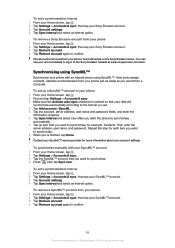
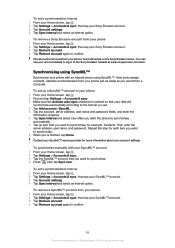
...manually with an Internet server using SyncML™. The account is marked so that your Home screen, tap . 2 Tap Settings > Accounts & sync. 3 Tap the SyncML™ account that you want to synchronise, for each item you want to confirm. To set... and bookmarks from your phone 1 From your Home screen, tap . 2 Tap Settings > Accounts & sync, then tap your Sony Ericsson account. 3 Tap...
User Guide - Page 66
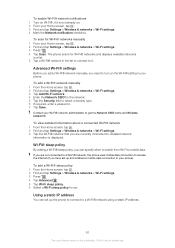
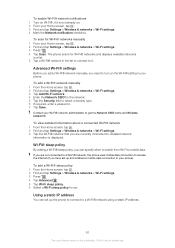
...use . Advanced Wi-Fi® settings
Before you add a Wi-FI® network manually, you need to turn on the Wi-Fi® setting in your phone). Using a static IP address
You can specify when to ...Home screen, tap . 2 Find and tap Settings > Wireless & networks > Wi-Fi settings. 3 Tap the Wi-Fi® network that you have set up and enabled a mobile data connection in your Wi-Fi® ...
User Guide - Page 87


...not already selected. 5 Tap the screen to a photo, the location must enable location features from the Settings menu. Take some vertical photos. This results in , you achieve a better result. Using the video...private use geotagging, you can fill the camera screen view with your lens clean Mobile phones are used in all settings, press . 4 Tap Touch capture and select On if it a third of ...
User Guide - Page 99


... other media files to your phone, it manually.
To set Mass storage as the default USB connection mode. Media transfer protocol (MTP) is normally set Mass Storage mode as an ...phone and the computer. This mode is an Internet version of your phone to the computer using a USB cable, you set as the default USB connection mode 1 From your Home screen, tap . 2 Find and tap Settings > Sony...
User Guide - Page 101
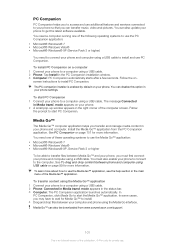
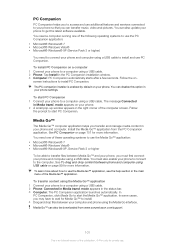
... a computer using the Media Go™ application 1 Connect your phone to install. 4 Drag and drop files between Media Go™ and your phone to connect to start PC Companion 1 Connect your phone settings. See PC Companion on a computer 1 Connect your computer and phone using a USB cable. To transfer content using a USB cable. In some cases...
User Guide - Page 102
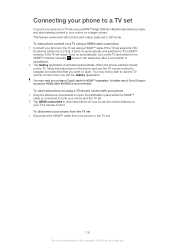
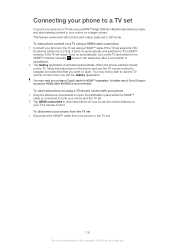
...™ channel manually. If the TV set doesn't turn on automatically, turn on a larger screen. This feature works best with your phone 1 Drag the status bar downwards to open the Notification panel while the HDMI™ cable is an Internet version of this publication. © Print only for better result, Sony Ericsson accessory HDMI...
User Guide - Page 104
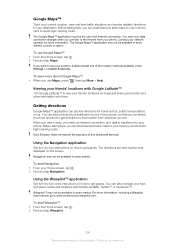
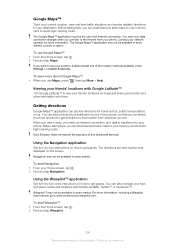
...a Wisepilot User manual, go to ...phone. If you use your destination.
You can provide directions for more information. Google Maps™
Track your current location, view real-time traffic situations and receive detailed directions to your location, enable at least one of the location methods available under Settings > Location & security. To use of any directional services.
Sony...
User Guide - Page 119


... separate registration with the MPEG-4 visual standard ("MPEG-4 video") or the AVC standard ("AVC video") and/or (ii) decoding MPEG- 4 or AVC video that your mobile phone. Sony Ericsson does not guarantee the accuracy, integrity or quality of any other third party content. This product is prohibited without any way for illustration purposes...
Similar Questions
How To Setting Floating Touch Sony Xperia Sola Mt271
(Posted by darraybur 9 years ago)
How To Set The Music Play As Lock Screen Display In Sony Xperia Arc S
(Posted by suilsky 9 years ago)
Sony Xperia Arc S What Is Gps Used For?
(Posted by mounnostat 10 years ago)

