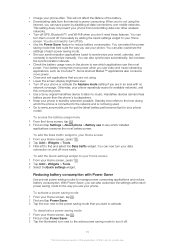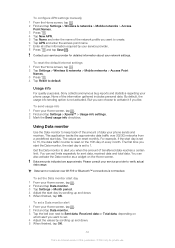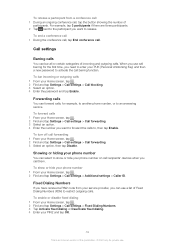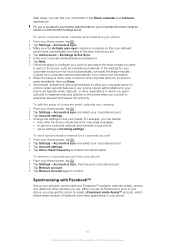Sony Ericsson Xperia sola Support and Manuals
Get Help and Manuals for this Sony Ericsson item

View All Support Options Below
Free Sony Ericsson Xperia sola manuals!
Problems with Sony Ericsson Xperia sola?
Ask a Question
Free Sony Ericsson Xperia sola manuals!
Problems with Sony Ericsson Xperia sola?
Ask a Question
Most Recent Sony Ericsson Xperia sola Questions
How To Increase Volume On Sony Sola Xperia
(Posted by felixanatho 9 years ago)
How To Force Shutdown Xperia Sola
(Posted by tdvr 9 years ago)
How To Reboot Sony Xperia Sola
(Posted by julddutch 9 years ago)
How To Setting Floating Touch Sony Xperia Sola Mt271
(Posted by darraybur 9 years ago)
Incoming Volume Is Too Low
Dear i M Using Xperia Sola Since 2012 .. But From Very Begining The Volume Tohear During Call Is Too...
Dear i M Using Xperia Sola Since 2012 .. But From Very Begining The Volume Tohear During Call Is Too...
(Posted by subashamitt 9 years ago)
Sony Ericsson Xperia sola Videos
Popular Sony Ericsson Xperia sola Manual Pages
Sony Ericsson Xperia sola Reviews
We have not received any reviews for Sony Ericsson yet.