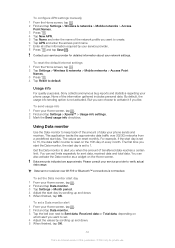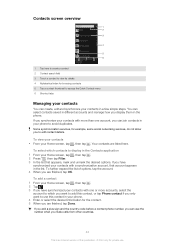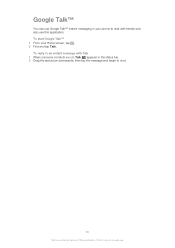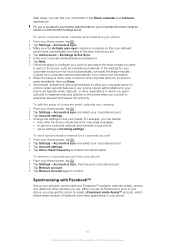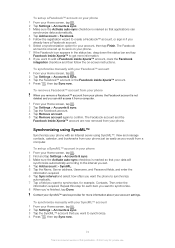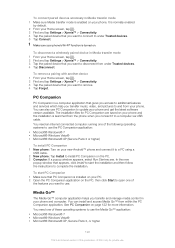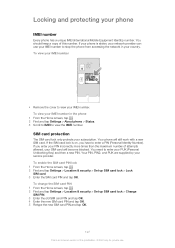Sony Ericsson Xperia sola Support Question
Find answers below for this question about Sony Ericsson Xperia sola.Need a Sony Ericsson Xperia sola manual? We have 1 online manual for this item!
Question posted by subashamitt on May 9th, 2014
Incoming Volume Is Too Low
Dear i M Using Xperia Sola Since 2012 .. But From Very Begining The Volume Tohear During Call Is Too Low That I Can"t Hear It Proprly. Plz Suggest
Current Answers
Related Sony Ericsson Xperia sola Manual Pages
Similar Questions
How To Increase Volume On Sony Sola Xperia
(Posted by felixanatho 9 years ago)
I Have Sony Ericsson Mobile Phone Model Number Is J20i Can I Use What's App In M
(Posted by amitsatalkar 9 years ago)
How Sony Ericsson Xperia Sola Front Camera Work?
(Posted by fcoiceplu 10 years ago)
Saving Contacts For Transferring To A Computer Or Another Mobile Phone
How can I save the contacts in my present mobile phone to transfer them to another mobile or a compu...
How can I save the contacts in my present mobile phone to transfer them to another mobile or a compu...
(Posted by pyfonjallaz 12 years ago)