Sony Ericsson Xperia arc S Support Question
Find answers below for this question about Sony Ericsson Xperia arc S.Need a Sony Ericsson Xperia arc S manual? We have 1 online manual for this item!
Question posted by junicr on May 5th, 2014
How To Locate Place On My Sony Xperia Arc S Without Using Gps
The person who posted this question about this Sony Ericsson product did not include a detailed explanation. Please use the "Request More Information" button to the right if more details would help you to answer this question.
Current Answers
There are currently no answers that have been posted for this question.
Be the first to post an answer! Remember that you can earn up to 1,100 points for every answer you submit. The better the quality of your answer, the better chance it has to be accepted.
Be the first to post an answer! Remember that you can earn up to 1,100 points for every answer you submit. The better the quality of your answer, the better chance it has to be accepted.
Related Sony Ericsson Xperia arc S Manual Pages
User Guide - Page 5


... Go 101 Connecting your phone to a TV set 102 Location services 103 Using GPS 103 Google Maps 104 Getting directions 104 Locking and protecting your phone 105 IMEI number 105 SIM card protection 105 Setting a screen lock 106 Updating your phone 108 Updating your phone wirelessly 108 Updating your phone using a USB cable connection 108 Phone settings overview 110 Icon...
User Guide - Page 6


... apply.
6
This is an Internet version of the services and features described in all areas. Some of this publication. © Print only for private use your mobile phone. Important information
Please read the Important information leaflet before you use . Please contact your network operator or service provider to the GSM International Emergency Number 112.
User Guide - Page 9
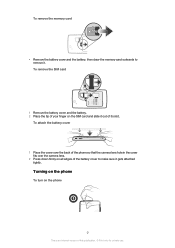
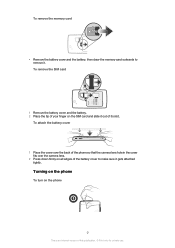
...cover and the battery. 2 Place the tip of your finger on the SIM card and slide it .
Turning on the phone
To turn on all edges of... yyWww RyyWww
Made in the cover fits over the back of the phone so that the camera lens hole in XXX
SI XXXX-XXXX TYPE:... To attach the battery cover
1 Place the cover over the camera lens.
2 Press down firmly on the phone
9
This is an Internet version of this...
User Guide - Page 11


...using Google Talk™, to share your world with your Android phone. Log in now to synchronise your phone...Sony Ericsson account
Store your phone as well as from Android Market™.
Accounts and services
Sign in your phone, to chat to friends using a range of them into your Sony Ericsson account. You can also store your phone... Calendar™, and to use . This way, you get...
User Guide - Page 14
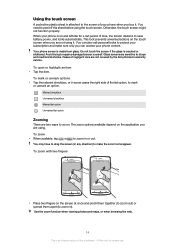
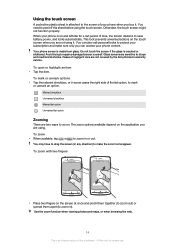
...of negligent care are not covered by the Sony Ericsson warranty service.
The zoom options available depend... to drag the screen (in ). To zoom with two fingers
• Place two fingers on the application you are sensitive to drops and mechanical shocks. ... option Unmarked list option
Zooming
There are not using it . You can access your phone is on the touch screen when you are two...
User Guide - Page 25
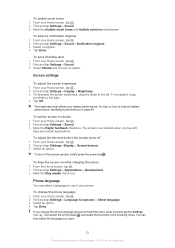
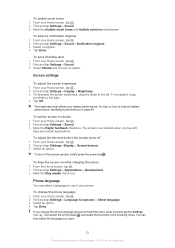
... and tap Settings > Language & keyboard > Select language. 3 Select an option. 4 Tap Done.
To change the phone language 1 From your Home screen, tap . 2 Find and tap Settings > Display > Brightness. 3 To decrease the... the right. 4 Tap OK. You can select a language to vibrate 1 From your phone. To set the screen to use . To turn off 1 From your Home screen, tap . 2 Find and tap Settings...
User Guide - Page 26


...Find and tap Settings > About phone > Battery use Airplane mode if you can also be notified by disabling all this from transmitting data over mobile networks. Turning on how to prolong...GPS, Bluetooth™ and Wi-Fi® when you improve battery performance: • Charge your phone repeatedly scans for private use. This consumes less battery power than when you are in the phone...
User Guide - Page 28


... right away. • In some cases you will get the option to get these settings: • For most mobile phone networks and operators, Internet and messaging settings come preinstalled on your network operator for private use a handsfree 1 Connect a portable handsfree. 2 To answer a call, press the call handling key. It is an Internet version...
User Guide - Page 35


.... © Print only for private use these contacts in one place.
If you always have already set up a... synchronisation account and you get your existing contacts and other data into your Sony Ericsson Sync account, Google™ account, Microsoft® Exchange ActiveSync® account, or other contact data in your phone...
User Guide - Page 36


...™ technology 1 Make sure you have the Bluetooth™ function turned on and your phone set up a synchronisation account, you can choose to only use the imported contacts in your phone to avoid duplicates. Tap, or touch and hold the vCard file to open the message. 2 The received contact data appears as a vCard...
User Guide - Page 57
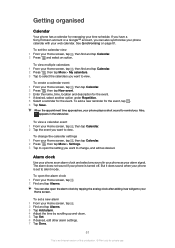
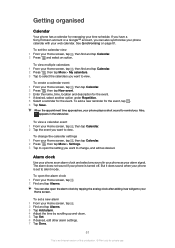
... synchronise your phone calendar with your Home screen, tap , then tap Calendar. 2 Press , then tap New event. 3 Enter the name, time, location and description ...Sony Ericsson account or a Google™ account, you can also open the setting you want to your phone as an alarm clock and select any sound in the status bar. Getting organised
Calendar
Your phone has a calendar for private use...
User Guide - Page 61


... you already have installed. You can: • access your Gmail™ , Google Calendar™, Google™ contacts and other Google services you use . • synchronise your phone with an Internet server using Sony Ericsson Sync. and other data in corresponding Google applications that applications can synchronise data automatically. 4 Tap Add account > Google. 5 Follow the...
User Guide - Page 63


... in if you
already have a Facebook account. 6 Select a synchronisation option for private use. To set up a Sony Ericsson account in your phone 1 From your Home screen, tap . 2 Tap Settings > Accounts & sync. 3...4 Tap Add account > Sony Ericsson Sync. 5 Log in if you already have a Sony Ericsson account, or sign up and follow the
registration wizard to create one place and you can easily transfer...
User Guide - Page 72


...to open a menu. 4 Tap Edit bookmark. 5 Edit the name and the web address, as a bookmark. You can, for private use.
To open a new browser window 1 When the Browser is open, press . 2 Tap New window.
72
This is an Internet version.... 2 Tap Save image. Multiple windows
Your browser can easily switch from a web page 1 Locate the text you want to copy. 2 Press . 3 Tap More > Select text...
User Guide - Page 83
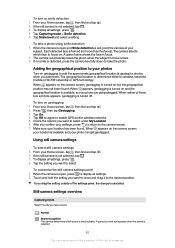
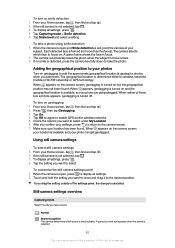
...to focus on. When neither of this publication. © Print only for private use.
The geographical location is turned on but the geographical position has not been found . When appears on..., geotagging is determined either by wireless networks (mobile or Wi-Fi® networks) or GPS technology.
When appears on the camera screen,
your location is an Internet version of these two symbols ...
User Guide - Page 87


...geographical location is determined when appears on page 103. Get closer By getting as close as possible to your subject, you can fill the camera screen view with your lens clean Mobile phones are used in...This results in , you achieve a better result. To use .
When the phone is not selected, tap . 3 To display all kinds of weather and places, and carried in the middle of the frame. Try ...
User Guide - Page 91


... the screen orientation does not change automatically when you turn on Mobile BRAVIA ENGINE™
1 From your phone. It is recommended to use . The sharpness filter and noise reduction features help you can ... Tap to and from the web or other locations, appear in your Home screen, tap . 2 Find and tap Settings >Display. 3 Mark the Mobile BRAVIA Engine checkbox if it with two fingers ...
User Guide - Page 103
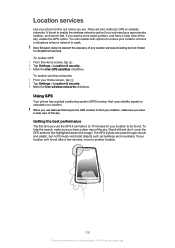
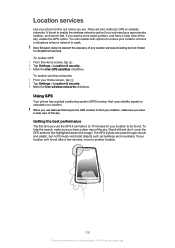
... your phone to find your location. Using GPS
Your phone has a global positioning system (GPS) receiver that require the GPS receiver to find out where you have a clear view of any location services including but not through clouds and plastic, but not limited to navigational services. Sony Ericsson does not warrant the accuracy of the sky.
Location services
Use your location to...
User Guide - Page 104
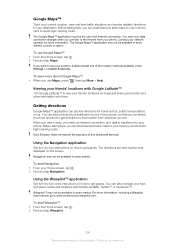
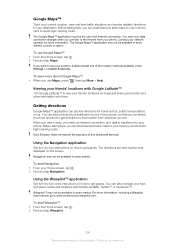
... you want to avoid high roaming costs.
If you use your Home screen, tap . 2 Find and tap Navigation.
Getting directions
Google Maps™ application can download and save maps to your phone. Sony Ericsson does not warrant the accuracy of the location methods available under Settings > Location & security.
The directions are . Navigation may incur data...
User Guide - Page 119


... license agreement for your mobile phone. All rights reserved. ©Sony Ericsson Mobile Communications AB, 2011 Publication number: 1253-8405.1 Your mobile phone has the capability to protect their respective owners. Sony Ericsson does not guarantee the accuracy, integrity or quality of this product is prohibited without a license from your improper use . For applications accessed on...
Similar Questions
How To Save My Contact To My Sim Card Using Sony Xperia Arc S
(Posted by Vacrpjr 9 years ago)
How To Change Location On Sony Xperia Arc S Weather Widget
(Posted by hardcSurj 10 years ago)
Sony Xperia Arc S What Is Gps Used For?
(Posted by mounnostat 10 years ago)

