Sony Ericsson Xperia X2 Support Question
Find answers below for this question about Sony Ericsson Xperia X2.Need a Sony Ericsson Xperia X2 manual? We have 1 online manual for this item!
Question posted by gantavinodh92 on April 10th, 2013
About Body Panel
body panel for sony ericsson xperia x2
Current Answers
There are currently no answers that have been posted for this question.
Be the first to post an answer! Remember that you can earn up to 1,100 points for every answer you submit. The better the quality of your answer, the better chance it has to be accepted.
Be the first to post an answer! Remember that you can earn up to 1,100 points for every answer you submit. The better the quality of your answer, the better chance it has to be accepted.
Related Sony Ericsson Xperia X2 Manual Pages
User Guide - Page 2


... 16 Programs 17 Settings 18 Recommended accessories 20
Updating your phone 21 SlideView 22 Panels 23
Switching between panels and applications 23 Managing panels 23 Auto panel switching 24 Panel manager settings 25 MS Today panel 25 Tilewave panel 26 Pixel City panel 26 Growing panel 27 Spb™ Mobile Shell panel 28
2
This is an Internet version of this publication. ©...
User Guide - Page 3


Skype™ panel 28 Downloading new panels 28
Calling 29 Making and receiving calls 29 More call features... the calendar 37 Managing meeting requests using Microsoft® Outlook 37
Synchronizing 39 Synchronization methods 39 Synchronizing using Sony Ericsson Sync 39 Synchronizing with a Microsoft® Windows® computer using Microsoft® ActiveSync 40 Synchronizing wirelessly ...
User Guide - Page 5


...the battery.
Assembly
Before you start using the phone, you use . To access the User guide in your phone. Additional help function are not supported by third parties. Please contact your mobile phone.
Getting started . Use of use and applicable ...please review such Web sites' terms of this User guide are available in the phone • Tap > Help > Sony Ericsson Help.
User Guide - Page 6


To insert a memory card
1 Remove the battery cover. 2 Insert the memory card with the Sony Ericsson hologram side up and the connectors facing
each other. Turning the phone on and off
To turn on the phone
6
This is an Internet version of the memory card to release and remove it. To remove a memory card
1 Remove...
User Guide - Page 13
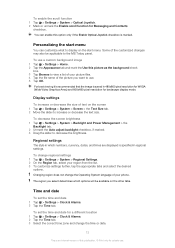
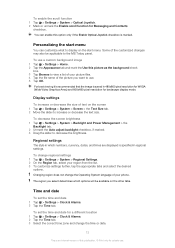
... > Settings > Clock & Alarms. 2 Tap the Time tab. You can customize what to the MS Today panel. To use a custom background image 1 Tap > Settings > Home. 2 Tap the Appearance tab and mark ...settings 1 Tap > Settings > System > Regional Settings. 2 On the Region tab, select your phone.
Display settings
To increase or decrease the size of this option only if the Enable Optical Joystick ...
User Guide - Page 15


... name, then tap Next. 5 If required, edit User name, Password, Domain and Advanced settings. Networks
You can view which mobile phone networks are available and arrange them . If it is accepted by your phone to 9, and cannot contain spaces. The list of Internet settings, please contact your service provider.
1 Tap > Settings > Connections > Connections...
User Guide - Page 17


... Panels Camera Calendar Contacts Internet Explorer
E-mail
Use the complete suite of your appointments and create meeting requests. Take photos and record video clips.
Keep track of this publication. © Print only for private use when writing.
Send and receive e-mails.
17
This is an Internet version of your phone: Microsoft Excel Mobile...
User Guide - Page 18


...Sony Ericsson Sync Synchronise your phone.
File Explorer
Organize and manage files in your phone or on the Web.
Marketplace
Download applications and games to your phone.
Settings
Tailor phone settings to your own liking. Phone
Make and receive calls, switch between your phone... your requirements.
18
This is the mobile version of your current location, find information...
User Guide - Page 22


... • Panels The PlayNow™ application and Sony Ericsson Sync are not using any missed calls, emails, and text messages.
To switch between an application and SlideView 1 From any application, press . 2 Tap in SlideView will bring you of this publication. © Print only for private use the navigation key to frequently used phone activities.
User Guide - Page 27


... Wi-Fi™ signal strength 6 The Bluetooth™ function. The number of the Growing panel changes depending on the time and date.
1
10
2
9
8 3
4
7
5
...phone call 11 Wi-Fi™ on . When the foxglove is extended with water when the Bluetooth™ function is high 8 Calendar appointments. The number of filled car park levels indicates battery level status 7 Sony Ericsson...
User Guide - Page 28
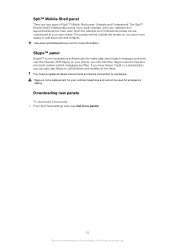
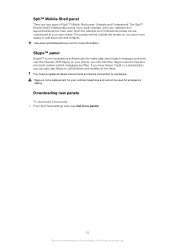
... call landlines and mobiles at low rates. Spb™ Mobile Shell panel
There are two types of this publication. © Print only for private use. You need a registered Skype account and an Internet connection to make calls, send instant messages and more work-oriented, with your phone, you have more information.
With Skype on...
User Guide - Page 31


... You can contact your service provider to find out more . If you want to dial a phone number.
To access and change the settings of this
contact. A filtered list of services for.... Conference calls
With a conference call, you can use , then tap Get Settings.... 3 Choose your mobile phone network and allow you just tap and hold the second number key. To make an emergency call 1 ...
User Guide - Page 39


... wirelessly to a Microsoft® Exchange Server using a 2G/3G mobile data or Wi-Fi™ connection. A Sony Ericsson account is an Internet version of the same contacts, messages and calendar events on your computer as well as in several different ways, depending on your phone.
To synchronize using a USB or Bluetooth™ connection to...
User Guide - Page 40


... types that comes with your e-mail, contacts, calendar, songs, pictures and Internet favorites with the phone and wait for a few seconds. 4 Computer: The Windows Mobile® Device Center automatically starts. To stop a synchronization in Sony Ericsson Sync 1 Tap > Sony Ericsson Sync. 2 Tap Edit. 3 Mark the Sync interval checkbox. 4 Select a synchronization interval and tap Set. 5 Select...
User Guide - Page 60


... most popular downloads, or check out the latest applications.
Windows® Marketplace
You can download new panels, applications, games and other content.
Many applications provide special installation instructions. 4 Connect your phone to the computer with Windows Mobile® version 6.5.3. This service is not available in the Windows® main menu.
Managing applications
You...
User Guide - Page 75


...steady your subject in the camera lens becoming dirty and covered with your lens clean Mobile phones are used in all the camera settings to hold down
.
This results in the...camera and tap . 2 To start recording, press . 3 To stop recording, press and hold the phone steady.
Consider variety Think about four steps from the subject. Keep your subject. The stabilizer helps you achieve...
User Guide - Page 81


...phone is equipped with a GPS receiver that require the GPS receiver to another location. Sony Ericsson does not warrant the accuracy of any location services including but not limited to get driving directions from your GPS positioning by downloading the latest satelite data from nearby mobile... your approximate location is shown in your phone you start Google Maps your position on the...
User Guide - Page 84


... remember your local Sony Ericsson retailer. If New PIN does not match appears, you entered the old PIN incorrectly. To edit your PIN 1 Press . 2 Select Menu > Tools > Options > the Security tab. 3 Mark the Require PIN when phone is used checkbox. 4 Tap Change PIN. 5 Enter your phone by setting a phone password.
To activate phone protection 1 Tap > Settings...
User Guide - Page 86


...of F-Secure Corporation. MPEG Layer-3 audio decoding technology licensed from your mobile phone. Customer shall not modify, decompile, disassemble, decrypt, extract, or ...Sony Ericsson Mobile Communications AB. The Liquid Identity logo, PlayNow, Xperia and X2 are trademarks or registered trademarks of Bluetooth SIG Inc. Sony and "make emergency calls in this User guide. F-Secure Mobile...
User Guide - Page 89


... 64 muting
music 64, 68
N navigating the phone 11
O on/off 6 optical joystick 12
P panels 23 personal network 52 personal settings 18 phone screen 29 phonebook 34 photo viewer 62 photos
assigning... 39 Microsoft® ActiveSync 40 Microsoft® Exchange Server 42 music and video 41 Sony Ericsson Sync 39 system settings 18
T taking photos 70 text input 16 text messages 45 ...
Similar Questions
Where Is The Message Center No In Sony Hazel Mobile Phone..?
where is the message center no in sony Hazel mobile phone..?
where is the message center no in sony Hazel mobile phone..?
(Posted by flameyas 11 years ago)
How To Get Backup From My Xperia X2 Phone?
(Posted by milijigsaw 11 years ago)
About Sony Ericsson Xperia X2 Applications Problem And Panels Cannot Show.
So what can i do about this ,pls help me
So what can i do about this ,pls help me
(Posted by tanjoomjsm007 12 years ago)
Saving Contacts For Transferring To A Computer Or Another Mobile Phone
How can I save the contacts in my present mobile phone to transfer them to another mobile or a compu...
How can I save the contacts in my present mobile phone to transfer them to another mobile or a compu...
(Posted by pyfonjallaz 12 years ago)

