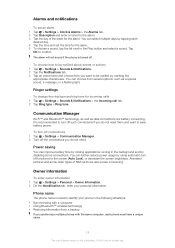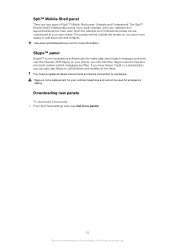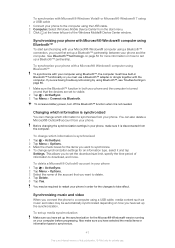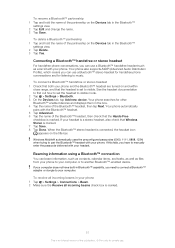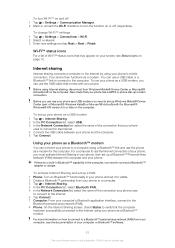Sony Ericsson Xperia X2 Support Question
Find answers below for this question about Sony Ericsson Xperia X2.Need a Sony Ericsson Xperia X2 manual? We have 1 online manual for this item!
Question posted by milijigsaw on July 22nd, 2012
How To Get Backup From My Xperia X2 Phone?
The person who posted this question about this Sony Ericsson product did not include a detailed explanation. Please use the "Request More Information" button to the right if more details would help you to answer this question.
Current Answers
Related Sony Ericsson Xperia X2 Manual Pages
Similar Questions
How Can I Unlock Xperia S Phone Scree Which Showing Only Emergency Call Screen?
how can i unlock Xperia S phone scree which showing only emergency call screen? i have tried it wit...
how can i unlock Xperia S phone scree which showing only emergency call screen? i have tried it wit...
(Posted by waghmk 11 years ago)
How To Change Language In Sony Ericsson Xperia X2
SONY ERICSSONN XPERIA X2 SI 1230-2797 TYPE: AAD-3880043-BV AAAA CB5
SONY ERICSSONN XPERIA X2 SI 1230-2797 TYPE: AAD-3880043-BV AAAA CB5
(Posted by kamulijohn 11 years ago)
My Sony Ericsson Xperia X2 Align Screem Not Active
my sony ericsson xperia x2 align screem not active
my sony ericsson xperia x2 align screem not active
(Posted by rahamanmejanur 12 years ago)