Sony Ericsson Xperia X2 Support Question
Find answers below for this question about Sony Ericsson Xperia X2.Need a Sony Ericsson Xperia X2 manual? We have 1 online manual for this item!
Question posted by sheikh7142427 on April 29th, 2012
Align Screen
how i can open align screen x2 sonyericson
Current Answers
There are currently no answers that have been posted for this question.
Be the first to post an answer! Remember that you can earn up to 1,100 points for every answer you submit. The better the quality of your answer, the better chance it has to be accepted.
Be the first to post an answer! Remember that you can earn up to 1,100 points for every answer you submit. The better the quality of your answer, the better chance it has to be accepted.
Related Sony Ericsson Xperia X2 Manual Pages
User Guide - Page 2


Contents
Getting started 5 User guide in the phone 5 Additional help 5 Assembly 5 Turning the phone on and off 6 Aligning the screen 7
Getting to know your phone 8 Phone overview 9 Charging the battery 9 Stereo portable handsfree 10 Status bar 10 Status icons 10 Screen lock 11 Navigating 11 Personalizing the start menu 13 Time and date 13 Alarms and notifications 14...
User Guide - Page 5


... of any third-party Web sites or offered services. Assembly
Before you start using the phone, you use Getting started • Tap > Getting started
Important information
Please read the...or service provider to the GSM International Emergency Number 112. Please contact your phone. To use your mobile phone. Use of such programming or services may reference services or applications provided ...
User Guide - Page 7


... use the stylus to align the screen.
To align the screen 1 Tap > Settings > System > Screen > the Alignment tab. 2 Tap Align Screen. 3 Use the stylus and tap each target firmly and accurately. You can also set the phone to turn off .
You need to align the screen in order to align the touch points on the phone, you charge the phone the first time, it...
User Guide - Page 9


... key 2 Connector for private use your phone while it is charging. This is to charge the battery, it may result in the charge status ...Keyboard 4 Battery cover lock 5 Call key 6 SlideView key 7 Optical joystick/Selection key 8 OK key 9 End call key 10 Touch screen 11 Video call camera 12 Ear speaker 13 Light sensor
14 3.5 mm headset/TV-out cable connector 15 Stylus 16 Camera light 17 Camera...
User Guide - Page 10


... call handling key. To access an application from the status bar.
To charge the phone using a computer • Connect the phone to music, it stops
when you may appear on a computer using the included USB...; network connections
EDGE available
Wi-Fi™ network connected
10
This is not included with the phone, you receive a call and resumes when the call has ended. 3 To end a call...
User Guide - Page 11
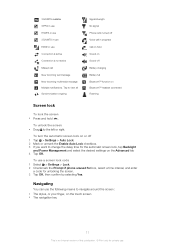
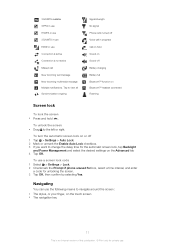
... charging Battery full Bluetooth™ function on Bluetooth™ headset connected Roaming
Screen lock
To lock the screen • Press and hold Sound on the Advanced tab 4 Tap OK.
To use a screen lock code 1 Select > Settings > Lock. 2 Checkmark the Prompt if phone unused for box, select a time interval, and enter
a code for the automatic...
User Guide - Page 13
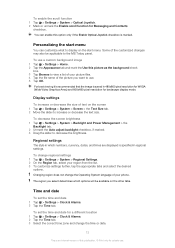
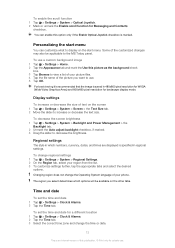
...
Time and date
To set the time and date for private use . 5 Tap OK.
To decrease the screen brightness 1 Tap > Settings > System > Backlight and Power Management > the
Backlight tab. 2 Unmark the ... to the MS Today panel. Display settings
To increase or decrease the size of your phone.
Regional settings
The style in 480x800 pixel resolution for WVGA (Wide Video Graphics Array) ...
User Guide - Page 15


... Internet using the Connection Setup application. Networks
You can view which mobile phone networks are available and arrange them .
To change the phone name 1 Tap > Settings > System > About. 2 Tap the Device ID tab. 3 Enter a new name. 4 Tap OK. When you turn on the screen. 4 After arranging the networks in the drop- To view available...
User Guide - Page 17


... at the bottom of Microsoft® Office applications for your phone: Microsoft Excel Mobile, Microsoft OneNote Mobile, Microsoft PowerPoint Mobile and Microsoft Word Mobile. Input language
Before you start menu:
Office Mobile
Home Text Panels Camera Calendar Contacts Internet Explorer
E-mail
Use the complete suite of the screen. 2 Tap and select a punctuation mark or a symbol. To add...
User Guide - Page 18


...PlayNow™
Download a variety of this publication. © Print only for the current screen or program.
Sign in Live Messenger.
Games
Play any of Windows Live™ Messenger.
... calendar and more using your requirements.
18
This is the mobile version of the pre-installed games.
Search Phone
Search contacts, data, and other locations and calculate routes.
Some...
User Guide - Page 19


... the settings for video calling. Encryption
Allow files on -screen keyboard and enter your phone.
Memory
Check the phone memory allocation status and memory card information. You can also...Phone
Customize phone settings such as the Windows Mobile® version and the type of this when there are readable only in your phone. Power Management
Customer Feedback
Make Windows Mobile...
User Guide - Page 28
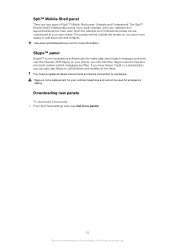
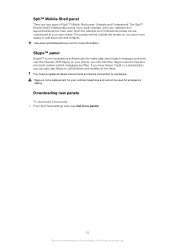
...screen so you have Skype Credit or a subscription, you have more space to your phone, you can also use Skype.
The Spb™ Mobile Shell Professional panel is an Internet version of Spb™ Mobile... not a replacement for emergency calling. If you can call landlines and mobiles at low rates. Skype is communications software used for your calendar and ...
User Guide - Page 31


... that you call the contact you have a joint conversation with up to five people.
31
This is reserved for your mobile phone network and allow you to the speed dial key. 6 Select an available position, which will be used as the speed... Press .
No settings can store speed dial numbers in when it easy for a match in Contacts, on -screen volume slider (below the icon) to dial a phone number.
User Guide - Page 40


... your computer.
Microsoft® ActiveSync®
opens automatically and the synchronization starts.
40
This is required. 2 Follow the on-screen instructions to install the software. 3 Phone: Connect the phone to the computer using the USB cable that comes with the phone and wait for a few seconds. 4 Computer: The Windows Mobile® Device Center automatically starts. Synchronizing...
User Guide - Page 42


...for your phone to the computer using the USB cable that you use . Synchronizing wirelessly with a Microsoft® Exchange Server
By using a Wi-Fi™ connection or a 2G/3G mobile data connection ... video 1 Connect your version of Windows Media® Player.
If prompted, follow any on-screen instructions to get e-mail settings automatically from the Internet check box,
then tap Next. 4 ...
User Guide - Page 53
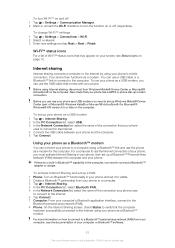
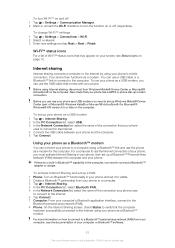
... using Internet sharing, disconnect from Windows Mobile® Device Center or Microsoft® ActiveSync® on Bluetooth™ functionality in your phone and set it to visible. 2 Create a Bluetooth™ partnership from your computer, see Status icons on the computer. Also check that may appear on your screen, see the documentation of your...
User Guide - Page 57


... Web
To open the browser • Tap > Internet Explorer.
Send a link to use the browser to a Web page 1 In the browser, tap . 2 Tap the text field and enter the Web address. 3 Tap . To access the Internet with your phone using a 2G/3G mobile data connection, you want to be viewed in full-screen, or...
User Guide - Page 66
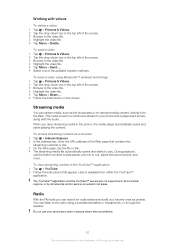
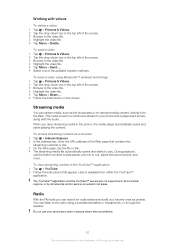
... a video 1 Tap > Pictures & Videos. 2 Tap the drop-down box in the phone, the media player automatically opens and starts playing the content.
To access streaming content via a browser 1 Tap > Internet Explorer. 2 In the address bar, enter the URL address of the screen. 3 Browse to the video file. 4 Highlight the video file. 5 Tap Menu...
User Guide - Page 75


...and tap . 2 To start recording, press . 3 To stop recording, press and hold the phone steady. The video is saved automatically.
75
This is taken. Version Display the version of this publication...the original settings.
Use a plain background A plain background helps highlight your lens clean Mobile phones are used in all the camera settings to hold down
. The stabilizer helps you achieve...
User Guide - Page 86


... User guide. SyncML is a trademark or a registered trademark of Open Mobile Alliance. SPB is a trademark or registered trademark of SPB Software... Legal information
Sony Ericsson Xperia™ X2/X2a
This User guide is published by Sony Ericsson Mobile Communications AB or its licensors... anyone on the SIM card. Prior to your mobile phone. Use of such programming or services may ask ...
Similar Questions
Where Is The Message Center No In Sony Hazel Mobile Phone..?
where is the message center no in sony Hazel mobile phone..?
where is the message center no in sony Hazel mobile phone..?
(Posted by flameyas 11 years ago)
Saving Contacts For Transferring To A Computer Or Another Mobile Phone
How can I save the contacts in my present mobile phone to transfer them to another mobile or a compu...
How can I save the contacts in my present mobile phone to transfer them to another mobile or a compu...
(Posted by pyfonjallaz 12 years ago)
My Sony Ericsson Xperia X2 Align Screem Not Active
my sony ericsson xperia x2 align screem not active
my sony ericsson xperia x2 align screem not active
(Posted by rahamanmejanur 12 years ago)

