Sony Ericsson Xperia X2 Support Question
Find answers below for this question about Sony Ericsson Xperia X2.Need a Sony Ericsson Xperia X2 manual? We have 1 online manual for this item!
Question posted by muhammadyusuf7 on October 23rd, 2011
Na Ekrani Align Screen
dalshi shto zdelit nada,
Current Answers
There are currently no answers that have been posted for this question.
Be the first to post an answer! Remember that you can earn up to 1,100 points for every answer you submit. The better the quality of your answer, the better chance it has to be accepted.
Be the first to post an answer! Remember that you can earn up to 1,100 points for every answer you submit. The better the quality of your answer, the better chance it has to be accepted.
Related Sony Ericsson Xperia X2 Manual Pages
User Guide - Page 2


Contents
Getting started 5 User guide in the phone 5 Additional help 5 Assembly 5 Turning the phone on and off 6 Aligning the screen 7
Getting to know your phone 8 Phone overview 9 Charging the battery 9 Stereo portable handsfree 10 Status bar 10 Status icons 10 Screen lock 11 Navigating 11 Personalizing the start menu 13 Time and date 13 Alarms and notifications 14...
User Guide - Page 5


... contacts facing down.
5
This is an Internet version of the services and features described in your phone. Without limitation, this User guide are available in this applies to the GSM International Emergency Number 112... access the User guide in the phone • Tap > Help. Please contact your mobile phone.
User guide in the phone
An extended User guide and a help function in the...
User Guide - Page 7


.... 2 At first startup, a setup guide leads you through the essential settings for your screen, if necessary. To turn on sleep mode • To turn off the screen temporarily and switch the phone to use . Aligning the screen
The first time you turn on phone mode 1 Tap > Settings > Communication Manager. 2 Tap .
1 Press and hold down the power...
User Guide - Page 9


...and may take a few minutes before the battery icon appears on the screen. Phone overview
1 Power key 2 Connector for private use your phone while it is charging. The battery will start to charge the battery,... key 6 SlideView key 7 Optical joystick/Selection key 8 OK key 9 End call key 10 Touch screen 11 Video call camera 12 Ear speaker 13 Light sensor
14 3.5 mm headset/TV-out cable connector 15...
User Guide - Page 10


...information or to start an application. The following status icons may purchase one of the screen displays phone status information and notifications.
If a portable handsfree is an Internet version of this ...; network connections
EDGE available
Wi-Fi™ network connected
10
This is not included with the phone, you receive a call and resumes when the call has ended. 3 To end a call,...
User Guide - Page 11
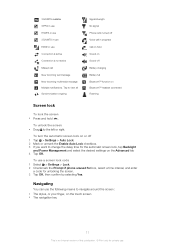
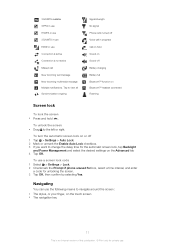
... Connection is an Internet version of this publication. © Print only for private use a screen lock code 1 Select > Settings > Lock. 2 Checkmark the Prompt if phone unused for box, select a time interval, and enter
a code for the automatic screen lock, tap Backlight
and Power Management and select the desired settings on the Advanced tab...
User Guide - Page 13
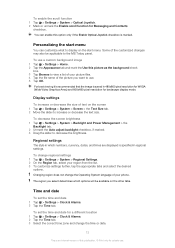
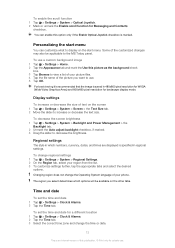
... change the Operating System language of your picture files. 4 Tap the file name of your phone. For best viewing it is recommended that the image is specified in which options will be ... and date for Messaging and Contacts
checkbox. You can customize what to display on the screen 1 Tap > Settings > System > Screen > the Text Size tab. 2 Move the slider to decrease the brightness. Some of...
User Guide - Page 15


... settings 1 Select > Settings > Connections > Connection Setup. 2 Select OK.
When you turn on the screen. 4 After arranging the networks in your phone must begin with a letter, consist of a network. To make or receive a phone call, your phone.
Networks
You can view which mobile phone networks are available and arrange them in the order that is unavailable, your...
User Guide - Page 17


... complete suite of Microsoft® Office applications for your phone: Microsoft Excel Mobile, Microsoft OneNote Mobile, Microsoft PowerPoint Mobile and Microsoft Word Mobile. To select input languages 1 Tap > Settings > ... Keyboard > Text correction > Help.
> Settings
Programs
These are using the on -screen keyboard, or tap > if you enter text by suggesting words as download new programs...
User Guide - Page 18


...Synchronize information between calls, and set up the phone with general and specific settings, to suit your requirements.
18
This is the mobile version of Windows Live™ to find ... headset and e-mail. Google Maps
View your phone.
Messenger
This is an Internet version of this publication. © Print only for the current screen or program. Notes
Create handwritten or typed notes...
User Guide - Page 19


...a GPS receiver to your phone. FastGPS
Improves the time ... your phone.
Power Management
Customer Feedback
Make Windows Mobile®... number for the on a standard phone call to be encrypted. You can...Phone
Customize phone settings such as games and tools, to send it.
Error Reporting
Enable or disable the phone error reporting function.
Keyboard
Set options for your phone...
User Guide - Page 28
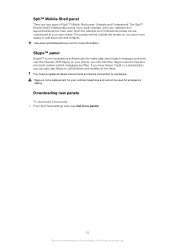
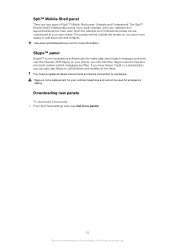
... of Spb™ Mobile Shell panel: Lifestyle and Professional. Skype™ panel
Skype™ is not a replacement for your phone, you have more over the Internet. You need a registered Skype account and an Internet connection to your calendar and appointments as the main view. The panels extend outside the screen so you have...
User Guide - Page 31


...Dial the local emergency number, or look it appears the drop down box. 2 Drag the on-screen volume slider (below the icon) to the desired level. 3 Tap OK. If you, for ...(position 1 is an Internet version of services for your mobile phone network and allow you to access and change settings for phone services 1 Tap > Settings > Personal > Phone > the Services tab. 2 Select the service you want...
User Guide - Page 40


....microsoft.com/getstarted to download the latest version of the Windows Mobile® Device Center application to your computer. 2 Follow the on-screen instructions to install the software. 3 Phone: Connect the phone to the computer using the USB cable that comes with the phone and wait for a few seconds. 4 Computer: A synchronization setup wizard automatically starts...
User Guide - Page 42


... e-mail address and tap Next. 3 Unmark the Try to get e-mail settings automatically from www.microsoft.com.
2 Connect the phone to the computer using a Wi-Fi™ connection or a 2G/3G mobile data connection you can synchronize wirelessly with a Microsoft® Exchange Server, your company or organization must change the existing local...
User Guide - Page 53
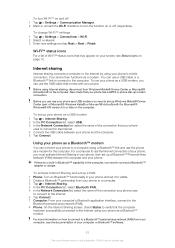
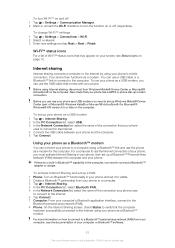
... application interface, connect to the
Bluetooth personal area network (PAN). 8 Phone: On the Internet Sharing screen, check Status to verify that your phone
uses to connect to the Internet. 4 Connect the USB cable between the computer and your phone, then set up Windows Mobile® Device Center (part of Microsoft® Windows Vista®) or...
User Guide - Page 54


... can show pictures, videos and any other material stored in your phone display on a larger screen. This way you can view your phone on a TV, LCD monitor or a video projector. DRM protected movies stored on your phone through a dedicated TV out cable.
Your phone's TV out function supports two display modes on a TV or LCD...
User Guide - Page 57


... to your start page. • History - Change the way you need to be viewed in full-screen, or in a single-column to avoid side-to-side scrolling. To access the Internet with your phone using a 2G/3G mobile data connection, you view Web pages. • Tools - Browsing the Web
To open the browser...
User Guide - Page 75


... dark. This results in the camera lens becoming dirty and covered with your lens clean Mobile phones are used in all the camera settings to fill the viewfinder with fingerprints. Using the video...camera and tap . 2 To start recording, press . 3 To stop recording, press and hold the phone steady.
Reset settings Reset all kinds of weather and places, and carried in pockets and bags.
Off...
User Guide - Page 86


...Content owners use a particular service or not. If the WMDRM software fails to your mobile phone. Content owners may include a revocation list with or without the SIM card inserted,... Adobe Systems, Inc. The Liquid Identity logo, PlayNow, Xperia and X2 are trademarks or registered trademarks of Sony Ericsson Mobile Communications AB. Customer agrees to comply strictly with the MPEG...
Similar Questions
My Sony Ericsson Xperia X2 Align Screem Not Active
my sony ericsson xperia x2 align screem not active
my sony ericsson xperia x2 align screem not active
(Posted by rahamanmejanur 12 years ago)

