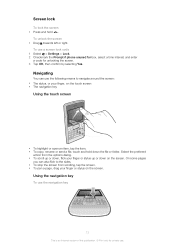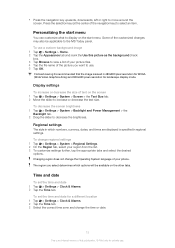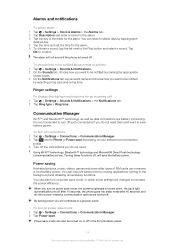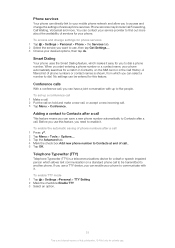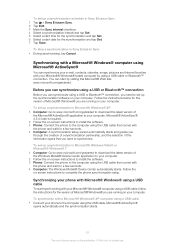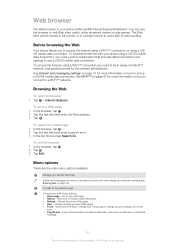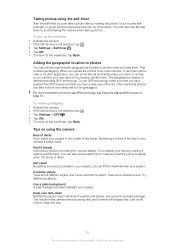Sony Ericsson Aspen Support Question
Find answers below for this question about Sony Ericsson Aspen.Need a Sony Ericsson Aspen manual? We have 1 online manual for this item!
Question posted by singhharjot84 on May 4th, 2012
How To Align Screen......???
The person who posted this question about this Sony Ericsson product did not include a detailed explanation. Please use the "Request More Information" button to the right if more details would help you to answer this question.
Current Answers
Related Sony Ericsson Aspen Manual Pages
Similar Questions
Sony Ericsson Aspen(windows) How To Unlock Screen Lock
sony ericsson aspen(windows)how to unlock screen lock
sony ericsson aspen(windows)how to unlock screen lock
(Posted by ahamed2010as 9 years ago)
Sony Ericsson Windows Phone Aspen Can Setting In Chinese
(Posted by Daemsmulia 10 years ago)
Bluetooth Conection
How to send items vio Bluetooth from mobile phone to other mobile or computer_
How to send items vio Bluetooth from mobile phone to other mobile or computer_
(Posted by ivadobrijevic 12 years ago)